133 Refund Security Deposit
This chapter contains these topics:
The Security Deposit Refund Application screen lets you spread an open amount from a security deposit across any open accounts receivable entries. You can choose the amount to apply to the open receivables. The amount available for refund is reduced by the amount of open receivables.
From the Real Estate Management System menu (G15), choose Security Deposits.
From the Security Deposits menu (G1525), choose Sec. Dep. Refund Application.
133.1 Guidelines
-
If the open A/R amount is greater than the unapplied cash amount from the security deposit, the amount is applied against the open receivables and an open balance entry is created.
-
If the open A/R amount is less than the unapplied cash amount from the security deposit, the amount is applied to the open receivables and the amount to be refunded is reduced accordingly.
-
A cash receipts batch is created that can be reviewed and posted through the normal system processes.
133.2 Refund Security Deposit Procedures
Enter a lease number and G/L date for the transaction. The Receipts Entry program (P15103) edits the G/L date. The program displays a list of all required deposits that have been received for that lease. The value in the Amount to Apply field reflects the total that is available for refund or distribution. This is the amount that the system applies to open Accounts Receivable entries when you choose Apply Refund (F17). After the program completes the processes, you receive information regarding the amount applied and the amount that is available for refund.
Figure 133-1 Security Deposit Refund Application screen
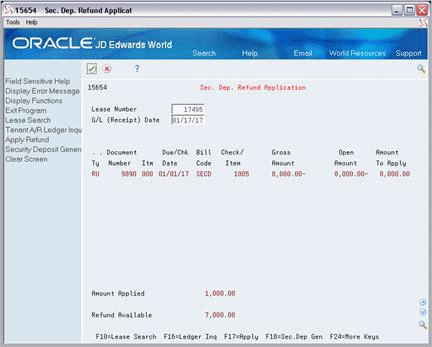
Description of "Figure 133-1 Security Deposit Refund Application screen"
You can continue with the application process by entering another Lease Number or you can generate the refund by choosing Security Deposit Refund Generation (F18), which displays the DREAM Writer for the Security Deposit Refund Generation program (P15655).