132 Security Deposits Required vs Received
This chapter contains these topics:
-
Section 132.1, "Security Deposits Required/Received Procedures,"
-
Section 132.2, "Security Deposits Required/Received Report."
This report provides information that you can use to determine which tenants have not complied with the security deposit requirement. The report shows you the following:
-
The security deposits that are required
-
The deposits that have been received
-
The difference between the two
It compares the unapplied cash receipts for the deposits with the related log information. This comparison uses the following setup information:
-
The log class (type) and amenity ID that identify the required deposits.
-
The bill codes that identify the received deposits. The system uses the security group from the Billing Code Extension file (F1512) to identify the specific bill codes. You specify the security group with a processing option.
When no related log information exists, the Remark field contains the message No deposit info is found under this lease, building, & unit.
The report is based on the Tenant/Lease Master file (F1501) and can also include information from the following files: Building (Business Unit) Master (F0006), A/R Account Ledger (F0311), Log Standards Master (F1503), and Unit Master files (F1507).
From the Real Estate Management System menu (G15), choose Security Deposits.
From the Security Deposits menu (G1525), choose Sec Deposits Req'd vs Rec'd.
132.1 Security Deposits Required/Received Procedures
When you choose the report from the menu, the system displays a DREAM Writer version list. From this screen, you can copy, change, or run a version of the report. For an overview of the DREAM Writer facility, see Appendix B, "DREAM Writer Overview" in this guide.
132.2 Security Deposits Required/Received Report
Figure 132-1 Security Deposits Required/Received
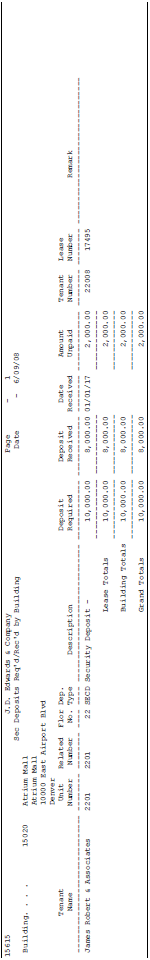
Description of "Figure 132-1 Security Deposits Required/Received"