131 Received Security Deposit Entry
This chapter contains these topics:
The Received Security Deposit Entry screen lets you add and work with security deposits you have received. Except for the title, this screen is identical to the screen you use to add cash receipts. You enter a security deposit as unapplied cash for the tenant. When you do this, the system does the following:
-
Debits the account specified in the automatic accounting instructions (AAIs). The specific AAI is RB, which is the default bank account.
-
Credits the liability account for security deposits. The related AAI is the bill code for security deposits plus the prefix RC such as RCSECD.
Security deposits are actually negative invoices that are cleared in the refund process. For an overview of security deposits, see Chapter 128, "Security Deposit Process" in this guide. For more information about cash receipts, see Chapter 27, "Cash Application Process" in this guide.
From the Real Estate Management System menu (G15), choose Security Deposits.
From the Security Deposits menu (G1525), choose Received Security Dep. Entry.
Figure 131-1 Received Security Deposit Entry screen
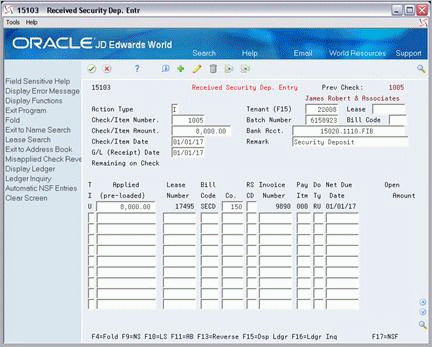
Description of "Figure 131-1 Received Security Deposit Entry screen"
131.1 Required Security Deposit Procedures
-
Type A in the Action Code field.
-
Type the tenant number in the Tenant (F15) field and the lease number in the Lease field.
-
Type the appropriate information from the payment in the Check/Item Number, Check/Item Amount, and Check/Item Date fields.
-
Type the G/L date in the G/L (Receipt) Date field.
-
Type U (unapplied cash) in the TI field of a blank detail line in the lower part of the screen.
-
Type the amount of the payment in the Applied (pre-loaded) field and the bill code for security deposits in the Bill Code field.
-
Press Enter.
The system assigns the document number, the document type of RU (unapplied cash), and the net due date based on the G/L (receipt) date.