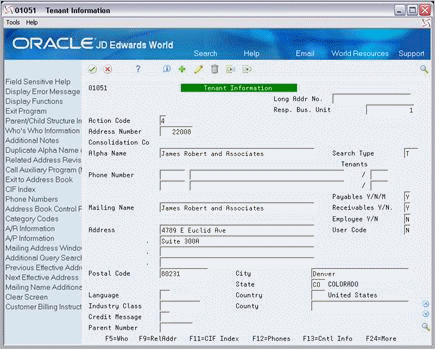4 Tenant Information
This chapter contains these topics:
The Tenant Information screen lets you set up and work with information about the companies and people with whom you do business. This information is stored in the Address Book Master file (F0101), and each entry is referred to as an address. It includes the mailing address, telephone numbers, A/R and A/P control information, and so on. You must enter addresses before you can enter the information related to business units, facilities, tenants, and leases.
The screen, which is available in two formats, has processing options that control how the system displays and processes the information.
Note:
The Tenant Information screen is identical to the Address Book Revisions screen in the Address Book system. For more information, see the JD Edwards World Address Book and Electronic Mail Guide.From the Real Estate Management System menu (G15), choose Tenant and Lease Information.
From the Tenant and Lease Information menu (G1511), choose Tenant Information.
Choose Mailing Name Additional Information to toggle between the standard format and additional information.
Figure 4-2 Mailing Name Addition Window screen
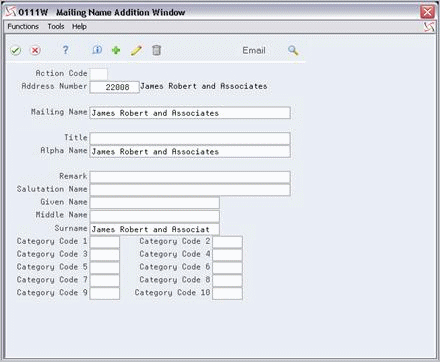
Description of "Figure 4-2 Mailing Name Addition Window screen"
4.1 Add a New Address
To add a new address, the following fields are the minimum required:
-
Alpha Name
-
Mailing Name
Use the Add Action
4.2 Inquire on Address Information
To display the information for an address complete the following field:
-
Address Number
Use the Inquire Action.
4.3 Change Address Information
To change the information for an address you have displayed, type the new information and use the Change Action.
4.4 Delete an Address
To delete an address you have displayed, use the Delete Action.
You cannot delete an address if it is active in any subsystem. In this case, for example, all account transactions for the address must be closed, it cannot be active as a subledger, or it cannot be a parent to other addresses dependent on it.
4.5 Guidelines
-
If you leave the Address Number field blank, the system automatically assigns the number through the Next Number facility. For more information, see the JD Edwards World Technical Foundation Guide.
-
You can automatically copy the name in the Alpha Name field to the Mailing Name field. To do this, move the cursor to the Mailing Name field and press F8.
-
In most cases, the search type for the address is T (Tenant).
-
With the data dictionary, you can assign default values to the fields that are not required. Note that if a default value is related to the Category Codes screen, Customer Master Information screen, or Supplier Master Information screen, the system automatically includes it as part of the address information. You then must manually change it if necessary.
-
Function key 10 is not applicable to the Real Estate Management system.