54 Tenant Work Order Entry
This chapter contains the topic:
The Tenant Work Order Entry screen lets you create, change or delete tenant work orders to assure timely completion and accurate tracking.
You can use the Tenant Work Order Entry screen to:
-
Track completion of tasks
-
Compare completion to a projected schedule
-
Track information on a work order using one or more selected criteria such as lease, building, unit, or tenant
This program has processing options that let you enter default values for fields and control system edits.
The Tenant Work Order Entry screen is similar to the Enter Work Orders screen. The procedures are the same for both screens. For more information about these procedures, see the JD Edwards World Work Orders Guide.
This chapter describes specific fields and functions unique to the Tenant Work Order Entry screen and how to use the Tenant/Lease and Unit Search screens to automatically enter information for Tenant Work Orders.
From the Real Estate Management menu (G15), choose Tenant Work Orders.
From the Tenant Work Orders menu (G1516), choose Tenant Work Order Entry.
Figure 54-1 Tenant Work Order Entry screen
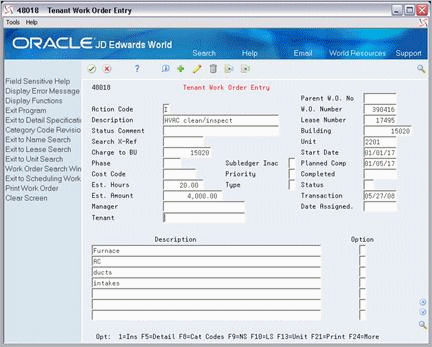
Description of "Figure 54-1 Tenant Work Order Entry screen"
54.1 Work Order Entry Procedures
When you enter a new tenant work order, the required fields are: Description and Building. When you inquire on an existing tenant work order, the only required field is the W.O. Number (Work Order Number).
Procedures for adding, changing, deleting, and inquiring on tenant work orders, and for copying description lines from parent work orders are the same as for other work orders. See the JD Edwards World Work Orders Guide for more information.