55 Tenant Scheduling Workbench
The Tenant Scheduling Workbench screen allows you to inquire on and update work orders. You can use search criteria to retrieve information about work orders. After retrieving work orders that meet your criteria, you can update selected fields directly on the screen.
This program has processing options that let you enter default values for the status range and assign the option exit to the Project Task Details screen or to any version of the Tenant Work Order Entry screen.
The procedures for the Tenant Scheduling Workbench screen and the Work Orders Scheduling Workbench screen are the same. For more information about these procedures, see the JD Edwards World Work Orders Guide.
This chapter shows the Tenant Scheduling Workbench screen.
From the Real Estate Management menu (G15), choose Tenant Work Orders.
From the Tenant Work Orders menu (G1516), choose Tenant Scheduling Workbench.
Figure 55-1 Tenant Scheduling Workbench screen
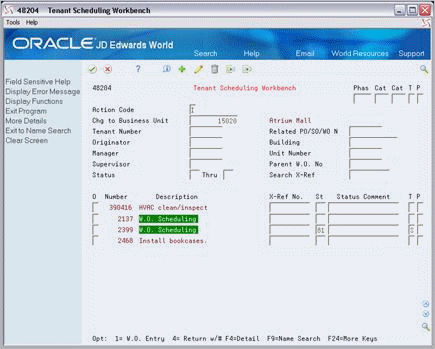
Description of "Figure 55-1 Tenant Scheduling Workbench screen"
Figure 55-2 Tenant Scheduling Workbench (Fold Area) screen
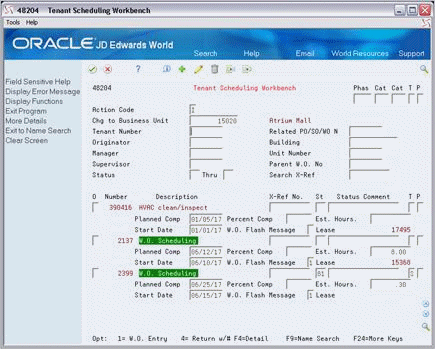
Description of "Figure 55-2 Tenant Scheduling Workbench (Fold Area) screen"