56 Tenant Work Order Cost Inquiry
This chapter contains these topics:
The Tenant Work Order Cost Inquiry screen lets you review accumulated costs charged to a work order. You can also use this screen to review detailed cost transactions and totals for both actual and budgeted amounts for the work orders you choose.
This program has a processing option that lets you choose which version of the Tenant Work Order Entry screen you will access with the option exit.
The procedures for the Tenant Work Order Cost Inquiry screen are the same as the procedures for the Cost Accounting screen in the Work Orders system. For more information, see the JD Edwards World Work Orders Guide.
This chapter describes fields and functions unique to the Tenant Work Order Cost Inquiry screen.
From the Real Estate Management menu (G15), choose Tenant Work Orders.
From the Tenant Work Orders menu (G1516), choose Tenant W. O. Cost Inquiry.
Figure 56-1 Tenant Work Order Cost Inquiry screen
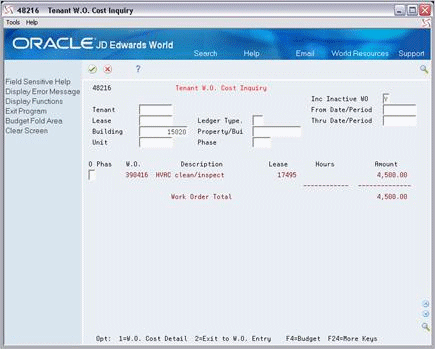
Description of "Figure 56-1 Tenant Work Order Cost Inquiry screen"
Enter a 1 in the option field for an audit trail of the actual cost of the work order and then continue to navigate:
Figure 56-2 Work Order Cost Detail screen
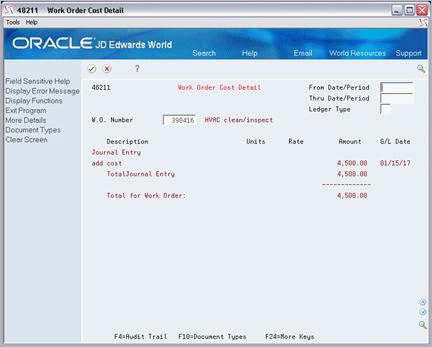
Description of "Figure 56-2 Work Order Cost Detail screen"
Select Budget/Fold area to see the budgeted amount for the work order:
Figure 56-3 Tenant Work Order Cost Inquiry (Budget/Fold) screen
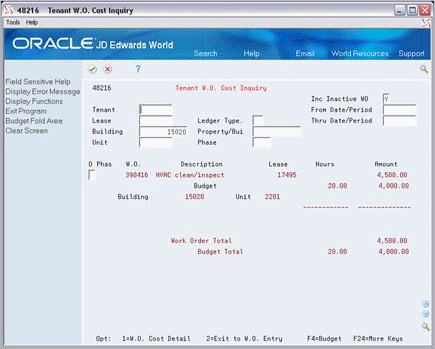
Description of "Figure 56-3 Tenant Work Order Cost Inquiry (Budget/Fold) screen"
The budget amount comes from the Est. Hours and amounts from the work order:
Figure 56-4 Tenant Work Order Entry screen
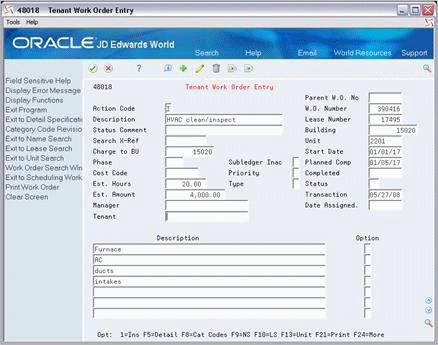
Description of "Figure 56-4 Tenant Work Order Entry screen"
56.1 Work Order Cost Inquiry Procedures
The screen has primary and secondary fields. You must enter at least one of the following primary search fields: Tenant, Lease, Building, Business Unit (Charge to Business Unit) to selectively view accumulated costs charged to a work order. You can make the information on your screen more specific by entering values in more than one primary field. The secondary fields are optional. They allow you to further limit the work orders that display.
To display all of the work orders created for a building or business unit, type in the building or business unit number and press Enter.
Access the fold area to view budgeted hours and amounts by work order, along with their respective totals by phase and business unit. Budget hours and amounts are retrieved from the Estimated Hours and Estimated Amount fields on the Tenant Work Order Entry screen.
Other procedures for the Tenant Work Order Cost Inquiry screen are the same as for the Cost Accounting screen in the Work Orders system. See the JD Edwards World Work Orders Guide for more information.
56.2 Guidelines
-
You can use the Period/Date range to limit the display of actual costs from the posted and unposted transactions in the G/L Account Ledger file (F0911) to a specified range.
-
The G/L Account Ledger file provides the hour and amount totals for actual costs for both posted and unposted transactions. The work order number and type (W) are identified on the associated F0911 records in the subledger and subledger type fields, respectively.