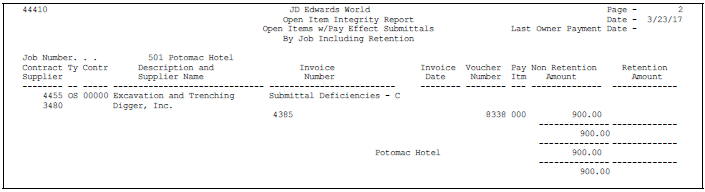26 Generate Integrity Reports
This chapter contains these topics:
You can generate and print integrity reports to verify that all of the tables that your system uses work together properly. Integrity reports can display open item and commitment integrity information. You use integrity reports to ensure that the information in the Account Balances table (F0902), the Purchase Order Detail table (F4311), and the Purchase Order Detail Ledger table (F43199) is the same. The Purchase Order Detail Ledger table contains commitment audit trail information.
26.1 Generating the Open Item Integrity Report
From Subcontract Management (G44), choose Subcontract Reports
From Subcontract Management Reports (G4412), choose Open Item Integrity Report
You can review all of the open accounts payable items that relate to a specific contract on the Open Item Integrity report. This report displays the open items that satisfy the integrity payment criteria that you specify in the processing option. You can use this report to manage payments against contracts that are based on log requirements.
26.2 Generating the Commitment Integrity Report
From Subcontract Management (G44), choose Subcontract Reports
From Subcontract Management Reports (G4412), choose Commitment Integrity Report
You can review variances in open commitment information on the Commitment Integrity report. This report compares information from the following tables:
Unposted Subcontract Management progress payments result in a variance between the Purchase Order Detail Ledger table and the Purchase Order Detail table. You must post all progress payments before running this report.
The Commitment Integrity report:
-
Compares committed amounts
-
Displays commitment variances
The Commitment Integrity report is based on the JF - F0006/F0901 - Company, Cost Center table (F1011), which joins the Business Unit Master and Account Master tables. The system arranges this report into the following types of information:
26.2.1 Comparing Committed Amounts
The system performs two comparisons between the three tables to identify out-of-balance conditions.
-
The system compares the Purchase Order Detail table and the Purchase Order Detail Ledger table on a To Date basis. It sums all of the commitment details in the Purchase Order Detail Ledger table regardless of date and then compares this total to the open amount of the corresponding detail line in the Purchase Order Detail table. The system does not store date sensitive information in the Purchase Order Detail table therefore this table does not contain the dates when you made changes to open amounts.
-
The system compares the Purchase Order Detail Ledger table and the Account Balances table on a Through Period End basis by summing all of the commitment details in both tables up to a specific date. The system performs a period-sensitive comparison because the period is the lowest level of detail that the system stores in the Account Balances table.
26.2.2 Displaying Commitment Variances
There are normally no variances between the Purchase Order Detail table, the Purchase Order Detail Ledger table, and the Account Balances table. However, there can be variances if you did not post all of your receipts in the Procurement system, or post all of your progress payments in the Subcontract Management system. When this happens, the system updates the open amount in the Purchase Order Detail table but does not update the Purchase Order Detail Ledger table and Account Balances table until you post your receipts.
Variances can also occur if you did not create your commitment information correctly, or if an interruption occurs during processing and updates to these tables did not complete.
26.2.3 Commitment Integrity Report
Figure 26-2 Commitment Integrity report for Job 501
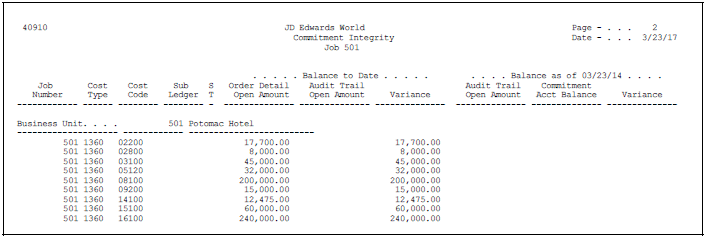
Description of "Figure 26-2 Commitment Integrity report for Job 501"
26.2.5 Data Sequence
-
Sequence the report by company number. The system must retrieve fiscal date information every time it encounters a new company. Optionally, you can sequence additional fields.
-
Optionally, assign total levels to fields. This report does not calculate totals; however you can assign total levels to certain fields. This allows you to print subheadings and, optionally, skip to a new page when the values in those fields change.