Oracle® Enterprise Manager Ops Center
Configuring and Managing File System Storage Libraries Guide
12c Release 1 (12.1.0.0.0)
E27329-01
April 2012
This guide provides an end-to-end example for how to use Oracle Enterprise Manager Ops Center.
Introduction
A storage library stores all the metadata for virtualization hosts and their virtual hosts, as well as the data that is the output of their operations. A virtualization host such as a global zone or a control domain relies on a storage library. In most cases, virtualization hosts are in a server pool, so each virtualization host uses the storage library associated with the server pool.
A storage library can use block storage or file system storage. When it uses a file system, the storage library can use a file system on the Enterprise Controller's system or a file system on an external storage device that is an NFS mount point. The file system on the Enterprise Controller is called a local file system and the file system on the NFS mount point is called a share.
A Sun ZFS Storage Appliance is unified storage, that is, it is capable of both file system storage and block storage. In this document, the Sun ZFS Storage Appliance is an NFS mount point and its shares are used for file system storage.
As a storage administrator, you create storage libraries to support server pools. These instructions create a NAS storage library, backed by a share on the Sun ZFS Storage Appliance.
See Related Articles and Resources for links to related information and articles.
What You Will Need
You will need the following to set up and use this type of NAS storage library:
-
A Sun ZFS Storage Appliance that is a managed asset in Oracle Enterprise Manager Ops Center.
-
You must have the role of Storage Admin to create storage libraries.
Hardware and Software Configuration
The Sun ZFS Storage Appliance must be configured to be an NFS mount point and have available NAS shares. To learn how to set up an NFS server and client, see Storage Management.
Configuring a Storage Library on a NAS Share
These are the tasks for setting up a NAS storage library:
After you create the storage library, you associate the storage library with a server pool or virtualization host.
Identify the NAS Share
The NAS share is a file system on a NAS storage device. You can view the shares on a storage appliance from the Oracle Enterprise Manager Ops Center user interface.
-
Expand Assets in the Navigation pane.
-
In the group drop-down list, click the Storage group to see all types of storage devices.
-
Click on a Sun ZFS Storage Appliance.
-
Click the Storage Shares tab.
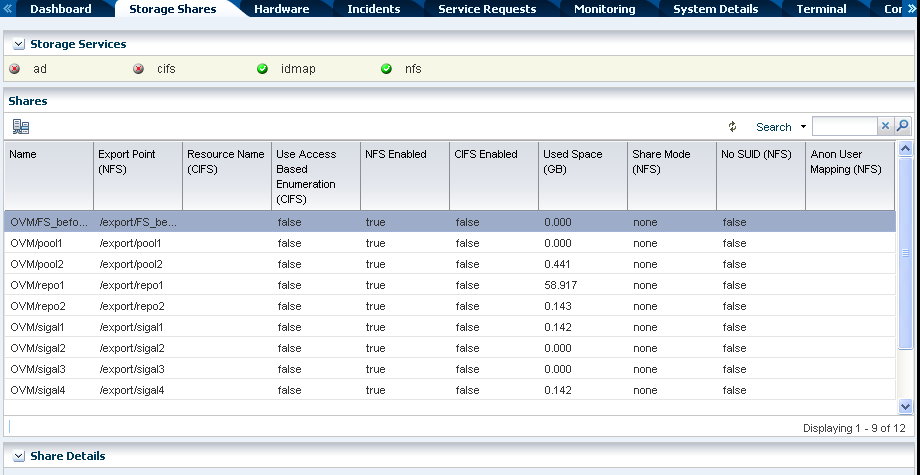
Description of the illustration storage_shares_ss7k.png
-
View the shares and identify one with capacity to support a server pool.
Creating a NAS Storage Library
After you have identified the physical storage for the storage library, you create the storage library in Oracle Enterprise Manager Ops Center.
-
Expand Libraries in the Navigation pane.
-
In Storage Libraries, click File System Storage.
-
Click New NAS Storage in the Actions pane.
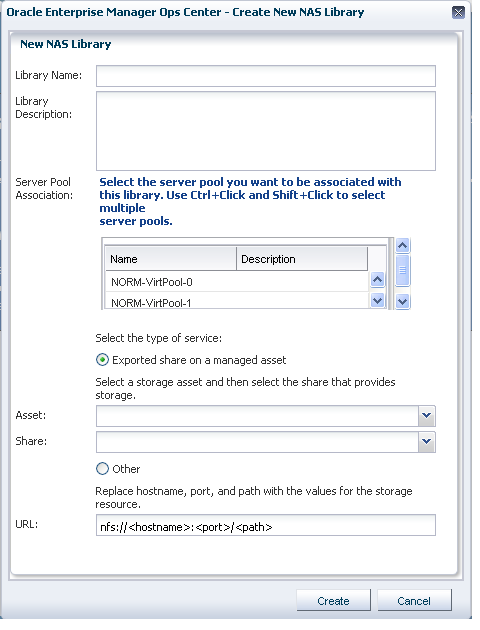
Description of the illustration nas_create.png
-
Enter a name for the library and a description. For example, identify how the new library will be used.
-
At this point, you could associate a server pool with the new storage library, if the server pool exists and you know the server pool will use the storage library. In these instructions, the storage library is created for use by any server pool, so do not select a server pool.
-
For the type of service, accept the default option, Exported share on a managed asset. The alternative option is to enter the URL for the NFS server, but these instructions are for the specific share on the Sun ZFS Storage Appliance.
-
Click the Asset drop-down list to see the available storage devices. Select the same Sun ZFS Storage Appliance as you did in the previous procedure.
-
Click on the Share drop-down list to see the available shares for the Sun ZFS Storage Appliance. Select the share you identified in the previous procedure.
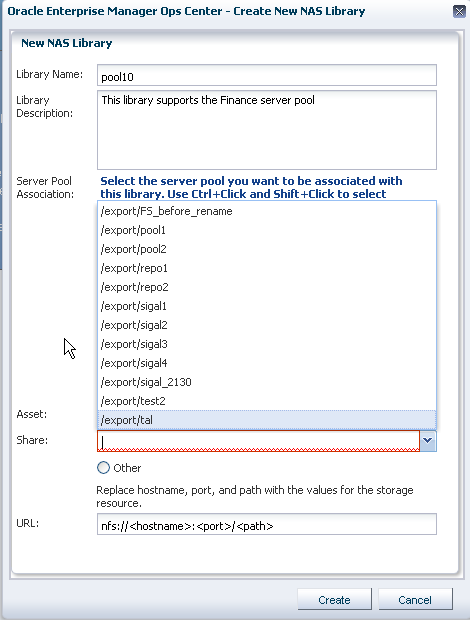
Description of the illustration nas_create_howto.png
-
Click the Create button to create the storage library.
When the job is completed, you can see the new storage library in the Libraries section of the Navigation pane in the Filesystem Storage section.
What's Next
The new storage library is not associated with any server pool or virtualization host. Select a server pool or virtualization host and then use the Associate Libraries action.
The storage library is available for any virtualization host or server pool, but because the storage library is not mounted, Oracle Enterprise Manager Ops Center has limited information about it. The Summary tab reports the size as -2 MB and the state as UNKNOWN. After the storage library is associated with a virtualization host or server pool, the storage is mounted so more information can be displayed. The size of the storage library is accurate and all actions for the library are enabled.
Related Articles and Resources
The following chapters in the Oracle Enterprise Manager Ops Center Feature Reference Guide contain more information:
For more information about storage libraries, see the How To library at http://www.oracle.com/pls/topic/lookup?ctx=oc121&id=howto
For information about Sun ZFS Storage Appliances, see Oracle Unified Storage Systems documentation at this site: http://www.oracle.com/technetwork/documentation/oracle-unified-ss-193371.html
Documentation Accessibility
For information about Oracle's commitment to accessibility, visit the Oracle Accessibility Program website at http://www.oracle.com/pls/topic/lookup?ctx=acc&id=docacc.
Oracle customers have access to electronic support through My Oracle Support. For information, visit http://www.oracle.com/pls/topic/lookup?ctx=acc&id=info or visit http://www.oracle.com/pls/topic/lookup?ctx=acc&id=trs if you are hearing impaired.
Oracle Enterprise Manager Ops Center Configuring and Managing File System Storage Libraries Guide, 12c Release 1 (12.1.0.0.0)
E27329-01
Copyright © 2007, 2012, Oracle and/or its affiliates. All rights reserved.
This software and related documentation are provided under a license agreement containing restrictions on use and disclosure and are protected by intellectual property laws. Except as expressly permitted in your license agreement or allowed by law, you may not use, copy, reproduce, translate, broadcast, modify, license, transmit, distribute, exhibit, perform, publish, or display any part, in any form, or by any means. Reverse engineering, disassembly, or decompilation of this software, unless required by law for interoperability, is prohibited.
The information contained herein is subject to change without notice and is not warranted to be error-free. If you find any errors, please report them to us in writing.
If this is software or related documentation that is delivered to the U.S. Government or anyone licensing it on behalf of the U.S. Government, the following notice is applicable:
U.S. GOVERNMENT RIGHTS Programs, software, databases, and related documentation and technical data delivered to U.S. Government customers are "commercial computer software" or "commercial technical data" pursuant to the applicable Federal Acquisition Regulation and agency-specific supplemental regulations. As such, the use, duplication, disclosure, modification, and adaptation shall be subject to the restrictions and license terms set forth in the applicable Government contract, and, to the extent applicable by the terms of the Government contract, the additional rights set forth in FAR 52.227-19, Commercial Computer Software License (December 2007). Oracle America, Inc., 500 Oracle Parkway, Redwood City, CA 94065.
This software or hardware is developed for general use in a variety of information management applications. It is not developed or intended for use in any inherently dangerous applications, including applications that may create a risk of personal injury. If you use this software or hardware in dangerous applications, then you shall be responsible to take all appropriate fail-safe, backup, redundancy, and other measures to ensure its safe use. Oracle Corporation and its affiliates disclaim any liability for any damages caused by use of this software or hardware in dangerous applications.
Oracle and Java are registered trademarks of Oracle and/or its affiliates. Other names may be trademarks of their respective owners.
Intel and Intel Xeon are trademarks or registered trademarks of Intel Corporation. All SPARC trademarks are used under license and are trademarks or registered trademarks of SPARC International, Inc. AMD, Opteron, the AMD logo, and the AMD Opteron logo are trademarks or registered trademarks of Advanced Micro Devices. UNIX is a registered trademark of The Open Group.
This software or hardware and documentation may provide access to or information on content, products, and services from third parties. Oracle Corporation and its affiliates are not responsible for and expressly disclaim all warranties of any kind with respect to third-party content, products, and services. Oracle Corporation and its affiliates will not be responsible for any loss, costs, or damages incurred due to your access to or use of third-party content, products, or services.