| Skip Navigation Links | |
| Exit Print View | |
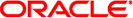
|
Sun Blade X4-2B HTML Documentation Collection |
 Set Up for ESD Prevention
Set Up for ESD Prevention UCP and the Multi-Port Dongle Cable
UCP and the Multi-Port Dongle Cable Install the Server Module Top Cover
Install the Server Module Top Cover  Install Server Module Filler Panels
Install Server Module Filler Panels Install the Server Module in the Chassis
Install the Server Module in the Chassis Powering On the Server Module
Powering On the Server Module Power On Using the Power Button
Power On Using the Power Button  Product Description
Product Description Troubleshooting the Server Module
Troubleshooting the Server Module Gather Service Information
Gather Service Information Service Action Required Indicator
Service Action Required Indicator Service Action Required Indicator
Service Action Required Indicator  Component Serviceability
Component Serviceability Servicing Server Module Components
Servicing Server Module Components  Servicing Processors (FRU)
Servicing Processors (FRU) Returning the Server Module to Operation
Returning the Server Module to Operation  Preparing for Service
Preparing for Service  Servicing Processors (FRU)
Servicing Processors (FRU) Servicing a Storage Drive (CRU)
Servicing a Storage Drive (CRU) Servicing USB Flash Sticks (CRU)
Servicing USB Flash Sticks (CRU) Select the BIOS Boot Mode
Select the BIOS Boot Mode Select the BIOS Boot Mode
Select the BIOS Boot Mode Inventory Shipping Kit
Inventory Shipping Kit About Server Power States and Resets
About Server Power States and Resets Single-Server Installation Methods
Single-Server Installation Methods Access Server System Tools
Access Server System Tools Set Up Software and Firmware (Oracle System Assistant)
Set Up Software and Firmware (Oracle System Assistant) Product Description
Product Description Power OK Indicator and Button
Power OK Indicator and Button About Server Module SP Oracle ILOM
About Server Module SP Oracle ILOM About Oracle ILOM
About Oracle ILOM  Recover the SP Firmware Using the Preboot Menu (Service Only)
Recover the SP Firmware Using the Preboot Menu (Service Only) Standby Power
Standby Power  Environmental Specifications
Environmental Specifications Physical Specifications
Physical Specifications Electrical Specifications
Electrical Specifications Environmental Specifications
Environmental Specifications Environmental Specifications
Environmental Specifications Environmental Specifications
Environmental Specifications USB Stick
USB Stick Electrical Specifications
Electrical Specifications About Server Power States and Resets
About Server Power States and Resets Insert Storage Drive Filler Panels
Insert Storage Drive Filler Panels Identifying Storage Drives
Identifying Storage Drives Replace a Storage Drive
Replace a Storage Drive Lever and Lever Release Button
Lever and Lever Release Button Remove a Storage Drive
Remove a Storage Drive The System Chassis
The System Chassis About the Chassis
About the Chassis Supported Oracle VM Software
Supported Oracle VM Software Supported Components
Supported Components Supported Components
Supported Components Supported Components
Supported Components Identify Logical and Physical Network Interface Names (SLES)
Identify Logical and Physical Network Interface Names (SLES) Download SLES Media Kits
Download SLES Media Kits Update the SLES Operating System Version
Update the SLES Operating System Version Identify Logical and Physical Network Interface Names
Identify Logical and Physical Network Interface Names Servicing the System Battery (CRU)
Servicing the System Battery (CRU)