| Skip Navigation Links | |
| Exit Print View | |
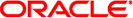
|
Sun Blade X4-2B HTML Documentation Collection |
 Select the BIOS Boot Mode
Select the BIOS Boot Mode Select the BIOS Boot Mode
Select the BIOS Boot Mode Select the BIOS Boot Mode
Select the BIOS Boot Mode Select the BIOS Boot Mode
Select the BIOS Boot Mode Select the BIOS Boot Mode
Select the BIOS Boot Mode BIOS Setup Utility Menu Options
BIOS Setup Utility Menu Options Select the BIOS Boot Mode
Select the BIOS Boot Mode POST Code Checkpoint Memory Testing
POST Code Checkpoint Memory Testing  BIOS Power-On Self-Test (POST) Checkpoints
BIOS Power-On Self-Test (POST) Checkpoints  POST Code Checkpoint Reference
POST Code Checkpoint Reference Select the BIOS Boot Mode
Select the BIOS Boot Mode Preinstalled Oracle Linux Image BIOS Boot Mode Restriction
Preinstalled Oracle Linux Image BIOS Boot Mode Restriction Preinstalled Oracle Solaris 11.1 Image BIOS Boot Mode Restriction
Preinstalled Oracle Solaris 11.1 Image BIOS Boot Mode Restriction BIOS Advanced Menu Selections
BIOS Advanced Menu Selections BIOS Boot Menu Selections
BIOS Boot Menu Selections BIOS I/O Menu Selections
BIOS I/O Menu Selections BIOS Main Menu Selections
BIOS Main Menu Selections BIOS Save and Exit Menu Selections
BIOS Save and Exit Menu Selections Identify Faulty DIMMs
Identify Faulty DIMMs Lever and Lever Release Button
Lever and Lever Release Button Locate Indicator Button
Locate Indicator Button NMI Button
NMI Button