How to Interactively Display a Window Label
This operation can be useful to identify the label of a partially hidden
window.
- Choose Query Window Label from the Trusted Path menu.
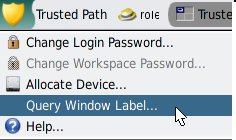
- Move the pointer around the screen.
The label for
the region under the pointer is displayed in a small rectangular box at the
center of the screen.
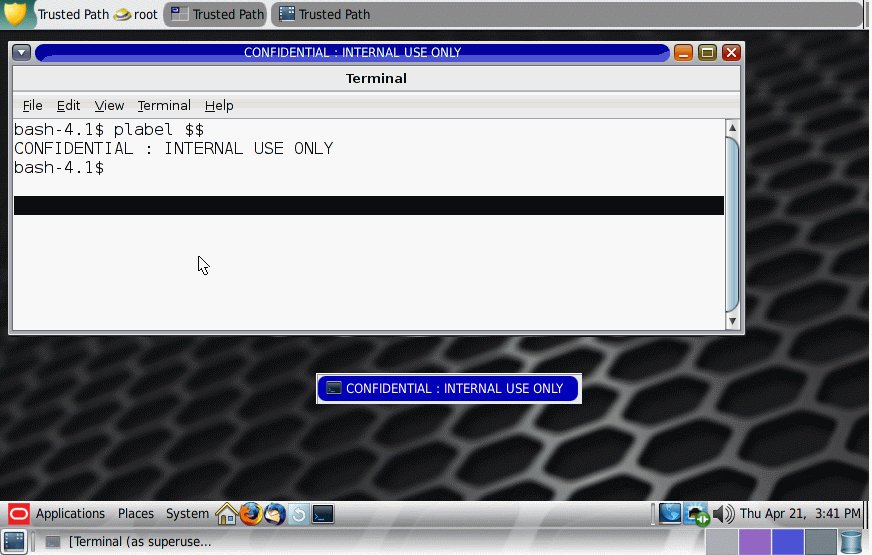
- Click the mouse button to end the operation.