If a site is configured for Switch Deployment, you can perform the switch through the target’s agents as follows:
From the Admin Console, click Overview.
Navigate to the target site where you wish to switch data stores.
Click on the Agents tab.
From the Agents tab, click Switchable Datastores
The Agents tab lists the target data stores that each agent is configured to switch, and identifies which data stores are currently live:
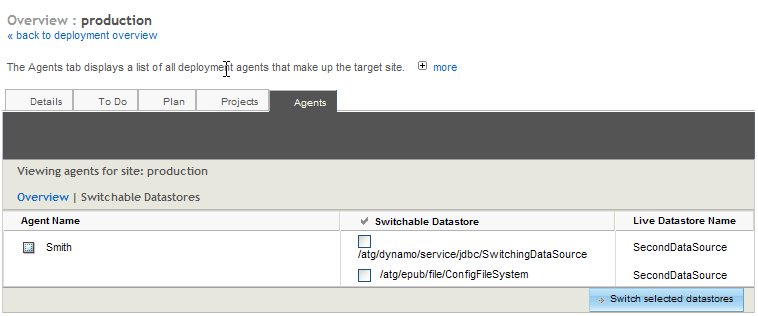
To switch data stores:
Check one or more
SwitchingDataSourcesand SwitchableLocalFileSystem to switch the corresponding data stores.Click Switch Selected Datastores.
For information about configuring a site for switch deployment, see Configure Switch Deployment in the Setting Up Deployment chapter.

