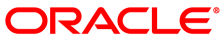The necessary packages for ASR Manager are included in the Oracle PCA Release 2.0 software image. For ASR Manager to work on Oracle PCA, it must be installed on both management nodes, and failover must be configured so that the ASR Manager role is always fulfilled by the management node that also has the master role.
Installing ASR Components on the Management Nodes
Using SSH and an account with superuser privileges, log into the master management node.
NoteThe data center IP address used in this procedure is an example.
# ssh root@10.100.1.101 root@10.100.1.101's password: [root@ovcamn05r1 ~]#
Go to the
Packagesdirectory of the mounted management software image. Verify that the ASR packages are present.# cd /nfs/shared_storage/mgmt_image/Packages/ # ls -al | grep SUNW -rw-r--r-- 1 root root 12406356 Apr 7 04:37 SUNWsasm-1.5.0-112.rpm -rw-r--r-- 1 root root 24090626 Apr 7 04:37 SUNWswasr-4.7-20140116133106.rpm
NoteYou may also download the latest ASR packages from the Oracle Auto Service Request downloads page: http://www.oracle.com/technetwork/systems/asr/downloads/index.html.
Install the ASR Manager packages without verifying dependencies.
#
rpm -ivh SUNWsasm-1.5.0-112.rpm --nodepsCopyright 2008,2013 Oracle and/or its affiliates. All rights reserved. License and Terms of Use for this software are described at https://support.oracle.com/ (see Terms of Use) #rpm -ivh SUNWswasr-4.7-20140116133106.rpm --nodepsCopyright [2008,2012], Oracle and/or its affiliates. All rights reserved. License and Terms of Use for this software are described at https://support.oracle.com/ (see Legal Notices and Terms of Use). Directory /var/opt/SUNWsasm/configuration/caseinfo created. Directory /var/opt/SUNWsasm/configuration/supportfile created. ASR Manager Auto Update functionality has been enabled by default. Please ensure that ASR Manager is registered with ASR backend to get the software updates. Warning: rpm-build package is not installed on this server. ASR Manager Auto Update functionality will not work unless the rpm-build package is installed. Auto Update functionality will be disabled until rpm-build package is installed. Please install the rpm-build package and then enable Auto Update by running "asrenable_autoupdate". Installation of SUNWswasr was successful.WarningFor Oracle PCA the auto-update feature of ASR must not be used.
At the end of the installation, the ASR Manager service (
sasm) is started automatically.Stop the ASR Manager service and prevent it from starting automatically.
# service sasm status Oracle Automated Service Manager (pid 450596) is running... # service sasm stop Stopping Oracle Automated Service Manager... Stopped. # chkconfig sasm off
Configure the
initservice to log when the ASR Manager service starts and stops.Open the file
/etc/init.d/sasmfor editing.In the start and stop sections, add the echo commands as shown.
'start') /opt/SUNWsasm/bin/sasm start-instance
echo "START: `hostname` `date "+%D %T"`" >> /nfs/shared_storage/ASRM/ASRHA.log;; 'stop') /opt/SUNWsasm/bin/sasm stop-instanceecho "STOP: `hostname` `date "+%D %T"`" >> /nfs/shared_storage/ASRM/ASRHA.log;;Save and close the file
/etc/init.d/sasm.
Make sure that the
sasmconfiguration file points to the correct JDK.Verify and copy the path to the appropriate java executable. If you installed Oracle Java - JDK 7 by following the instructions in the Prerequisites section, it should be
/opt/jdk1.7.0_51/bin/java.Open the
sasmconfiguration file/var/opt/SUNWsasm/configuration/config.inifor editing.Set the
java.execvalue to the path you copied.# OASM version # sasm.version=1.5.0 # # The JVM lookup-order of OASM has been defined as follows: # 1. JAVA_HOME/bin # 2. java.exec value defined below # 3. java in path # # Therefore, note that JAVA_HOME/bin/java takes precedence (if exists) over th # so remember to unset JAVA_HOME if you prefer to use following java.exec spe # # java.exec=/usr/java/default/bin/java
java.exec=/opt/jdk1.7.0_51/bin/java# [...]Save and close the file
/var/opt/SUNWsasm/configuration/config.ini.
Preserve the data in the original ASR directories.
# mv /var/opt/SUNWsasm /var/opt/orig_SUNWsasm
Repeat this procedure on the other management node.
CautionThe secondary management node does not need to take over the master role during the ASR installation.
The ASR Manager service must remain stopped on both management nodes.
Configuring ASR Manager Failover
Using SSH and an account with superuser privileges, log into the master management node.
NoteThe data center IP address used in this procedure is an example.
# ssh root@10.100.1.101 root@10.100.1.101's password: [root@ovcamn05r1 ~]#
Create the following directories and log file on the shared storage:
# mkdir /nfs/shared_storage/ASRM # mkdir /nfs/shared_storage/ASRM/VarOptSUNWsasm # touch /nfs/shared_storage/ASRM/ASRHA.log
Copy the original ASR data from the master management node local file system to the shared storage.
# cp -r /var/opt/orig_SUNWsasm/* /nfs/shared_storage/ASRM/VarOptSUNWsasm
Create a symlink to the directory on the shared storage.
# ln -s /nfs/shared_storage/ASRM/VarOptSUNWsasm /var/opt/SUNWsasm
Add the
sasmservice to the Oracle PCA system configuration.Open the file
/var/lib/ovca/ovca-system.conffor editing.Insert a new line to add
sasmto the foundational services.[mgmt_init] [...] foundational_services: ovmm_mysql ovmm tinyproxy xms dhcpdsasm[...]Save and close the file
/var/lib/ovca/ovca-system.conf.
Log into the other management node and execute steps 4 and 5.
Create a symlink to the directory on the shared storage.
Add the
sasmservice to the Oracle PCA system configuration.
Starting ASR Manager
Using SSH and an account with superuser privileges, log into the master management node.
NoteThe data center IP address used in this procedure is an example.
# ssh root@10.100.1.101 root@10.100.1.101's password: [root@ovcamn05r1 ~]#
Start the ASR Manager service.
NoteYou can monitor the process by tailing the log file
/nfs/shared_storage/ASRM/ASRHA.log.# service sasm start
Set the ASR Manager log level to fine.
# /opt/SUNWswasr/bin/asr asr> get_loglevel INFO asr> set_loglevel fine log.level is set to FINE Stopping ASR ASR stopped Starting ASR ASR started asr> get_loglevel FINE
Register the ASR Manager.
ASR Manager (ASRM) can be registered as a stand-alone ASRM or as a relay to another ASRM in your network. Even if other systems at your site already use an ASRM, you can choose to register the Oracle PCA ASRM as stand-alone. This means it communicates directly with the Oracle backend systems, which is the standard registration method.
For details and instructions, refer to the section entitled “Register the ASR Manager” in the Oracle Auto Service Request Installation and Operations Guide.
Due to networking restrictions, the Oracle PCA ASRM can only be routed through an existing one. ASRM relay is not possible in the opposite direction. To register the ASRM as a relay, you must enable the HTTP receiver on the existing ASRM, and register the Oracle PCA ASRM to the HTTP receiver web address.
For details and instructions, refer to the section entitled “Enable HTTP Receiver for ASR Manager Relay, Solaris 11, and VOP” in the Oracle Auto Service Request Installation and Operations Guide.
Test ASR Manager failover by rebooting the current master management node.
NoteYou can monitor the process by tailing the log file
/nfs/shared_storage/ASRM/ASRHA.log.