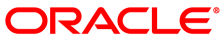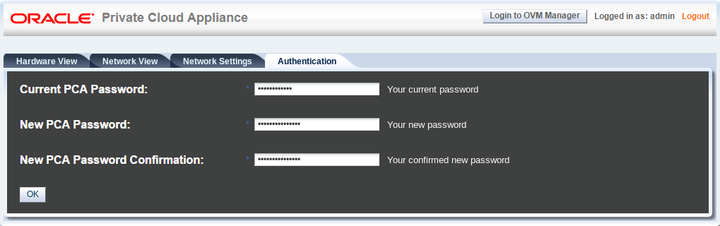The Authentication tab is used to reset the global Oracle PCA password:
Current PCA Password: If changing the Oracle PCA password, it is necessary to provide the current password in this field before specifying the new password in the New PCA Password field.
New PCA Password: Provide a new global Oracle PCA password, to reset the password used for all system configuration components.
New PCA Password Confirmation: Confirm the new Oracle PCA password and check that you have not mis-typed what you intended.
If you used this form to reset the Oracle PCA password, the main appliance configuration components are updated with the same administrative password, except for the Oracle WebLogic Server, which must be changed manually. For information about password management, see Section 1.3.2, “Password Manager (Wallet)”. For instructions to change the Oracle WebLogic Server password, see Section 7.9, “Changing Oracle WebLogic Server Passwords”.
The password update functionality in the Dashboard is restricted to the Dashboard UI itself, Oracle VM Manager, the root user account on both management nodes, and the ovs user account of the Oracle VM mySQL database. It is possible to change the password for other accounts and components by setting the password manually and updating the corresponding Wallet entry.
ILOM passwords are not modified through the Authentication tab. When changing component ILOM passwords, make sure that it is identical for all compute nodes and management nodes. The server ILOM password must be updated in three locations:
the ILOM's own interface
the Oracle PCA Wallet
the server IPMI configuration in Oracle VM Manager