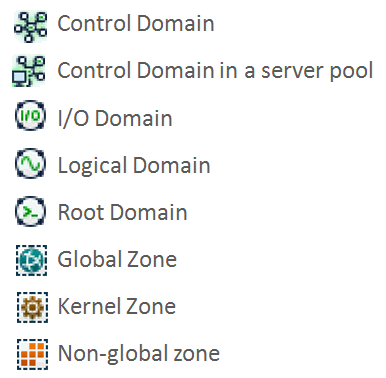Oracle® Enterprise Manager Ops Center
What's New in This Release?
12c Release 3 (12.3.3.0.0)
E59960-08
September 2017
1.1 New and Enhanced Features in 12c Release 3 (12.3.3.0.0)
Oracle Enterprise Manager Ops Center 12c Release 3 (12.3.3.0.0) contains a number of enhancements and bug fixes.
The following sections describe the new and enhanced features for this release:
1.1.1 New Hardware Support
In 12.3.3.0.0 release, both Fujitsu M12 and M10 servers are supported.
In addition, the following hardware is supported:
-
SPARC M8-8
-
SPARC T8-1
-
SPARC T8-2
-
SPARC T8-4
-
Oracle Server X7-2
-
Oracle Server X7-2C
-
Oracle Server X7-2L
-
Oracle Server X7-8
-
Oralce ZFS Storage ZS5
1.1.2 New Software Support
This section describes the new software support in 12.3.3.0.0
Starting with Oracle Enterprise Manager Ops Center 12c Release 3 (12.3.3.0.0), Oracle Linux 7.3, LDom 3.5, and Java 8 Update 144 are supported. Oracle Linux 7.3 and Java 8 Update144 are supported on all the three tiers: EC, PC, and AC. While provisioning the operating system, you can use new SRU version, S11.3.
1.2 New and Enhanced Features in 12c Release 3 (12.3.2.0.0)
Oracle Enterprise Manager Ops Center 12c Release 3 (12.3.2.0.0) contains a number of enhancements and bug fixes.
The following sections describe the new and enhanced features for this release:
1.2.1 New Hardware Support
This section describes the new hardware support in 12.3.2.
The following are new hardware supported in Oracle Enterprise Manager Ops Center 12c Release 3 (12.3.2.0.0):
-
Oracle Server X6-2
-
Oracle Server X6-2L
-
SPARC S7-2
-
SPARC S7-2L
1.2.2 New Software Support
This section describes the new software support in 12.3.2.0.0.
Starting with Oracle Enterprise Manager Ops Center 12c Release 3 (12.3.2.0.0), the Enterprise Controller and Proxy Controller tiers support Oracle Linux 7.2.
1.2.3 SNMP Version 3
The new SNMP Version 3 uses credentials instead of a public community string in its communication exchanges.
The credentials includes username, a password for an authorization protocol, and a password for a privacy protocol. Starting with 12.3.2.0.0, Oracle Enterprise Manager Ops Center uses SNMPv3 to discover assets and for new or updated credentials. Existing assets continue to use SNMPv1 until you update the credentials. The product upgrade includes the option to upgrade all credentials to use SNMPv3 credentials. To migrate to SNMPv3 see, Migrating to SNMPv3 Credentials in the Enterprise Manager Ops Center Upgrade. SNMPv3 supports ILOM and Solaris OS assets only.
1.2.4 Transport Layer Security Versions
This section describes the new Transport Layer Security protocol versions.
The Transport Layer Security protocol now has three versions for increasing security: TLS 1.0, TLS 1.1, and TLS 1.2. The default version used in Oracle Enterprise Manager Ops Center is TLS 1.0. To change the minimum version, use the ecadm set-tls-level -e|--enable 0|1|2 command. The integers refer to the point release of the protocol version, for example, 1 indicates TLSv1.1.
1.2.5 Virtualization Enhancements
This section describes the virtualization enhancements in 12.3.2.0.0.
Analytics information for your Oracle Solaris Zone and Oracle VM Server Pool members is displayed in a graphical format. An analytics dashboard is available for each of your Control Domain and Global Zone server pools. Server Pool analytics include CPU, Memory, Storage, power consumption, and guest distribution details.
Oracle VM Server for SPARC: When you place a Control Domain in maintenance mode, all automatic actions such as ASR and automatic recovery are suspended. Enhanced Oracle VM Server guest management provides the ability to migrate a shut down guest.
Server Pool: A comprehensive view and analysis of the server pool resource is displayed in the Analytics tab of the selected server pool. Here, you can view information about the CPU, memory, storage, guests, power consumption, and history of the selected server pool. See Monitoring Server Pool Resources for more information.
1.2.6 Performance Enhancements
The following are performance enhancements made in 12.3.2.0.0.
-
Updated sizing requirements for the Agent Controller: An Agent Controller requires a minimum of 512 MB of RAM.
-
New requirements for the Enterprise Controller memory: Beginning with 12.3.2.0.0, the minimum memory for an installation using a local database is 12Gb.
See the Sizing and Performance Guide for more about the new requirements and how to calculate the memory requirements for the Enterprise Controller.
1.3 New and Enhanced Features in 12c Release 3 (12.3.1.0.0)
Oracle Enterprise Manager Ops Center 12c Release 3 (12.3.1.0.0) contains a number of enhancements and bug fixes.
The following sections describe the new and enhanced features for this release:
1.3.1 Dynamic Zones Modification
You can dynamically edit storage, network, and file system properties on zones using Oracle Solaris 11.2 or later.
See Adding File Systems to Zones for more information.
1.3.2 Expanded Kernel Zones Support
You can create new kernel zones using the Ops Center user interface.
Support for Oracle Solaris 11 Kernel Zones has been expanded in version 12.3.1. You can now create new kernel zones using the Ops Center user interface. You can edit the configuration of kernel zones and migrate logical domains that are hosting kernel zones. The storage tab display is also improved for kernel zones.
1.3.3 Virtual Network Device Support
Virtual network device support is introduced in 12.3.1.0.0.
You can create logical domains with a Virtual Network Device configuration and connect networks to guests with a Virtual Network Device.
1.3.4 JDK 8 Support
JDK 8 is supported with release 12.3.1.0.0.
In addition to JDK 7, Oracle Enterprise Manager Ops Center 12 c Release 3 (12.3.1.0.0) supports JDK 8.
1.3.5 Performance Enhancements
This section lists the performance enhancements that have been made in 12.3.1.0.0.
-
Improved start up of Enterprise Controller.
-
Improved logical units listing in the user interface.
-
Improved Asset Tree (tree cache).
-
Improved guest details information enabling the dashboards and right action panel to load faster.
-
Improved network tree and network’s dashboards.
-
Improved listing of incidents in the User Interface.
-
Asset Counter is now part of the User Interface under Administration, EC/Proxy Asset counter tab.
1.3.6 New Software Support
This section lists the new software support for Oracle Solaris 11.2 or later and improved OSP support introduced in 12.3.1.0.0.
-
For Oracle Solaris 11.2 or later, you can create Unified Archive files from existing operating systems running on an asset and use them to deploy new ones or recover one. See the Release Notes for more information.
-
When you provision the operating system, you can use the same SRU version that you selected when creating a profile to be used for provisioning. See Set SRU Version for more information.
-
You can use UAR when provisioning your operating system. UAR speeds up OS provisioning. See Using UAR for OS Provisioning for more information.
1.3.7 New Features
New features such as rebalancing assets on the proxy controller and new tabs such as Asset Counter and Blacklist tabs are introduced.
You can rebalance assets of the proxy controller. When an asset rebalance job is initiated, it calculates the necessary migrations required and starts the migration tasks. See Rebalancing Assets for steps to rebalance the assets.
The following are new tabs introduced in Oracle Enterprise Manager Ops Center 12c Release 3 (12.3.1.0.0):
-
Asset Counter
-
Blacklist
These tabs are available from the Administration menu on the left pane.
Asset Counter
Blacklist
1.3.8 CPU Activation Keys for Fujitsu M10 Servers
You can add CPU activation keys for Fujitsu M10 servers or you can move CPU activation keys from one Fujitsu M10 server to another Fujitsu M10 server.
The CPU activation key is not limited to one machine, but the key is limited to the model of the M10 server, such as M10-1, M10-4, and M10-4S. For example, the CPU activation key from an M10-1 server can be moved to another M10-1 server, but not to M10-4 or M10-4S servers. See the Oracle Enterprise Manager Ops Center Operate Reference for more information.
1.3.9 New Icons
New logical domains icons for Oracle SuperCluster have been introduced in 12.3.1.0.0.
New logical domains icons namely SuperCluster I/O Domains, SuperCluster Dedicated Domains, and SuperCluster Root Domains have been introduced for Oracle SuperCluster.
For more information, see the Icons Guide.
1.3.10 Database Enhancements
In environments using an embedded database, the embedded database is upgraded to Oracle Database 12.1.0.2 during the upgrade to Ops Center 12.3.1.0.0.
Minimum requirements for the Enterprise Controller operating system have changed to enable this support. The requirements vary depending on the environment. To know more about the minimum requirements, see Checking the System Requirements in the Enterprise Manager Ops Center Installation for Linux Operating Systems. Environments using a customer-managed database can upgrade the database to Oracle Database 12.1.0.2.
New version of Oracle Database Enterprise Edition 12.1.0.2 is supported.
If you want to use a customer-managed database running Oracle 12 multi-tenant container database (CDB), you can install and configure it to work with Oracle Enterprise Manager Ops Center.
1.3.11 Storage Enhancements
The Oracle ZS4-4 storage appliance is supported in 12.3.1.0.0.
For cluster appliances of all models, the active-active configuration is supported. An alternative driver to the StorageConnect plug-in is also supported.
1.3.12 Network Enhancements
DLMP aggregation is supported.
For networks, the default operation allows overlapping networks in both InfiniBand and Ethernet fabrics.
1.3.13 Discovery Enhancements
For discovery credentials and management credentials, you can use sudo with the SSH protocol to escalate privileges on the assets.
If root access is needed, it is not necessary to use root credentials if the asset has been configured to allow a login account to escalate its access.
-
You can direct a probe for assets to those managed by a specific Proxy Controller.
-
You can improve SSH discovery's performance by excluding ALOM assets.
1.3.14 New CLI Sub Commands
New CLI sub commands and options have been introduced in 12.3.1.0.0.
-
plan, to list or delete plans or credentials.
-
security, to deploy certificates and manage their expirations
-
guest
-
New options for user: you can view the permissions.
-
New options for job: filtering the list of jobs.
-
New option for virtualization: you can list the libraries in use.
-
New option for gear and group: you can reset their service processors.
1.4 New and Enhanced Features in 12c Release 3 (12.3.0.0.0)
Enterprise Manager Ops Center 12c Release 3 (12.3.0.0.0) contains a number of enhancements and bug fixes.
The following sections describe the new and enhanced features for this release:
1.4.1 Discovery Enhancements
Enterprise Manager Ops Center can discover and manage an iSCSI target in more than one initiator group.
New options are available for adding assets when you use the discovery probes option. In addition to searching for targets on all networks associated with all of the available Proxy Controllers, now you can:
-
Select a network to limit the search to the Proxy Controller that is attached to the network.
-
Select a Proxy Controller to limit the search to the associated networks.
See the Oracle Enterprise Manager Ops Center Configuration Reference for how to use the Add Assets feature.
1.4.2 New Hardware Support
For Fujitsu M10 servers, you can edit the CPU Core Activations on the XSCF Summary view on the user interface.
Oracle Server X5 series servers are supported, with the exception of the Configure RAID feature. You cannot use Oracle Enterprise Manager Ops Center to configure RAID on X5 servers.
In addition, the following hardware is supported:
-
SPARC M7-8
-
SPARC M7-16
-
SPARC T7–1
-
SPARC T7–2
-
SPARC T7–4
See the Oracle Enterprise Manager Ops Center Configuration Reference for more information.
For Fujitsu M10 servers, you can edit the CPU Core Activations on the XSCF Summary view on the user interface.
1.4.3 Storage Enhancements
Dynamic storage libraries can use shared LUNs, in the same way as static storage libraries uses them. See the Oracle Enterprise Manager Ops Center Configuration Reference for more information.
Ability to move a LUN to a different SAN library. See the Oracle Enterprise Manager Ops Center Configuration Reference for more information.
1.4.4 New and Enhanced Oracle Solaris 11 Operating System Support
Ability to create a custom Oracle Solaris 11 AI manifest and use that manifest when provisioning Oracle Solaris 11. This feature enables you to use any supported AI manifest feature. See the Oracle Enterprise Manager Ops Center Configuration Reference for more information.
1.4.5 Virtualization Enhancements
This section describes enhancements for virtualization that are available in the 12c Release 3 version of the software.
Limited support for Oracle Solaris 11 Kernel Zones, including discovery and basic management operations. You can perform network and storage management from the agent-managed Kernel Zone operating system, but you cannot migrate a kernel zone or change its configuration in the user interface. See the Oracle Enterprise Manager Ops Center Virtualization Reference and the Discover a Kernel Zone How To for more information.
The following enhancements for Oracle VM Server for SPARC:
-
Additional support for Fibre Channels on Oracle VM Server for SPARC, version 3.1.1: The software displays and monitors the Fibre Channel SR-IOV card, the physical function and the virtual function for Fibre Channels.
-
Ability to see the console logs of logical domain guests, beginning with Oracle VM Server for SPARC, version 3.0, when the virtual console concentrator (vcc) service is provided by the control domain. The virtual console concentrator service is typically the control domain, but it can be another guest with the service domain role. The control domain must be running the Oracle Solaris 11 operating system. The guest domain being logged can run older versions of Solaris.
-
It is now optional to label the root disk when creating a guest. See the Oracle Enterprise Manager Ops Center Virtualization Reference for more information.
In a virtual datacenter, you can reserve IP addresses so that Enterprise Manager Ops Center does not use them to create vServers.
A new set of icons is available to differentiate the following in the user interface: global zones, kernel zones, non-global zones, logical domains, root domains and I/O domains.
1.4.6 Network Enhancements
Support for the new maximum bandwidth and private virtual local area network (VLAN) attributes of a virtual network (vnet) device.
1.4.7 Performance Enhancements
The Search field now shows the results (assets that match) in the Navigation pane, resulting in improved performance. Instead of a Search Results pop-up window, a new Search Results section appears above the Message Center in the Navigation pane. You can double-click search results to navigate to the asset.
Improvements in the method for getting datalinks has greatly reduced the start time for Oracle Solaris 10 Virtualization Agent Controllers when there are numerous datalinks.
1.4.8 New Procedure for Replacing Certificates
A new procedure is available for replacing certificates signed by a Certificate Authority. Sites that have substituted this type of certificate for the default self-signed certificates, must replace the certificates before they expire. See the Oracle Enterprise Manager Ops Center Security Guide for more information.
1.4.9 Other Enhancements
The user interface now has type-ahead filtering when you enter text.
The Navigation pane contains a Search Results section to display the results of a global search for managed assets, storage libraries or networks.
The gear mode of the CLI can upgrade the Agent Controller on all assets that match given attributes or all that require updates.
1.4.10 Documentation
The following reference documents replace the Oracle Enterprise Manager Ops Center Feature Reference Guide:
-
Configure Reference: Describes the features used to set up the software.
-
Get Started with Configuration
-
Manage Assets
-
Configure Jobs
-
Set Up Monitoring Rules and Policies
-
Configure Software Libraries
-
Configure Storage
-
Configure Networks
-
Create Plans and Profiles
-
-
Operations Reference: Describes the features used to operate the software.
-
Get Started with Operations
-
Understanding User Roles
-
Incidents
-
Reports
-
Hardware
-
Operating System Management
-
Operating System Provisioning
-
Operation System Updates
-
-
Virtualization Reference: Describes the features used for OS and hardware virtualization.
-
Get Started with Virtualization
Storage Libraries for Virtualization
-
Networks for Virtualization
-
Oracle Solaris Zones
-
Oracle VM Server for SPARC
-
Oracle VM Server for x86
-
Server Pools
-
Virtual Datacenters
-
-
Oracle SuperCluster Operations Reference: Describes the features used to manage Oracle Engineered Systems.
-
Get Started with Operations for Oracle SuperCluster
-
User Roles for Oracle SuperCluster
-
Engineered Systems Management
-
Oracle SuperCluster Management
-
The following documents are new or contain updated information:
1.5 Related Resources
This document provides an overview of new and enhanced features. For detailed information about the features, see the Oracle Enterprise Manager Ops Center 12c Release 3 documentation library at http://docs.oracle.com/cd/E59957_01/index.htm. Example How To documents and workflows are available in Tasks.
Watch our blog at https://blogs.oracle.com/opscenter/ to see questions that others are asking and for how the documentation can help you.
1.6 Documentation Accessibility
For information about Oracle's commitment to accessibility, visit the Oracle Accessibility Program website at http://www.oracle.com/pls/topic/lookup?ctx=acc&id=docacc.
Access to Oracle Support
Oracle customers that have purchased support have access to electronic support through My Oracle Support. For information, visit http://www.oracle.com/pls/topic/lookup?ctx=acc&id=info or visit http://www.oracle.com/pls/topic/lookup?ctx=acc&id=trs if you are hearing impaired.
Oracle® Enterprise Manager Ops Center What's New in This Release?, 12c Release 3 (12.3.3.0.0)
E59960-08
Copyright © 2007, 2017, Oracle and/or its affiliates. All rights reserved.
This software and related documentation are provided under a license agreement containing restrictions on use and disclosure and are protected by intellectual property laws. Except as expressly permitted in your license agreement or allowed by law, you may not use, copy, reproduce, translate, broadcast, modify, license, transmit, distribute, exhibit, perform, publish, or display any part, in any form, or by any means. Reverse engineering, disassembly, or decompilation of this software, unless required by law for interoperability, is prohibited.
The information contained herein is subject to change without notice and is not warranted to be error-free. If you find any errors, please report them to us in writing.
If this is software or related documentation that is delivered to the U.S. Government or anyone licensing it on behalf of the U.S. Government, then the following notice is applicable:
U.S. GOVERNMENT END USERS: Oracle programs, including any operating system, integrated software, any programs installed on the hardware, and/or documentation, delivered to U.S. Government end users are "commercial computer software" pursuant to the applicable Federal Acquisition Regulation and agency-specific supplemental regulations. As such, use, duplication, disclosure, modification, and adaptation of the programs, including any operating system, integrated software, any programs installed on the hardware, and/or documentation, shall be subject to license terms and license restrictions applicable to the programs. No other rights are granted to the U.S. Government.
This software or hardware is developed for general use in a variety of information management applications. It is not developed or intended for use in any inherently dangerous applications, including applications that may create a risk of personal injury. If you use this software or hardware in dangerous applications, then you shall be responsible to take all appropriate fail-safe, backup, redundancy, and other measures to ensure its safe use. Oracle Corporation and its affiliates disclaim any liability for any damages caused by use of this software or hardware in dangerous applications.
Oracle and Java are registered trademarks of Oracle and/or its affiliates. Other names may be trademarks of their respective owners.
Intel and Intel Xeon are trademarks or registered trademarks of Intel Corporation. All SPARC trademarks are used under license and are trademarks or registered trademarks of SPARC International, Inc. AMD, Opteron, the AMD logo, and the AMD Opteron logo are trademarks or registered trademarks of Advanced Micro Devices. UNIX is a registered trademark of The Open Group.
This software or hardware and documentation may provide access to or information about content, products, and services from third parties. Oracle Corporation and its affiliates are not responsible for and expressly disclaim all warranties of any kind with respect to third-party content, products, and services unless otherwise set forth in an applicable agreement between you and Oracle. Oracle Corporation and its affiliates will not be responsible for any loss, costs, or damages incurred due to your access to or use of third-party content, products, or services, except as set forth in an applicable agreement between you and Oracle.