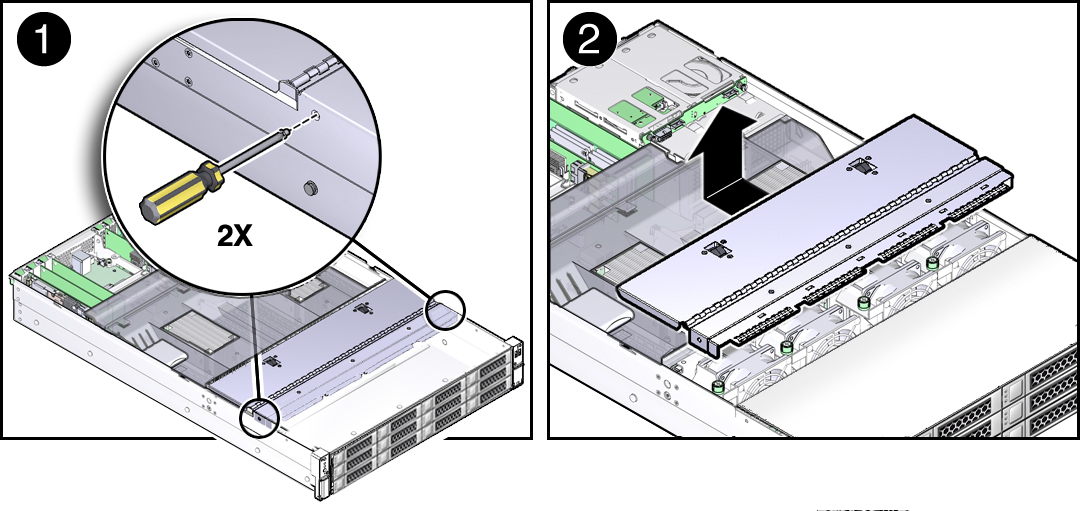Remove the Fan Assembly Door From the Server
Before you service the server's storage drive backplane, you should first remove the server's front fan assembly door.
Note - This procedure is only required for systems configured with twelve 3.5-inch storage drives or twenty-four 2.5-inch storage drives. If your system is configured with eight 2.5-inch storage drives, see Remove the Disk Cage Cover From the Server.
- Ensure that the AC power cords are disconnected from the server power supplies.
- Use a No. 2 Phillips screwdriver to remove the screws that secure the fan assembly door [1].
- Slide the fan assembly door toward the rear of the server, and lift and remove the door from the chassis [2].