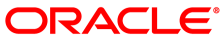Location: part 1, page 1, pane 4
Pane 4 explains how to attach the mounting brackets on both sides of the server.
Steps:
Install the mounting brackets on the server by placing the bracket against the server with the slide rail lock pointing toward the front and the five keyhole openings aligned with the locating pins on the server.
With the locating pins protruding through the keyhole openings, pull the bracket toward the front of the chassis until the clip locks into place with an audible click.
Verify that the rear locating pin has engaged the mounting bracket clip.
Repeat these steps to install the remaining mounting bracket on the other side of the server.
An image illustrates how the mounting bracket is aligned against the side of the server, matching the location of the locating pins. Two detail bubbles show the locating pins locking the mounting bracket in place when it slides in the direction of the arrows.