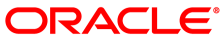Location: part 2, page 4, pane 9
During the installation and cabling, the server is pushed into and out of the rack several times. Pane 9 provides instructions to lock the server in its final installed position so that the rack can be closed.
Steps:
Simultaneously pull and hold the two green release tabs (one on each side of the server) toward the front of the server while you push the server into the rack.
An image shows the server almost fully inserted into the rack. A detail bubble shows the location of the slide rail release buttons. As the arrows indicate, you must push the slide rail release buttons and slide the server into the rack.
As you push the server into the rack, verify that the CMA retracts without binding.