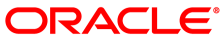Location: part 1, page 2, pane 6
Pane 6 explains how to insert the server into the slide rail assemblies and install it in the appropriate position in the rack.
Always populate the compute rack units starting from the bottom most open slot, and work your way up.
Steps:
Push the slide-rails as far as possible into the slide-rail assemblies in the rack.
Position the server so that the rear ends of the mounting brackets are aligned with the slide-rail assemblies that are mounted in the rack.
Insert the mounting brackets into the slide-rails, and then push the server into the rack until the mounting brackets encounter the slide-rail stops (approximately 30 centimeters or 12 inches).
An image illustrates how the server mounting brackets are aligned with the slide rail assemblies. Arrows indicate where the mounting brackets must be inserted. A detail bubble shows a close-up of the front of one of the slide rail assemblies.
Simultaneously push and hold the green slide-rail release buttons on each mounting bracket while you push the server into the rack. Continue pushing the server into the rack until the slide-rail locks (on the front of the mounting brackets) engage the slide-rail assemblies with an audible click.
An image shows the server almost fully inserted into the rack. Detail bubbles show the location of the slide rail release buttons and slide-rail locks, which are also identified by call-outs. As the arrows indicate, you must push the slide rail release buttons and slide the server into the rack.