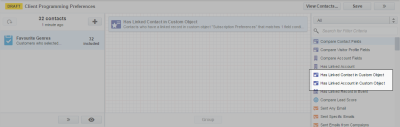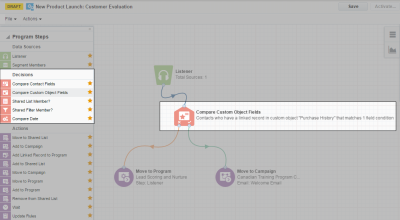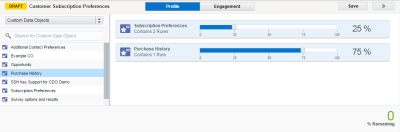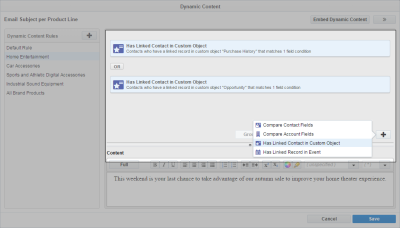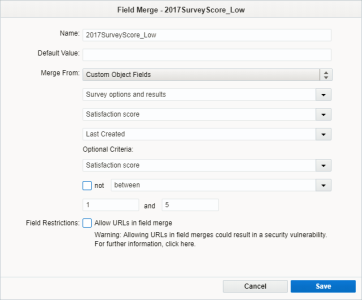Custom objects
Note: Opportunity, Purchase History, and Oracle CX Sales Leads custom objects are available for all trims. You can only create new custom objects with the Standard or Enterprise trims, or by purchasing the Oracle Eloqua Data Tools Cloud Service add-on. If you do not have the default custom objects, log in to My Oracle Support and create a service request.
A custom object is a set of custom records that supplement standard contact and account records. Custom objects allow you to store additional data in a scalable manner and link that data to a contact or account record.
You can build a custom object with any combination of standard and custom fields, populate those fields to create custom object records, and then link those records to a contact or an account. Powerful and flexible, linked records enrich your segments, campaigns, and programs by letting you build those assets with information not found in contact fields and account fields.
A custom object can have one of the following types of relationships:
- One-to-one relationship: where each custom object has a single custom object record.
- One-to-many relationship: where each custom object contains multiple custom object records.
Learn more by watching the video!
Learn more by watching the video
Why use custom objects?
In essence, custom objects allow you to compile and use unique data that is relevant to an account or contact but is not necessarily static information about the account or contact themselves. While contact fields pertain to an individual's contact information (Email Address, Zip Code, and so on), business information (Job Title, Industry, and so on), or system-driven information (Eloqua ID, a CRM-based ID, or hashed fields), custom object fields are fully customizable. They usually contain transient data with limited shelf life or nuanced information related to your marketing operations. For example, use custom objects to store information such as the following:
- A contact's recent purchase history acquired from a point of sales systems.
- A cable subscriber's programming preferences as indicated by form submissions.
- Whether or not a customer has used one of your limited-time, promotional discount codes.
- A franchise's performance for separate franchisees, including locations and holiday revenue.
- Supplementary information acquired from browsing history, interviews, and event attendance.
Tip: You can have a maximum of 250 custom contact fields and account fields. When heavily personalizing your campaigns, you might hit this limit surprisingly quick, especially if you have multiple business units in your instance, each with their own specific segments. Use custom objects to provide additional fields for temporary or extensive (field-intensive) data to reduce clutter.
How to manage object records
After you set up custom objects, you can create and manage custom object records in a few different ways:
- Upload records in bulk from an upload file or through a scheduled CRM auto synch.
- Update records through form submissions.
- Update records using an update rule. Run the update rule from a campaign, program, or from program builder.
- Automate the deletion of custom object records using program canvas.
- Manually create or manage records to a custom object.
How to use custom objects in Oracle Eloqua
Once you have data in your custom object records, you can use that data in a number of different areas across Oracle Eloqua.
- Segmentation: Use the Has Linked Contact in Custom Object or the Has Linked Account in Custom Object filter criteria to create exceptional, meticulous segments tailored to your custom object record information.
Note: If you want to use the Has Linked Account in Custom Object in order to segment contacts, ensure that you have linked the account to the appropriate contacts. See account linkage for more information.
- Campaigns and programs: Use the Compare Custom Object Fields decision step to evaluate contacts for linked records in a custom object, and then route them to the desired path for further processing based on those records.
- Lead scoring: Create a lead scoring model to score your customers based on custom records.
- Dynamic content: Tailor your emails and landing pages to the interests, preferences, or recent activities of your contacts. From within a single email asset, you can create an array of alternate emails that will display different images and text to different contacts, depending on information stored in the linked records.
- Field merges: Personalize emails and landing pages or pre-populate forms based on custom object record data. Learn more by watching the video.
- Insight reporting: Enable custom objects for reporting and gain insights into your custom object record data. You can enable a maximum of 25 custom objects for Insight reporting, with a maximum of 25 text fields, 10 numeric fields, and 10 date/time fields per custom object.
Guidelines and limitations
Use the following guidelines and limitations when using custom objects:
- Custom objects have an email field that can link a custom object record to a contact.
- You do not need to use the email address as a custom object record's unique identifier.
- You can link multiple custom object records to a single contact or account record.
- A single custom object record can link to only one contact or account record.
- You cannot link a custom object to another custom object.
- Any data stored in custom objects that is related to date or time uses Eastern Time Zone. These date and time data are also displayed in the Eloqua user interface using Eastern Time Zone.
- For custom object record fields, the maximum character limit for a small text field is 250 characters.
- For custom object record fields, the maximum character limit for large text fields is 32,000 characters.
- The maximum custom object records allowed in your database is 25 million.
- We recommend a maximum of 5 million records for a single custom object.
- There is a maximum limit of 1024 fields in a single custom object.
- You can enable a maximum of 25 custom objects for Insight reporting, with a maximum of 25 text fields, 10 numeric fields, and 10 date/time fields per custom object.
Custom object terminology
Custom object
A container that holds a grouping of all the custom object records. Formally known as a data card set.
Custom object record
Data record holding additional field information that can be tied to a contact or account. A record can be made up of standard contact or account fields, and custom object record fields. Formally known as a data card.
Custom object record field
Completely customizable fields to collect unique or temporary information. These fields are created and housed inside the custom object itself. Formally known as a data card field.
Custom object record services
A range of automatic actions that take place based on changes to your custom object records. You can setup specific field criteria that will trigger an action when a new custom object record is created, or when a specific change takes place in an existing record. Formally known as data card record services.
Next steps
Uploading custom object records
Managing and editing custom objects
Managing custom object record services
Deleting custom object records
Sending custom object records to a program
Monitoring custom objects in the Marketing Operations Center
Enabling custom objects for reporting
Viewing custom object record reports
Knowledge Base: How to Find the ID of a Custom Object (Formerly "Custom Data Object" and "CDO")