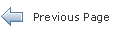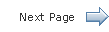JavaFX Scene Builder User Guide
2 Getting to Know the Main Window
This chapter discusses the different major parts of the main window that appears after Scene Builder is started up.
After you open the FXML file to work with, it's contents are displayed in the Content panel of the main window, similar to what is shown in Figure 2-1. Click the image to see a larger version.
Figure 2-1 Main Window of JavaFX Scene Builder (Click image to enlarge.)

Description of "Figure 2-1 Main Window of JavaFX Scene Builder"
By default, the main window of JavaFX Scene Builder includes the following sections, which are labeled in Figure 2-1.
-
Menu Bar: Provides access to the menu of commands available in JavaFX Scene Builder.
-
Selection and Message Bar: Displays the path to a selected element. It also displays any error or status messages.
-
Content Panel: The scene container for the UI elements that make up your FXML layout. By default, a new FXML file that is opened in JavaFX Scene Builder includes a root (top) AnchorPane container.
-
Library Panel: Lists the available JavaFX UI elements or controls that you can use to build your FXML layout. You select the UI elements from this panel and add them to the Content panel or the Hierarchy panel.
-
Hierarchy Panel: Displays a tree view representation of the FXML layout that you are building in the Content panel. Elements that are not visible in the Content panel can be placed into focus by selecting it in the Hierarchy panel.
-
Inspector Panel: Contains the Properties, Layout, and Code sections. The Properties and Layout sections help you manage the properties of the selected UI element in the Content panel or in the Hierarchy panel. The Code section enables you to manage the controller source information and event handling actions to use for the selected UI element. The Inspector panel also contains a Search text field that enables you to isolate specific properties that you want to modify.
The following panel is also displayed in the main window when you select View from the Main menu and then Show CSS Analyzer.
-
CSS Analyzer Panel: Allows you to explore all the CSS properties available for a JavaFX component on your FXML layout and helps you to build the CSS rules
The next chapters describe the parts listed above in more detail.
 Cindy is a technical writer in the JavaFX group.
She has written tutorials, online help, and technical articles for Java and JavaFX technologies.
Cindy is a technical writer in the JavaFX group.
She has written tutorials, online help, and technical articles for Java and JavaFX technologies.  Yves is a member of the JavaFX Scene Builder development team. He enjoys creating tutorials to help users quickly learn and adopt developer tools, such as the JavaFX Scene Builder.
Yves is a member of the JavaFX Scene Builder development team. He enjoys creating tutorials to help users quickly learn and adopt developer tools, such as the JavaFX Scene Builder.