Release 8.0.4 for Windows NT and Windows 95
A55913-01
Library |
Product |
Contents |
Index |
| Net8 Getting Started Release 8.0.4 for Windows NT and Windows 95 A55913-01 |
|
This chapter describes migration and coexistence issues for SQL*Net version 2.x and Net8. Specific topics discussed are:
When dealing with SQL*Net to Net8 migration and SQL*Net and Net8 coexistence, keep in mind the following features that impact the location and structure of the configuration files:
| This Feature... | SQL*Net | Net8 |
|---|---|---|
|
Configuration File Location |
SQL*Net stores files in ORACLE_HOME\NETWORK\ADMIN |
Net8 stores files in ORACLE_HOME\NET80\ADMIN |
|
Multiple Protocol Support |
Multi-Protocol Interchange allows applications in TNS networks to communicate across different protocols. |
The Oracle Connection Manager has a multi-protocol support feature which allows client and database servers operating on different protocol stacks to communicate with each other. For more information, see "Configuring Oracle Connection Manager" in Chapter 6, "Configuring the Network". |
|
Configuration Tools |
SQL*Net provides: |
Net8 provides: |
|
External Procedures |
n/a |
Support for external procedure, a function or procedure written in a third-generation language (3GL) that can be called from PL/SQL code. |
When installing Oracle Networking Products, you have these installation decisions to make:
This section discusses:
As the diagram below depicts, an Oracle7 Client requires SQL*Net Client, and an Oracle Server requires Net8 Server. When the client and server are on the same machine, both SQL*Net Client and Net8 Server are required.
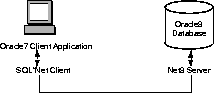
Consider the following questions for your own environment.
No. You must rebuild or upgrade applications to work with Net8 libraries.
No. If an Oracle7 client needs to connect to a remote Oracle8 database, only SQL*Net Client version 2.x has to be configured on the Oracle7 client. Net8 is backward compatible with SQL*Net version 2.x. The only limitation is that the new network features available with Net8 are unavailable with this connection type.
Yes. If the Oracle7 client needs to connect to a local Oracle8 database, you have SQL*Net Client version 2.x, Net8 Client, and Net8 Server in the Oracle7 client Oracle home. Note that Net8 Client and Net8 Server are already installed during the installation of Oracle8 Enterprise Edition or Oracle8.
If you are using Oracle7 release 7.3.4 and SQL*Net release 2.3.4, you can connect to the Oracle8 database without specifying a service name. Oracle7 client automatically uses the Bequeath Protocol Adapter when connecting to an Oracle8 database.
If you are using Oracle7 release 7.3.3 (or lower) and SQL*Net release 2.3.3 (or lower), you need to create a service name using SQL*Net Easy Configuration or Oracle Network Manager in the SQL*Net Client version 2.x TNSNAMES.ORA file. Ensure you specify this service name in the connect string when connecting to the Oracle8 database.
The Bequeath Protocol Adapter is not supported when connecting from an Oracle7 client (release 7.3.3 or lower) to an Oracle8 database. The figure below gives an example of this network configuration:
An Oracle8 Client requires Net8 Client, and an Oracle7 Server requires SQL*Net Server. When the client and server are on the same machine, both Net8 Client and SQL*Net Server are required.
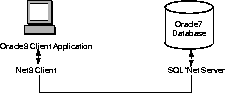
Consider the following questions for your own environment.
No. If an Oracle8 client needs to connect to a remote Oracle7 database, only Net8 Client needs to be configured on the Oracle8 client. SQL*Net version 2.x is upwards compatible with Net8. The only limitation is that the new network features available with Net8 are unavailable with this connection type.
Yes. If the Oracle8 client needs to connect to a local Oracle7 database, you need to both SQL*Net Server version 2.x and Net8 Client in the Oracle8 client Oracle home. Note that the Oracle8 client uses the Bequeath protocol adapter by default to connect to an Oracle7 database. The figure below gives an example of this network configuration.
If you are migrate all or part of your network to Net8, and you add or upgrade any version 8 Names Servers to an existing network, you should upgrade all the Names Servers in the region to version 8. There should be at least two Names Servers, for fault-tolerance.
Yes.
Yes, if the connect string was specified correctly when it was entered into Oracle Names. In other words, if the connect string worked from a TNSNAMES.ORA file, it will work from Oracle Names.
Net8 Client is not available for Windows 3.1x, however, SQL*Net version 2 clients can be used to connect to Oracle8 databases.
SQL*Net version 2.x clients should migrate to Net8 only when their client applications migrate to Oracle8.
If you are migrating from SQL*Net version 2.x to Net8, Oracle Installer automatically performs these tasks:
When migrating from Oracle7 Server release 7.3.x to Oracle8 release 8.0.4, install the appropriate version of SQL*Net for the server before using Oracle Data Migration Assistant. Migration will be unsuccessful if you do not install the appropriate versions of SQL*Net
In Net8, executables (.EXE files) and dynamic link libraries (.DLL files) are contained in the directory:
ORACLE_HOME\BIN
File names in Net8 typically have an 80 appended to the corresponding name in SQL*Net version 2.x. This suffix prevents conflict with SQL*Net version 2.x files.
Net8 service names differ from SQL*Net version 2.x service names:
SQL*Net version 2.x can coexist with Net8 on the same machine in the same Oracle home directory.
If you are not migrating, and you are installing Net8 onto the same machine where SQL*Net version 2.x exists, Oracle Installer automatically performs these tasks to enable coexistence:
To use the version 8 network listener, you may need to change your network configuration on either the SQL*Net version 2.x or Net8 configurations to prevent conflict. For example, you may need to change:
You may also need to start the Net8 network listener, and change the status to Automatic startup, depending upon your network needs. If you make changes to the network listener, you must make changes to client configuration files to ensure that clients can connect to the network listener.
SQL*Net version 2.x will use configuration files from ORACLE_HOME\NETWORK\ADMIN, while Net8 will use files from ORACLE_HOME\NET80\ADMIN by default. If you want both SQL*Net and Net8 to use configuration files from the same directory, set the registry variable TNS_ADMIN.
|
Additional Information:
See Appendix B, "Modifying and Adding Configuration Parameters", for more information. |
Table 4-1 shows the Oracle Network Products releases that are compatible with that Oracle7 database and Oracle8 database releases.
|
Note: A client and server or two servers running different versions of Oracle Network Products connect successfully. The functionality, however, defaults to the lower version. |
| Database Release | 7.1.4 | 7.1.5 | 7.1.6 | 7.2.2 | 7.2.3 | 7.3.2 | 7.3.3 | 7.3.4 | 8.0.3 | 8.0.4 |
|---|---|---|---|---|---|---|---|---|---|---|
|
SQL*Net |
2.1.4 |
2.1.5 |
2.1.6 |
2.2.2 |
2.2.3 |
2.3.2 |
2.3.3 |
2.3.4 |
n/a |
n/a |
|
Names Server |
1.0 |
1.0 |
1.0 |
1.1 |
2.0 |
2.0.2 |
2.0.3 |
2.0.4 |
8.0.3 |
8.0.4 |
|
Advanced Networking Option |
n/a |
n/a |
n/a |
n/a |
n/a |
2.3.2 |
2.3.3 |
2.3.4 |
8.0.3 |
8.0.4 |
|
Secure Network Services1 |
1.0.1 |
1.0.2 |
1.0.3 |
1.1 |
2.0 |
n/a |
n/a |
n/a |
n/a |
n/a |
|
Net8 |
n/a |
n/a |
n/a |
n/a |
n/a |
n/a |
n/a |
n/a |
8.0.3 |
8.0.4 |
|
1
The functionality of Secure Network Services and SQL*Net/DCE are now included in the Oracle Advanced Networking Option. |