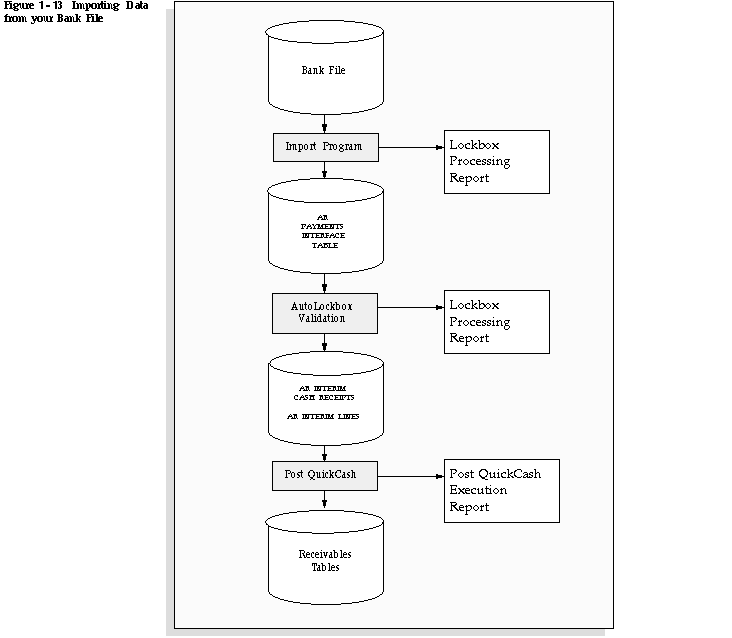Using AutoLockbox
AutoLockbox (or Lockbox) is a service that commercial banks offer corporate customers to enable them to outsource their accounts receivable payment processing. A lockbox operation can process millions of transactions a month.
AutoLockbox eliminates manual data entry by automatically processing receipts that are sent directly to your bank. You specify how you want this information transmitted and Receivables ensures that the data is valid before creating QuickCash receipt batches. You can automatically identify the customer who remitted the receipt and optionally use AutoCash rules to determine how to apply the receipts to your customer's outstanding debit items.
You can also use AutoLockbox for historical data conversion. For example, you can use AutoLockbox to transfer receipts from your previous accounting system into Receivables. AutoLockbox ensures that the receipts are accurate and valid before transferring them into Receivables.
AutoLockbox is a three step process:
1. Submit Import: During this step, Lockbox reads and formats the data from your bank file into AutoLockbox tables using an SQL *Loader script.
2. Submit Validation: The validation program checks data in the AutoLockbox tables for compatibility with Receivables. Once validated, the data is transferred into QuickCash tables. At this point, you can optionally query your receipts in the QuickCash window and change how they will be applied before submitting the final step, Post QuickCash.
3. Submit Post QuickCash: This step applies the receipts and updates your customer's balances. See: Post QuickCash.
These steps can be submitted individually or at the same time from the submit Lockbox Processing window. After you run Post QuickCash, Receivables treats the receipts like any other receipts; you can reverse and reapply them and apply any unapplied, unidentified, or on-account amounts.
The following diagram shows how receipt data from your bank file is imported into Receivables tables.
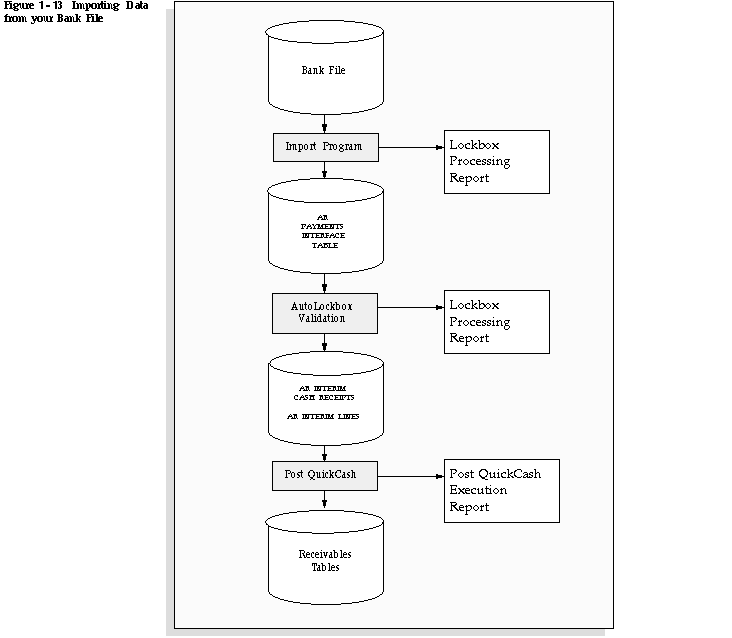
See Also
How AutoLockbox Identifies Customers for a Receipt
How AutoLockbox Applies Receipts
AutoLockbox Validation
Running AutoLockbox
Commonly Asked Questions
Lockbox Interface Table and Column Descriptions
AutoCash
Transmission Formats