| Previous | Next | Contents | Index | Navigation | Glossary | Library |
The Service Request Workflow has the following attributes associated with it. These attributes reference information in the Service Request data model and are used and maintained by activities throughout the process:
| Display Name | Description | Type | Length/ Format |
|---|---|---|---|
| Initiator Role | Workflow role name of process initiator | Text | 100 |
| User ID | Initiator's application user identifier | Number | |
| Resp ID | Initiator's responsibility identifier | Number | |
| Resp Appl ID | Initiator's application identifier | Number | |
| Workflow Administator Role | Workflow role name of Oracle Service workflow administrator | Text | 100 |
| Request ID | Internal identifier of the service request | Number | |
| Request Number | User-visible identifier of the service request | Text | 64 |
| Request Date | Service request date | Date | DD-MON-YYYY HH24:MI:SS |
| Request Type | Service request type | Text | 30 |
| Escalation History | Escalation history | Text | 2000 |
| Escalation Comment | Optional escalation comment provided by owner | Text | 2000 |
| Last Escalation Comment | Last escalation comment | Text | 2000 |
| Request Status | Service request status | Text | 30 |
| Request Severity | Service request severity | Text | 30 |
| Request Urgency | Service request urgency | Text | 30 |
| Owner ID | Employee ID of current owner | Number | |
| Owner Name | Name of current owner | Text | 240 |
| Owner Role | Workflow role name of current owner | Text | 100 |
| Request Summary | Service request summary | Text | 80 |
| Request Customer | Customer who made the request | Text | 50 |
| Inventory Item ID | Inventory item ID from item master | Number | |
| Product Description | Product description | Text | 240 |
| Customer Product ID | Customer product ID from installed base | Number | |
| Problem Description | Problem description | Text | 2000 |
| Expected Resolution Date | Expected resolution date of request | Date | DD-MON-YYYY |
| Response Deadline | Deadline by which owner must respond to notification | Date | DD-MON-YYYY HH24:MI:SS |
| Supervisor ID | Employee ID of current owner's supervisor | Number | |
| Supervisor Name | Name of current owner's supervisor | Text | 240 |
| Supervisor Role | Workflow role name of current owner's supervisor | Text | 100 |
| Previous Owner ID | Employee ID of previous owner | Number | |
| Previous Owner Name | Name of previous owner | Text | 240 |
| Previous Owner Role | Workflow role name of previous owner | Text | 100 |
In Oracle Workflow, the Call Support process looks like this and consists of the following subprocesses and activities:
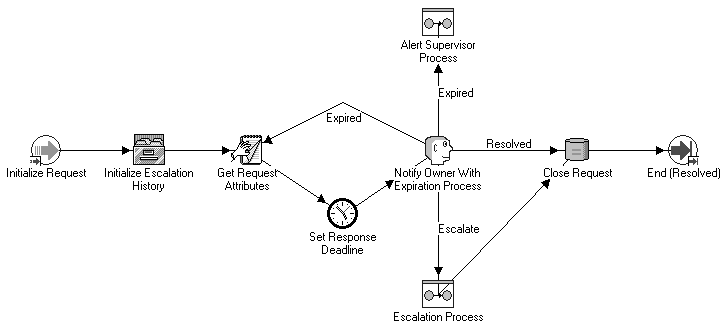
| Previous | Next | Contents | Index | Navigation | Glossary | Library |