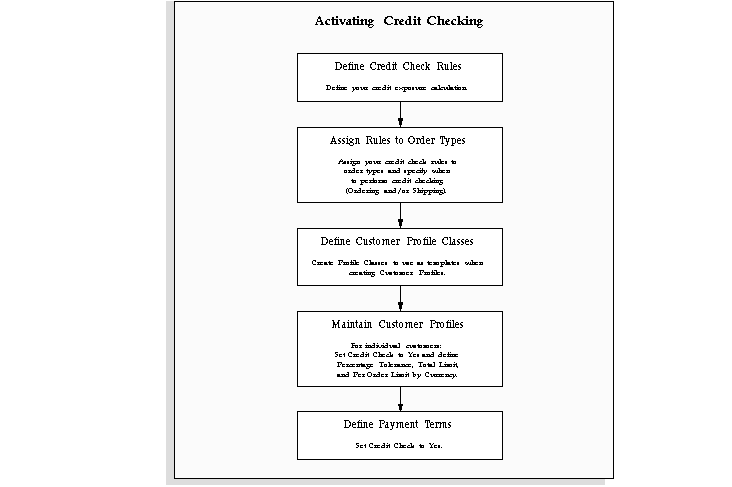Automatic Credit Checking of Orders
You can automatically prevent shipping of products to customers with unacceptable outstanding credit exposure using Oracle Order Entry/Shipping's automated credit checking. Credit checking can be done at ordering, shipping, or both. You determine balances to include when calculating total credit exposure, and set total exposure limits for a customer or customer site.
Credit Check Rules
Credit check rules are the formulas you use to calculate total credit exposure for a customer or customer site. You may include or exclude several different balances which Oracle Order Entry/Shipping uses to derive a customer's outstanding credit balance. For example, you can include all outstanding receivables, only past due receivables, or only receivables within a certain date range. You can define as many different credit rules as you need to meet your business requirements.
Customer Profile Classes
Customer Profile Classes allow you to create different credit risk classes and assign default credit policies to each class. Customer Profile Classes standardize your credit policies across customers and serve as templates when you create Customer Profiles.
Customer Profiles
Customer Profiles define your credit policies for individual customers or customer sites. You can accept the default credit policies from a Customer Profile Class, or you can customize credit limits to fit the particular customer. You can implement credit policy changes by modifying a Profile Class and cascading the changes to individual Customer Profiles.
Order Types
You can determine by order type whether to perform credit checking at ordering, shipping, or both using Credit Check Rules appropriate to your order type.
Payment Terms
Oracle Order Entry/Shipping allows you to control credit checking by payment terms, so you never unnecessarily credit check orders when, for example, your customer pays in cash.
Credit Check Hold
Oracle Order Entry/Shipping automatically holds customer orders that exceed credit limits. You control who is authorized to release Credit Check holds when you want to make an exception or the customer's credit balance is acceptable.
Audit Trail of Credit Check Holds
Oracle Order Entry/Shipping maintains a complete audit trail of credit check holds so you can track who applied or removed each hold, the date it was applied or removed, and why.
Online Status
Oracle Order Entry/Shipping's online inquiry capability lets you review the status of any orders on credit check hold.
Report on Credit Check Holds
The Outstanding Holds report shows orders on hold, including credit check hold, for any or all customers. The Orders on Credit Check Hold Report shows customer balances for customers with orders on credit hold to help you determine why their orders are on hold.
Activating Credit Checking
You have three levels of control when determining which orders undergo automatic credit checking: Order Type, Customer Profile, and Payment Terms. Credit Checking occurs on an order when all three levels allow credit checking. If one level disregards credit checking, credit checking does not occur for the order. The following figure summarizes the credit check activation steps for you.
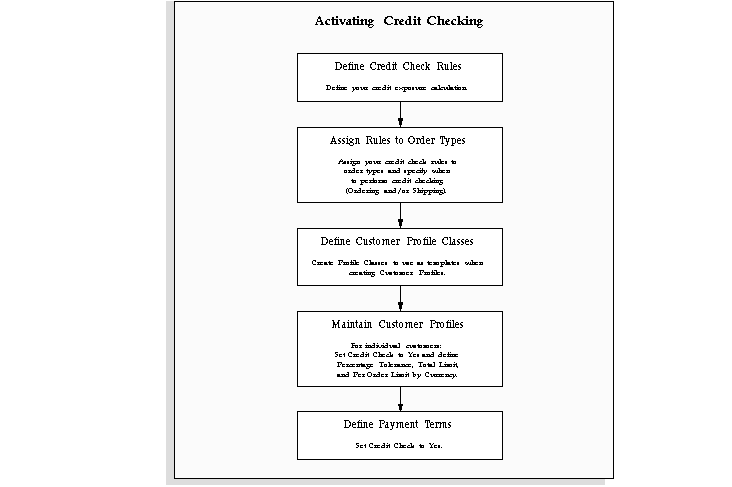
Define Credit Check Rules
Define as many credit check rules as you need to support your business practices. Assign up to two rules to an order type; one for order booking and the other for shipping. Any customer balances you include in your rule are added together to calculate the total order limit for a customer or customer site. If you include your customer's open receivables balance, you can limit the balance to only overdue receivables. If you include uninvoiced orders you can limit the balance to only orders scheduled to ship within a certain number of days. This prevents blanket orders (orders for a large quantity of an item with several ship dates covering several months) from artificially inflating your customer's outstanding balance. You can also include balances from orders currently on hold. Orders Currently On Hold includes orders on any hold: Credit Check hold, GSA Violation hold, or any of your unique holds. The more balances you include in the formula, the higher your customer's total credit exposure (potentially) and the sooner they reach the credit limit. Use the Credit Check Rules window to define credit rule formulas.
Assign Credit Check Rules to an Order Type
You control when credit checking occurs and the rule to calculate a customer's outstanding credit balance by assigning Credit Check Rules to an Order Type. By assigning Credit Check Rules to the fields Ordering and/or Shipping in the Order Types window, you enable credit checking for orders using this order type. The Ordering field enables credit checking when you book an order and the Shipping field enables credit checking when you run Pick Release. You can assign the same rule to both fields or use different rules.
Attention: If you do not assign a rule to either Ordering or Shipping, then credit checking does not occur for orders using this order type regardless of other credit checking parameters.
Create Customer Profile Classes
Use the Customers window to specify credit limits in different currencies using the following five fields: Order Credit Limit, Credit Limit, and Currency in the Profile: Amounts alternative region, and Credit Check and Tolerance in the Profile: Transaction alternative region.
To enable credit checking for the Profile Class, check the Credit Check check box. Do not check the Credit Check check box to disable credit checking for the Profile Class.
The Order Credit Limit field sets a limit on the amount of an individual order. If credit checking is active and the customer exceeds the Order Credit Limit on an individual order, the order is put on credit hold.
The Credit Limit field sets a limit on the customer's outstanding credit balance, which is calculated using the Credit Check Rule. If credit checking is active and a customer's outstanding credit balance exceeds their Credit Limit, the order is put on hold.
The Tolerance field specifies a percentage by which a customer can exceed the Order Credit Limit and the Credit Limit without going on credit hold. If a Tolerance percentage exists, the Order Credit Limit and the Credit Limit are increased by the Tolerance percentage before comparing individual order balances and the customer's outstanding credit balance to these limits.
The Currency field determines the currency of the Order Credit Limit and Credit Limit values. A single Customer Profile Class can have limits in several different currencies. Oracle Order Entry/Shipping uses the currency of the order you are credit checking to determine which currency credit limits to use in credit checking calculations. Oracle Order Entry/Shipping only considers orders and invoices in the same currency as the order you are credit checking when calculating a customer's outstanding credit balance and compares this to the Credit Limit value for the currency.
Attention: If you do not define credit limits in a particular currency and you enter an order in that currency, no credit checking occurs on the order.
Create Customer Profiles
Implement credit limits for individual customers or customer sites by creating a Customer Profile for the customer and/or the Bill To Site. A Customer Profile is required at the customer level and optional at the Bill To Site level. When credit checking uses a Customer Profile associated with a Bill To Site, the Credit Check Rules consider only those orders for the Bill To Site in their calculations. When credit checking uses a Customer Profile from the customer level, the Credit Check Rules consider all orders for the customer regardless of Bill To Site in their calculations. Table 1 - 13 below describes which Customer Profile controls credit checking calculations when Profiles exist at the customer level and/or Bill To Site. This table uses a customer called ACME as an example. ACME has two Bill To Sites: Gotham and Metro. The Metro site does not have a Bill To Site Customer Profile, it relies on the Customer Profile at ACME's customer level. Each row in the table corresponds to a different combination of Customer Profiles for the Gotham Bill To Site and ACME's customer level. Each row shows which Customer Profile controls credit checking on ACME's sales orders depending on which Bill To Site is used on the order, Gotham or Metro.
| Yes
| Yes
| Yes
| Yes
| Gotham Site Profile
| Customer Level Profile
|
| Yes
| Yes
| Yes
| No
| Customer Level Profile
| Customer Level Profile
|
| Yes
| Yes
| No
| N/A
| Customer Level Profile
| Customer Level Profile
|
| Yes
| No
| Yes
| Yes
| Gotham Site Profile
| No Credit Checking
|
| Yes
| No
| Yes
| No
| No Credit Checking
| No Credit Checking
|
| Yes
| No
| No
| N/A
| No Credit Checking
| No Credit Checking
|
| No
| N/A
| Yes
| Yes
| Gotham Site Profile
| No Credit Checking
|
| No
| N/A
| Yes
| No
| No Credit Checking
| No Credit Checking
|
| No
| N/A
| No
| N/A
| No Credit Checking
| No Credit Checking
|
The interaction between Customer Profiles at the customer level and Bill To Site gives you flexibility in implementing your credit policies. For example, you enter a new Bill To Site with no credit history. You can assign a Profile which does not perform credit checking, while at the customer level the Profile does require credit checking. Then credit checking does not occur on orders from the particular Bill To Site, but does occur for all other sites belonging to the customer. Or you might decide not to assign a Profile to the new Bill To Site. In this case, credit checking occurs on orders for the new Bill To Site based on the customer level profile using balances for all the customer's sites.
You can also control credit policies by currency for each Bill To Site or customer. For example, orders in a particular currency may comprise a small portion of the orders from a particular Bill To Site, but are a large portion of the orders from other sites. You can omit defining credit limits in that currency for the Bill To Site, while defining appropriate limits in that currency on the Profile assigned to the customer. When you enter an order in that currency for the Bill To Site, credit checking uses the Profile at the customer level and considers all the customer's orders, invoices, and payments in that currency, not just the small portion related to the Bill To Site.
Define Credit Checking Policies on Payment Terms
To enable automatic credit checking on an order using particular payment terms, set the Credit Check field on the Define Payment Terms form to Yes.
Attention: If the Credit Check field is No, then automatic credit checking does not occur on any order using the payment terms regardless of other credit checking parameters.
Using Credit Checking
Oracle Order Entry/Shipping uses the following procedures when credit checking your orders.
Initiate Automatic Credit Checking
If the order type, customer profile, and payment terms on an order allow credit checking, then credit checking automatically occurs at ordering, shipping, or both according to the order type. If credit checking is active at ordering, any changes that affect the order total, payment terms, or schedule date of a booked order in the Sales Orders window automatically initiate another credit check.
If an order fails credit checking at booking, it is put on Credit Check Failure hold. The order cannot proceed in its order cycle until the hold is released. A message displays at the bottom of the Sales Orders window notifying you that the order failed credit checking and is on hold.
If an order fails credit checking at shipping, the order is put on Credit Check Failure hold and is not pick released. The order can not proceed in its order cycle until the hold is removed. A message is printed on the Process Exception Report notifying you that the order could not be released because it failed credit checking.
You can view individual orders on Credit Check Failure hold in the View Orders window or all orders on Credit Check Failure hold in the Orders and Returns window (via the Find Holds window). You can generate a report of orders on Credit Check Failure hold using the Outstanding Holds Report, or run the Orders on Credit Check Hold Report to see customer balances for customers with orders on credit hold to help you determine why their orders are on hold.
Release an Order from Credit Check Failure Hold
You may automatically release an order from Credit Check Failure hold when you make changes that affect the order total, payment terms, or schedule date of the order in the Sales Orders window. As mentioned above, if credit checking is active at ordering, the order goes through credit checking again. If the order no longer violates credit checking criteria, Oracle Order Entry/Shipping automatically releases the hold. The order may no longer violate credit checking because changes to the total value of the order may bring it under credit limits, changes to payment terms may turn off credit checking, and changes to the schedule date affect the calculation of the shipping horizon on the credit check rule. Additionally, the customer's total outstanding balance may now be within limits.
If an order is on credit hold as a result of violating credit limits at shipping, the next time you Pick Release the order, the order goes through credit checking again. If the order no longer violates credit checking criteria, Oracle Order Entry/Shipping automatically removes the hold and releases the order according to your picking criteria. The order may no longer violate credit checking because of changes to quantities in the Cancel Orders window, changes to schedule dates in the Find Objects to Schedule window, or changes in the customer's total outstanding balance. If Pick Release immediately follows order entry in the order cycle, then Pick Release can also automatically remove a credit checking hold placed at ordering. If there are approval steps between order entry and Pick Release in the order cycle, you cannot approve the order until you remove the credit check hold.
If your responsibility has the authority, you can manually release an order from credit check hold at any time in the Find Holds window by choosing the Credit Check Failure hold. Choosing the Find Hold Sources button or the Find Orders button on the Find Holds window shows you a list of all orders on Credit Check Failure, and allows you to release the hold. You give a responsibility authority to remove a Credit Check Failure hold by querying the Credit Check Failure hold in the Holds window and specifying responsibilities with authority to remove the hold. If you do not choose specific responsibilities to remove Credit Check Failure holds, then all responsibilities have authority to remove this hold.
Attention: If you manually release an order from Credit Check Failure hold as described above, Oracle Order Entry/Shipping will not put the order on automatic Credit Check Failure hold again unless you make changes that affect the order total, order billing information, or schedule date of the order.
Modify Customer Profiles
Modify multiple Customer Profiles at one time by modifying a Customer Profile Class in the Customers window. Upon committing your changes to a Customer Profile Class you have three options for implementing your changes with customers whose Customer Profiles were originally created from the Customer Profile Class: Do Not Update Existing Profiles, Update All Profiles, and Update All Uncustomized Profiles.
Use these update options to easily increase or decrease credit risk without changing each customer's credit limits, by modifying the Tolerance percentage and selecting either Update All Profiles, or Update All Uncustomized Profiles.
Changes to Order Credit Limit, Credit Limit, and Tolerance values on the Customer Profile do not automatically initiate rechecking credit for existing orders or release orders currently on hold. When credit checking is next performed against an existing order, either through Pick Release or in the Sales Orders window, the new limits take effect. New limits are immediately in effect for new orders.
Update a Customer's Outstanding Credit Balance
Depending on what your Credit Check Rule includes in calculating your customer's outstanding credit balance, the following transactions can affect your customer's outstanding credit balance: paying or crediting invoices, releasing orders from hold, invoicing orders, or new orders moving into the shipping horizon.
Your customer's outstanding credit balance is calculated and compared to the Credit Limit only during the credit checking process at ordering and/or shipping. At either point in the order cycle, changes in your customer's outstanding credit balance can cause Oracle Order Entry/Shipping to automatically place a hold or remove a hold from an order. For example, during order entry the customer is over their credit limit and the order is put on Credit Check hold. The next day they pay several invoices which puts them under their credit limit. The order is not automatically released from Credit Check hold when the invoices are paid. The order is only automatically released from Credit Check hold if you run Pick Release or modify the price, quantity, or schedule date of a booked order line in the Sales Orders window because these events trigger automatic credit checking. Naturally, if your responsibility has the authority, you have the option of manually releasing a credit hold on an order using the Find Holds window.
Deactivating Credit Checking
There are three ways to deactivate Credit Checking on an order:
- Use an order type that does not have an assigned credit rule.
- Define the Customer Profile so that the Credit Check check box is not checked.
- Use payment terms for which the Credit Check check box is not checked.
Deactivating Credit Checking does not automatically release orders previously on credit hold. However, the next time you attempt to Pick Release an order or trigger credit checking in the Sales Orders window, Oracle Order Entry/Shipping releases the credit hold.
See Also
Defining Credit Check Rules
Defining Order Types
Entering Customers
Overview of Sales Orders
Viewing Orders and Returns
Releasing Holds
Defining Holds
Orders on Credit Check Hold Report
Outstanding Holds Report
Process Exception Report
Defining Payment Terms