Accruing Revenue for a Project
Oracle Projects generates revenue based on the transactions that you charge to your projects. You configure your projects to accrue revenue based on your company policies. You can review revenue amounts online, and can also adjust transactions; these transactions are then processed by Oracle Projects to adjust the revenue amounts for your project. Oracle Projects interfaces the revenue amounts to Oracle General Ledger.
When you generate revenue, Oracle Projects calculates revenue, creates event and expenditure item revenue, determines GL account codings, and maintains funding balances. You can generate revenue for a range of projects or for a single project.
Revenue Flow
The Oracle Projects revenue flow follows the steps detailed in Figure 1 - 35. In the pages that follow, we discuss each of these steps. After we tell you how to generate, review, and release revenue, we discuss advanced topics such as adjusting revenue, creating revenue events, hard limits, and other information to help you to understand how Oracle Projects processes revenue.
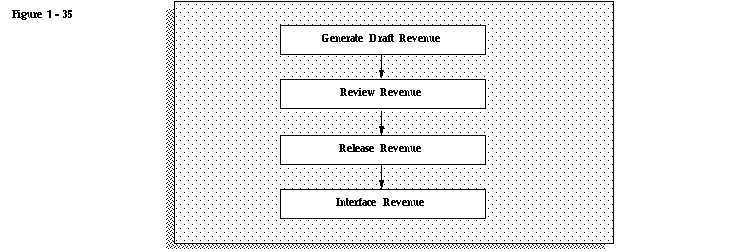
Steps Before Generating Revenue
Oracle Projects provides control as to which projects are ready for revenue generation; it processes only funded, fully defined projects.
You must complete the following steps before generating revenue for a contract project in Oracle Projects:
1. Baseline the project budget
Note: You must enter and submit an approved revenue budget and allocate funds to the project or task before you can baseline it.
2. Distribute costs for billable expenditures charged to your project
Note: If you do not want to accrue revenue for a specific top task, uncheck the Ready to Accrue check box in the Control Billing by Top Task window. Oracle Projects assumes you want to generate revenue and invoices for all billable top tasks on contract projects.
See Also
Revenue Accrual and Invoice Generation Based on Percent Complete
Baselining a Draft
Entering a Draft
Entering Agreements
Funding a Project
Submitting Requests
Generating Revenue