Release 1 (9.0.1)
Part Number A88808-01
Home |
Book List |
Contents |
Index | Master Index | Feedback |
| Oracle9i Data Guard Concepts and Administration Release 1 (9.0.1) Part Number A88808-01 |
|
This chapter explains creating the standby database portion of the Data Guard environment. It includes the following topics:
A standby database environment includes a primary database with one or more associated standby databases. This section describes the main factors affecting the Data Guard configuration:
Although a standby database can be synchronized with one and only one primary database, a single primary database can support up to nine standby databases. These standby databases are separate and independent, and can reside on multiple systems or on a single system.
In a Data Guard environment, the primary database can automatically archive to a maximum of nine standby sites. Consequently, you can simultaneously run a maximum of nine standby databases in managed recovery mode in any Data Guard environment.
Typically, you create a standby database for one or more of the following reasons:
For maximum protection against data loss or corruption, maintain the standby database in managed recovery mode in a Data Guard environment. In this setup, the primary database archives logs to the standby site, and the standby database automatically applies these logs.
|
Note: You may need to manually copy the archived logs to the standby database. To learn why and how to avoid the need to, see Section 4.5. |
To use the standby database for reporting purposes, open it in read-only mode in a Data Guard environment. Log apply services cannot apply archived redo logs to the standby database when it is in this mode, but you can still execute queries on the database. The primary database continues to archive to the standby site so long as the standby instance is started.
You can easily change between managed recovery mode and read-only mode. In most implementations of a Data Guard environment, you perform this change at various times to either:
Section 4.3 to learn how to initiate managed recovery mode. See Section 4.7 to learn how to open a standby database in read-only mode.
See Also:
One crucial aspect of any Data Guard environment is archiving the redo logs from the primary site to the standby site. You have two options for archiving the redo logs:
When a primary database archives to a standby site, log transport services automatically archive the online redo logs through Oracle Net to a directory on the standby site. As redo logs are generated on the primary database, log transport services automatically archive them and log apply services apply them to each standby database. This allows standby databases to remain synchronized with the primary database. Log transport services help minimize the latency between the primary and standby databases by continuously capturing the modifications from the archived redo logs.
The primary database can continue to archive to the standby site even if the standby database is not in managed recovery mode, but only if the standby instance is mounted. The mechanism for recovery of a standby database is independent of the mechanism for automatic archival of redo logs to the standby site. Consequently, you can take a standby database out of managed recovery mode and temporarily place it in read-only mode. While the standby database is in read-only mode, archived redo logs continue to accumulate at the standby site.
Even if you configure the primary database to archive automatically to the standby site, you can still copy the completed archived redo logs manually if the occasion requires it, but only if you have specified the standby site as an optional destination.
For example, assume that a problem with the Oracle Net configuration prevents the copying of archived redo logs to the standby site. The primary database continues to archive locally, so you can copy the logs manually using operating system commands, then perform manual recovery at the standby site to synchronize the standby database.
Log transport services provide the following functions:
The log apply services component of the Data Guard environment is responsible for maintaining the standby database in either a managed recovery mode or in open read-only mode. It coordinates activities with the log transport services.
Log apply services provide the following functions:
One crucial aspect of the Data Guard environment is the number and configuration of the systems involved. Of particular importance are whether:
You can locate a standby database:
The location of sites involved in the Data Guard environment has obvious implications for a disaster recovery strategy. For example, if the primary site in a data center is destroyed, then you cannot perform failover to a standby database unless it resides on a different site, which may or may not be in the same data center. In a worst case scenario, if the data center is completely destroyed, then you cannot perform a failover to a standby database unless the standby database is located on a different system in a remote location.
The directory structure of the various standby sites is important because it determines the path names for the standby datafiles and redo logs. If you have a standby database on the same site as the primary database, you must use a different directory structure; otherwise, the standby database attempts to overwrite the primary database files.
Use the same path names for the standby files if possible. This option eliminates the need to set filename conversion parameters. Nevertheless, if you need to use a site with a different directory structure or place the standby and primary databases on the same site, you can do so with a minimum of extra administration.
The three basic configuration options are illustrated in Figure 2-1. These include:
Standby1)
Standby2)
Standby3)
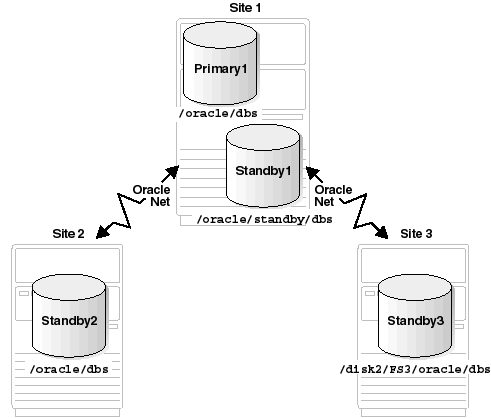
Table 2-1 describes possible configurations of primary and standby databases and the consequences of each.
| Standby Site | Directory Structure | Consequences |
|---|---|---|
|
Same as primary site |
Different than primary site (required) |
|
|
Separate site |
Same as primary site |
|
|
Separate site |
Different than primary site |
|
A given standby database must use only one configuration. However, you can run multiple standby databases simultaneously for a given primary database. Consequently, you can implement any combination of configurations. For example, you can maintain one standby database on the same site as the primary database, another standby database on a separate site in the same data center, and a third standby database on a separate site on the other side of the world. You can run each standby database in managed recovery mode or read-only mode.
Besides increasing disaster protection, maintaining more than one standby database gives you more flexibility at the standby database management level. For example, you can shut down one standby database to upgrade hardware while maintaining disaster protection by running other standby databases. Also, you can delay the application of archived redo logs to one standby database but not to another, so that if the primary database is corrupted, you can fail over to the standby database that has not yet become corrupted.
Setting up a standby database for managed recovery requires you to perform a series of different tasks. After you have completed the preparation and initiated managed recovery, the standby database automatically and continuously applies redo logs as they are received from the primary database. Figure 2-2 shows creation of a standby database.
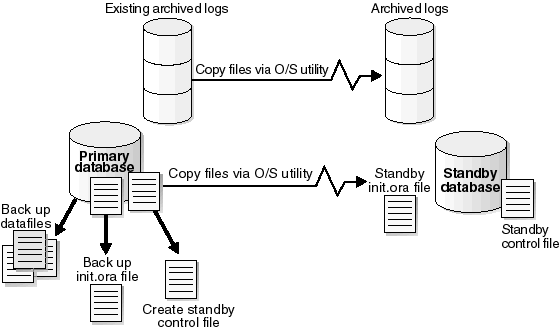
Table 2-2 summarizes the basic tasks for setting up a standby database and synchronizing it so that it is ready to begin managed recovery.
| Step | Task | See ... |
|---|---|---|
|
1 |
Either make a new backup of the primary database datafiles or access an old backup. |
|
|
2 |
Ensure the primary database is in ARCHIVELOG mode. |
|
|
3 |
Connect to the primary database and create the standby control file. |
|
|
4 |
Copy the backup datafiles and control file from the primary site to the standby site. |
|
|
5 |
Set the initialization parameters for the primary database. |
|
|
6 |
Create the standby initialization parameter file and set the initialization parameters for the standby database. Depending on your configuration, you may need to set filename conversion parameters. |
|
|
7 |
Start the standby instance and mount the standby database. |
|
|
8 |
Create standby redo log files, if necessary. |
|
|
9 |
Manually change the names of the primary datafiles and redo logs in the standby control file for all files not automatically renamed using |
|
|
10 |
Manually enable initialization parameter changes on the primary database so that it can initiate archival to the standby site. |
|
|
11 |
Use the Oracle Net Manager to configure a listener on the standby database. If you plan to manage this standby database using the Data Guard broker, you must configure the listener to use the TCP/IP protocol and statically register the standby database service using its SID. |
Oracle9i Net Services Administrator's Guide for information about configuring and administering the listener |
|
12 |
Use the Oracle Net Manager to create a net service name that the standby database can use to connect to the primary database. The net service name must resolve to a connect descriptor that uses the same protocol, host address, port, and SID that you specified when you configured the listener on the primary database site. If you are unsure what values to use for these parameters, run the Oracle Net Manager on the primary database site to display the listener configuration. |
Oracle9i Net Services Administrator's Guide for information about configuring naming methods |
|
13 |
Use the Oracle Net Manager to create a net service name that the primary database can use to connect to the standby database. The net service name must resolve to a connect descriptor that uses the same protocol, host address, port, and SID that you specified when you configured the listener on the standby database site. If you are unsure what values to use for these parameters, run the Oracle Net Manager on the standby database site to display the listener configuration. |
Oracle9i Net Services Administrator's Guide for information about configuring naming methods |
You can create a standby database on the same site as your primary database or on a separate site. If you create your standby database on the same site, follow the creation procedure carefully when creating the standby database files so that you do not overwrite files on the primary database.
The creation of the standby database files occurs in four stages:
Each standby database must be created from a backup of the primary database.
You can also use a single backup of the primary database to create an unlimited number of standby databases, although the various standby databases in the environment do not have to be created from the same backup. Figure 2-3 shows that you can create one standby database from a backup of the primary database taken on January 20 and create another standby database from the backup taken on June 20. So long as you have the archived redo logs required to perform complete recovery of a backup, it can serve as the basis for a standby database.
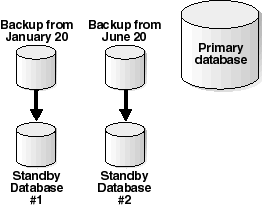
First, make backups of your primary database datafiles. You create the standby datafiles from these backups.
You can use any backup of the primary database so long as you have archived redo logs to completely recover the database. The backup can be old or new, consistent or inconsistent. Hot backups (or open backups) allow you to keep the database open while performing the backup. Nevertheless, you may prefer to make a new closed, consistent backup to prevent the application of a large number of archived redo logs.
V$DATAFILE fixed view to obtain a list of the primary datafiles. For example, enter:
SQL> SELECT name FROM v$datafile; NAME ---------------------------------------------------------------------------- /oracle/dbs/tbs_01.dbf /oracle/dbs/tbs_02.dbf /oracle/dbs/tbs_03.dbf /oracle/dbs2/tbs_11.dbf /oracle/dbs2/tbs_12.dbf /oracle/dbs3/tbs_21.dbf /oracle/dbs3/tbs_22.dbf 7 rows selected.
SQL> SHUTDOWN;
SQL> STARTUP pfile=initPRIMARY1.ora;
|
See Also:
Oracle9i User-Managed Backup and Recovery Guide to learn how to make operating system backups and Oracle9i Recovery Manager Reference for more information on the |
After you have created the backups that will be used as the standby datafiles, you can create the standby database control file. The control file must be created after the latest time stamp for the backup datafiles.
ARCHIVE LOG LIST command or query the V$DATABASE view. Take the following steps:
SQL> STARTUP MOUNT PFILE=initPRIMARY1.ora
ARCHIVE LOG LIST command to determine if the database is in ARCHIVELOG mode. For example:
SQL> ARCHIVE LOG LIST; Database log mode No Archive Mode Automatic archival Disabled Archive destination /oracle/dbs/arch Oldest online log sequence 0 Current log sequence 1
SQL> ALTER DATABASE ARCHIVELOG;
ARCHIVE LOG LIST command again to verify the database has been placed in ARCHIVELOG mode. For example:
SQL> ARCHIVE LOG LIST; Database log mode Archive Mode Automatic archival Disabled Archive destination /oracle/dbs/arch Oldest online log sequence 0 Next log sequence to archive 1 Current log sequence 1
To enable the automatic archival of the online redo logs, you must set LOG_ARCHIVE_START=true in the initialization parameter file. However, this does not have to be done before you create the standby control file.
|
See Also:
SQL*Plus User's Guide and Reference for additional information on the |
oracle/dbs/stbycf.ctl on the primary site, enter the following:
SQL> ALTER DATABASE CREATE STANDBY CONTROLFILE AS '/oracle/dbs/stbycf.ctl';
The filename for the created standby control file must be different from the filename of the current control file of the primary database. You can also use RMAN to create the standby database control file.
|
See Also:
Oracle9i SQL Reference for additional information on the |
After you have successfully created the standby datafiles and control file, copy the files to the standby site using an operating system utility.
| If the standby database is on | Then you |
|---|---|
|
A separate site with the same directory structure as the primary database |
Can use the same path names for the standby files as the primary files. In this way, you do not have to rename the primary datafiles in the standby control file. |
|
The same site as the primary database, or the standby database is on a separate site with a different directory structure |
Must rename the primary datafiles in the standby control file after copying them to the standby site. You can:
|
Copy the created control file and datafile backups to the standby site using operating system commands or utilities. Use an appropriate method for copying binary files.
Do not copy temporary tablespaces. See Section 4.8.2.1 for more information about creating temporary tablespaces.
Once you have configured the primary database initialization parameter file, you can duplicate the file for use by the standby database. The procedure for creating the standby initialization parameter file is as follows:
|
|
 Copyright © 1996-2001, Oracle Corporation. All Rights Reserved. |
|