Version 9.0.2
Part Number A90881-02
Home |
Solution Area |
Contents |
Index |
| Oracle9i Discoverer Administrator Administration Guide Version 9.0.2 Part Number A90881-02 |
|
Use this dialog to choose the database user or the table or view that you want to use for the current object. For example when:
This dialog is also displayed as:
For more information, see:
"What is manual summary folder creation?"
Use the drop down list to select the database that contains the required user or table/view.
Use the list to select the user or table/view that you want.
|
|
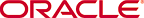 Copyright © 2002 Oracle Corporation. All Rights Reserved. |
|