Version 9.0.2
Part Number A90881-02
Home |
Solution Area |
Contents |
Index |
| Oracle9i Discoverer Administrator Administration Guide Version 9.0.2 Part Number A90881-02 |
|
Use this dialog to configure properties for the currently selected folder. For example, to change the name of a folder, or the owner of a table.
For more information, see:
The Folder Properties dialog contains three tabs:
Use this tab to configure the properties of the current folder.
Use this field to enter a unique name for the folder. The contents of this field are displayed in the Discoverer Plus folder selection dialog. The name of the folder must be unique in the End User Layer. You cannot have two folders with the same name, even in different business areas.
Use this field to enter a brief description of the folder. The contents of this field are displayed on the description line of the Query Wizard.
Use this field to specify whether the folder is displayed to the end user in the Discoverer Plus Query Wizard. Choose Yes to display this folder. You can use this property to hide items that are not directly of value to the end user, but need to be included in the business area because of joins or calculations. Folders not visible to the end user will be displayed in Discoverer Administrator in gray to indicate their hidden status.
This field specifies the location of the source database which stores the table corresponding to the folder. To change the database, click this field to display the Choose Database dialog and select from the drop down list.
This field specifies the database user ID or owner of the table or view corresponding to the folder.
To change the owner, either type in the owner directly or click on the field and then click the button to display the Choose user dialog where you can select from the list.
The Owner field can be left blank. In this case the owner property is not specified in subsequent SQL references (through Discoverer Plus) to that folder. For example, a SQL select statement could now read as follows:
select <column> from <table>
rather than:
select <column> from <owner>.<table>
This is useful as it enables you to create/maintain an EUL for which the tables or table owners are not yet available, or to which the EUL administrator does not have access. It also enables multiple users (such as Oracle Applications users) each with their own schema in an EUL, to access their schema tables when making queries in Discoverer Plus.
This field displays the name of the database object that corresponds to this folder. If a new table or view name has been chosen, it will appear here. To change the object, click this field to display the "Choose user or table/view dialog" and select from the list. You can choose an object from a different owner or a different business area.
If you select an Object name, the Database and Owner fields will also be re-populated with the database and owner values of the selected Object (irrespective of whether the Owner field was blank or not).
Use this field to place a specific optimizer hint against the folder. The hint is not visible in Discoverer Plus. For more information about how to use optimizer hints, see an appropriate release of the Oracle designing and tuning for performance documentation.
This field contains a unique name that Discoverer uses to identify EUL and workbook objects. When matching objects common to different EULs, Discoverer uses Identifiers to locate objects in different EULs that refer to the same business objects (also known as Conceptually Identical Objects).
The Dependents tab displays two columns (Type and Name) that clarify the extent to which other objects (e.g. folders, joins, items, item classes, summaries, conditions, calculations, workbooks, scheduled workbooks) are dependent on the selected folder.
This field displays the type of item that has a dependency on the current folder. For example, folders, conditions, summaries, workbooks, scheduled workbooks.
This field the displays the name of each item that has a dependency on the current folder.
This tab displays all component folders (and their items) that are used by this complex folder.
|
|
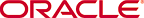 Copyright © 2002 Oracle Corporation. All Rights Reserved. |
|