Version 9.0.2
Part Number A90881-02
Home |
Solution Area |
Contents |
Index |
| Oracle9i Discoverer Administrator Administration Guide Version 9.0.2 Part Number A90881-02 |
|
Use this dialog to select the individual EUL objects that you want to export.
This dialog is displayed as:
For more information, see:
"About copying EULs and EUL objects by exporting and importing"
Use this drop down list to select the kind of EUL object that you want to display in the Available field (e.g. business area definitions, folders, item classes, item hierarchies, date hierarchies and so on).
This field displays all available objects in the EUL for the currently selected object type (e.g. if you chose item classes then all item classes in the EUL are listed in this field).
Use this field to select one or more objects and move them into the Selected field.
This field contains the EUL object(s) that you want to export.
All business area/folder relationships are shown in the selected list where possible.
|
|
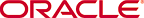 Copyright © 2002 Oracle Corporation. All Rights Reserved. |
|