Version 9.0.2
Part Number A90881-02
Home |
Solution Area |
Contents |
Index |
| Oracle9i Discoverer Administrator Administration Guide Version 9.0.2 Part Number A90881-02 |
|
This chapter contains information about using Discoverer with Oracle Rdb and non-Oracle databases and contains the following topics:
Discoverer can access Oracle Rdb without the need for (and restrictions of) open database connectivity (ODBC). Topics in this section include the following:
To use Oracle Discoverer directly with Oracle Rdb you must install:
You may find that the version of SQL*Net for Oracle Rdb7 requires a special patch with bug fixes specifically for Discoverer (for more information, see your database administrator). Providing you have the necessary support agreement, you can obtain this patch by contacting your Oracle support representative.
SQL*Net for Oracle Rdb7 enables an Oracle Rdb7 server to appear as an Oracle server to the client.
You need to install SQL*Net for Oracle Rdb7 software only once on each server system. You also need to prepare each Oracle Rdb7 database environment by defining the Oracle functions and the emulated Oracle data dictionary to serve with SQL*Net for Oracle Rdb7.
For more information about SQL*Net for Oracle Rdb7, see the following documentation:
This guide helps you set up and use SQL*Net for Oracle Rdb7 software to configure and develop useful connections between SQL*Net clients and Oracle Oracle Rdb7 databases.
This manual contains Oracle SQL/Services Release Notes that are specific to SQL*Net for Oracle Rdb7 Release 7.1.2. The notes describe:
The principal purpose of this manual is to help Discoverer managers (who use SQL*Net for Oracle Rdb software) to understand differences in the Oracle and Oracle Rdb7 SQL dialects. This manual identifies where differences in the SQL dialects might occur, and provides additional information to help you achieve the desired functions.
The following Discoverer features are not supported when using Discoverer with Oracle Rdb:
The following features are partially supported by Oracle Rdb:
| Feature | Reason for non support |
|---|---|
|
Some functions: |
Oracle RDBMS specific |
|
Security - Roles and Users |
Not supported directly, needs to be set up by the Rdb administrator. |
Discoverer supports access to non-Oracle databases using native ODBC drivers (the ODBC drivers supplied by your database vendor).
Discoverer enables you to create an End User Layer on the non-Oracle database in an existing database user (i.e. Discoverer cannot create a new user on the non-Oracle database). Discoverer uses the security features of the non-Oracle database to control access to the EUL on the non-Oracle datasource and the data it defines.
The available functionality depends on the capabilities of both the non-Oracle database and its ODBC driver. Some Discoverer features are not supported or are only partially supported when you connect to a non-Oracle database using native ODBC drivers.
For information about the non-Oracle datasources tested with Discoverer, see the Release Notes.
This section includes the following topics:
For Discoverer to support a non-Oracle database, you must install the ODBC driver supplied by the vendor of the non-Oracle database.
For more information about installing and configuring the ODBC driver, see the documentation supplied with the non-Oracle database.
The following Discoverer features are not supported by non-Oracle databases using native ODBC drivers:
Some Discoverer features are only partially supported when you connect to a non-Oracle database using native ODBC drivers. Typically, the only disabled aspects of a feature are those aspects that the non-Oracle database (or its ODBC driver) cannot support.
The following Discoverer features are only partially supported when using Discoverer with non-Oracle databases and native ODBC drivers:
A number of non-Oracle databases escalate locks during intensive processes such as bulk load (for more information about bulk load, see Chapter 3, "Creating and maintaining End User Layers"). If you run multiple Discoverer Administrator sessions on the same database, processes might lock each other out. Therefore we recommend that you run only one Discoverer Administrator session at a time against a single EUL.
In the case of some non-Oracle databases, multiple databases can share common system objects. The individual databases are said to reside in the same datasource.
You can run multiple copies of Discoverer Administrator against different datasources (or different databases in the same datasource) with no locking contention providing system objects are unique to the individual databases.
The following Discoverer features are implemented differently by non-Oracle databases using native ODBC drivers:
Discoverer Administrator requires a list of known database users in order to perform many of its operations. However, some non-Oracle databases return only a list of users that own objects that the currently connected user can see. You can continue to use Discoverer Administrator in this restricted environment but some administrative functions will not be available. To make sure you have access to all the administrative functions, you can create a view on the non-Oracle database that returns more accurate user information (e.g. retrieves all database user names).
The view you create must:
If you create the view on an Oracle database, the SQL is:
If you create the view on a SQL Server database, the SQL is:
In this case, the first filter removes temporary user id's, while the second removes user groups.
Note that a suitable view is automatically created with an EUL for some non-Oracle databases. If the view was not automatically created, you must:
If you have more than one EUL in the database, you might have as many copies of this object as you have EULs.
You can use Discoverer with non-Oracle databases using native ODBC drivers by connecting in one of two ways:
Type the following in the Connect field on the Connect dialog:
ODBC:<dbname>
For example:
ODBC:sqldb1
To start Discoverer Administrator using the command line interface, type the following at the command prompt:
dis5adm.exe /connect <username/password>@ODBC:<dbname>
For example:
dis5adm.exe /connect jchan/jchan@ODBC:sqldb1
In both cases, <dbname> is the name of the non-Oracle database defined in the ODBC Data Source Administrator (in the Windows Control Panel program group).
Discoverer fully leverages the Oracle8i database generic connectivity feature. For more information about this feature, see theOracle9i Heterogeneous Connectivity Administrator's Guide.
This section includes the following topics:
Generic connectivity is the ability of the Oracle database to provide users with access to ODBC or OLE DB (object linking and embedding database) databases. You can use the Oracle database's generic connectivity feature to connect to non-Oracle databases with Oracle Discoverer. The databases must comply sufficiently with the ODBC standard (for more information about ODBC and OLE DB connectivity requirements, see the Oracle9i Heterogeneous Connectivity Administrator's Guide).
For Discoverer, the major difference between using the Oracle database generic connectivity feature and using ODBC drivers to connect to a non-Oracle database is as follows:
For more information about how to set up generic connectivity, see the Oracle9i Heterogeneous Connectivity Administrator's Guide.
Using Discoverer with the Oracle database's generic connectivity feature rather than the native ODBC drivers when connecting to a non-Oracle database, has the following advantages:
Generic connectivity provides access to any ODBC database that is compliant with the ODBC standard. Compliance varies with both databases and ODBC drivers.
For example, you can create a single business area with folders based on tables held in Sybase, DB2 and Oracle databases. An end user query can return data joined across multiple databases.
Discoverer's query prediction uses query statistics that are generated when end users run queries and which are saved in the EUL. Because the EUL is in the Oracle database, Discoverer is able to carry out query prediction with ODBC data.
Discoverer uses the batch scheduler in the Oracle database. Because the EUL is in the Oracle database, Discoverer is able to schedule workbooks with ODBC data.
The data is brought into the Oracle database and the function is applied. This enables access to very powerful analytical functions against ODBC data.
In addition to generic connectivity and native ODBC drivers, you can also use the Transparent Gateway with Oracle databases to provide Discoverer users with access to ODBC and OLE DB databases. The databases must comply with the ODBC standard (for more information about the Transparent Gateway and how to set it up, see the Discoverer Release Notes).
|
|
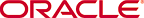 Copyright © 2002 Oracle Corporation. All Rights Reserved. |
|