Version 9.0.2
Part Number A90880-01
Home | Solution Area | Contents |
Index |
| Oracle9iAS Discoverer Plus Tutorial Version 9.0.2 Part Number A90880-01 |
|
Discoverer Plus is a business intelligence (BI) analysis tool that works over the Internet.
This lesson consists of the following exercises:
The figure below shows the Discoverer Plus main screen, with a worksheet displayed in the workarea that analyzes video store profit figures across geographical regions.
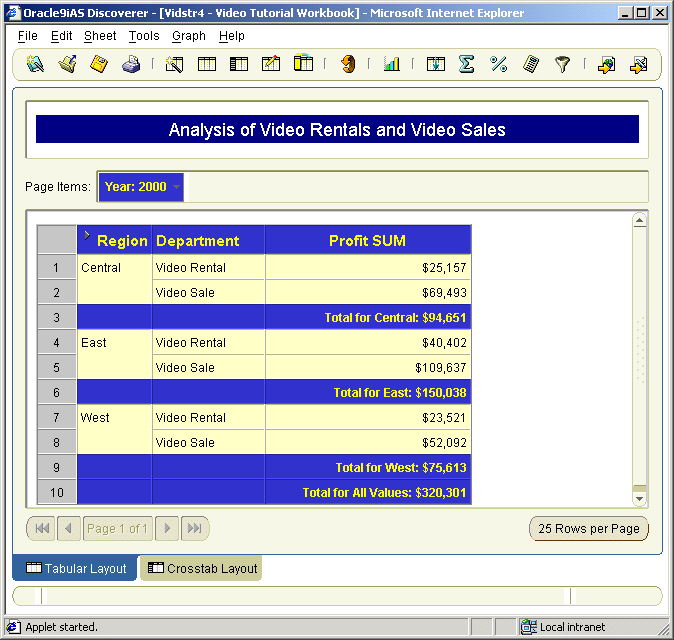
Using Discoverer, you can access and analyze data that you know is in your company's database, without having to understand complex database concepts. Discoverer's intuitive wizards and menus enable you to retrieve and analyze data that supports your business decisions. Discoverer does the hard work for you.
This tutorial explains how to use Discoverer Plus to analyze business intelligence data. The tutorial describes only the most common and basic tasks. For more detailed information or instructions on advanced topics, see the Oracle9iAS Discoverer Plus online Help or the Oracle9iAS Discoverer Plus User's Guide.
The tutorial uses a database that contains information about a fictitious chain of video stores. The database contains information about the video stores, for example location, inventory, and sales. In the tutorial you will use this database to retrieve data, analyze data, and to share data in the form of Excel spreadsheets and HTML pages.
Although your business or organization might not be quite like the video store's, the basic concepts are the same. The video store scenario is provided to give you a practical context for using Discoverer.
The tutorial assumes that you know how to use an Internet browser and know the standard conventions of your computer's operating system, such as maximizing and minimizing windows and printing files. However, the tutorial does not assume that you understand database concepts, the SQL language, or how to retrieve data from a database.
This tutorial is divided into the following lessons:
Lessons are self contained, and comprise a number of exercises. This means that there are no prerequisite steps required for any of the lessons.
If your computer has a large enough monitor, you should be able to view the tutorial and Discoverer at the same time. Minimize both the Web browser window and the Discoverer window so that you can easily switch back and forth between the two. If your computer has a small monitor, consider printing out each exercise and having only the Discoverer window visible on your monitor.
As you follow the tutorial's instructions, you will occasionally see questions that ask you to think about what you are learning. Click on a question to display the answer to the question. If you are working from a printed page, the answers are listed at the bottom of each exercise.
The Discoverer Plus Help System gives you context sensitive access to reference information from the Discoverer Plus User's Guide in HTML format.
To start the Help System either click Help in a Discoverer dialog or choose Help | Help Topics.
To find a topic in the Help System:
To view (and print) the Discoverer Plus User's Guide in PDF format, use the Oracle9iAS documentation CD.
Hint: To search for words or phrases, use the Discoverer Plus User's Guide in PDF format.
|
|
 Copyright © 2002 Oracle Corporation. All Rights Reserved. |
|