Release 2 (9.0.2) for Sun SPARC Solaris
Part Number A90324-01
Home |
Contents |
Index |
| Oracle9i Application Server Installation Guide Release 2 (9.0.2) for Sun SPARC Solaris Part Number A90324-01 |
|
This chapter discusses the installation and configuring concepts for Oracle9i Application Server (Oracle9iAS) and provides feature information about each Oracle9iAS installation. Oracle recommends reading this chapter before proceeding with your intended installation so that you will have a better understanding of the concepts and intent of each Oracle9iAS installation. The following topics are covered in this chapter:
This section describes the three types of Oracle9iAS installation. The Oracle9iAS installation consists of:
You must use the same operating system account when adding additional Oracle9iAS installations on the same host.
Note:
Figure 1-1 shows an overview of the architecture of Oracle9iAS. Your architecture will depend on the type of Oracle9iAS installation you select.
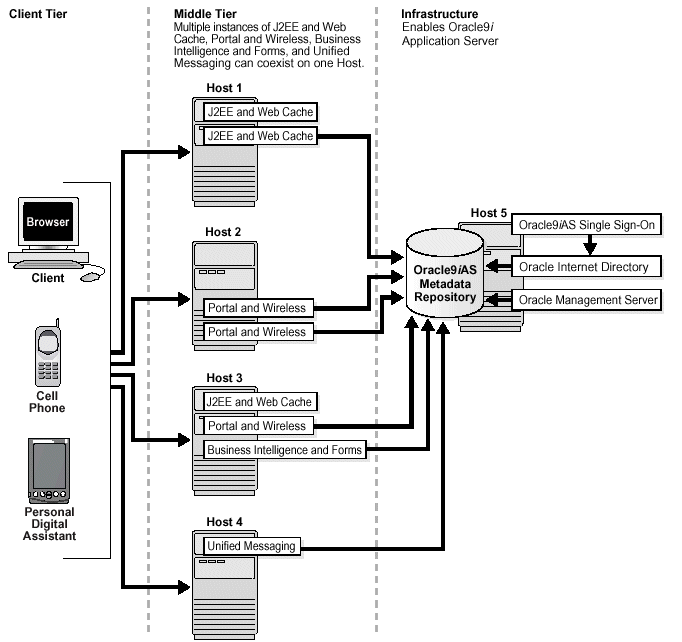
Text description of the illustration asins012.gif
All Oracle9iAS applications run on the middle tier.
The Oracle9iAS installation offers the following install types:
Table 1-1 lists the four installation options for Oracle9iAS, and the Oracle9iAS components that are installed with each option.
| Component | J2EE and Web Cache | Portal and Wireless | Business Intelligence and Forms | Unified Messaging |
|---|---|---|---|---|
|
Oracle9iAS Web Cache |
YES |
YES |
YES |
YES |
|
Oracle HTTP ServerFoot 1 |
YES |
YES |
YES |
YES |
|
Oracle9iAS Container for J2EE |
YES |
YES |
YES |
YES |
|
Oracle Enterprise Manager Web site |
YES |
YES |
YES |
YES |
|
Oracle9iAS PortalFoot 2 |
no |
YES |
YES |
YES |
|
Oracle9iAS Wireless |
no |
YES |
YES |
YES |
|
Oracle9iAS DiscovererFoot 3 |
no |
no |
YES |
YES |
|
Oracle9iAS Reports Services |
no |
no |
YES |
YES |
|
Oracle9iAS Clickstream Intelligence |
no |
no |
YES |
YES |
|
Oracle9iAS Forms Services |
no |
no |
YES |
YES |
|
Oracle9iAS Personalization |
no |
no |
YES |
YES |
|
Oracle9iAS Unified Messaging |
no |
no |
no |
YES |
|
See Also:
|
Prior to installing an instance of the Portal and Wireless, Business Intelligence and Forms, or Unified Messaging install type, you must install and configure the Oracle9iAS Infrastructure somewhere in your network, optimally on a separate computer.
The J2EE and Web Cache install type does not require Oracle9iAS Infrastructure.
During the installation you will be asked if you want to use single sign-on or clustering functionality. An application server cluster is a collection of application server instances with identical configuration and application deployment. Clusters enforce homogeneity between member instances so that a cluster of application server instances can appear and function as a single instance. With appropriate front-end load balancing, any instance in an application server cluster can serve client requests. This simplifies configuration and deployment across multiple instances and enables fault tolerance among clustered instances.
Clustering enables you to expand your application server capabilities and single sign-on simplifies security over your network. If you want to use either of these features, then you need to install Oracle9iAS Infrastructure first. Information about the application server cluster is maintained in the Oracle9iAS Infrastructure Metadata Repository. If you are not sure, you can configure for clustering and single sign-on later.
Figure 1-2 shows the decision process you need to consider before installing Oracle9iAS.
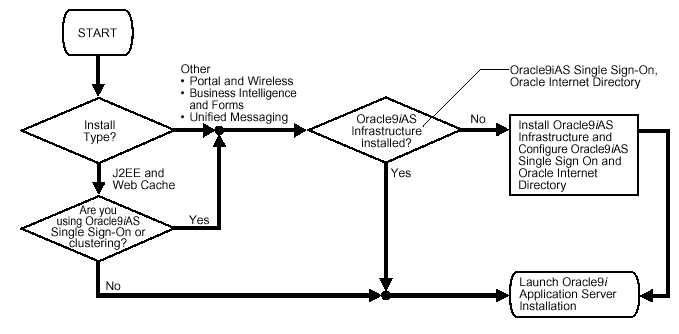
Text description of the illustration asins006.gif
Based on your Oracle9iAS install type selection, all Oracle9iAS components for that install type are installed on your computer. However, you can selectively configure the Oracle9iAS components you wish to use. You can configure Oracle9iAS components during the install session, or you can use the Oracle Enterprise Manager Web site to complete the Oracle9iAS component configuration later.
Chapter 2, "Getting Started" lists the hardware and software requirements for installing Oracle9iAS.
Chapter 3, "Oracle9i Application Server" describes installing the four Oracle9iAS install types.
The Oracle9iAS Infrastructure installation consists of:
Oracle9iAS Infrastructure is required for all of the Oracle9iAS middle-tier applications except when installing the J2EE and Web Cache install type without single sign-on or clustering. Prior to installing an instance of either the Portal and Wireless, Business Intelligence and Forms, or Unified Messaging install types, you must install and configure the Oracle9iAS Infrastructure somewhere in your network. Oracle recommends installing Oracle9iAS Infrastructure on a separate computer.
Typical infrastructure configuration includes one Oracle9iAS Single Sign-On instance and one Oracle Internet Directory instance in a network, with one or more installations of Oracle Management Server.
Oracle recommends using the version of Oracle Internet Directory that ships with Oracle9iAS. However, if you have an existing version of Oracle Internet Directory that you want to use for your installation of Oracle9iAS, then refer to Oracle9i Application Server: Migrating from Oracle9i Application Server 1.0.2.2 for further instructions on configuration and deployment. For more certification information about Oracle Internet Directory, go to:
http://metalink.oracle.com
Chapter 2, "Getting Started" lists the hardware and software requirements for installing Oracle9iAS.
Chapter 4, "Oracle9iAS Infrastructure" describes installing Oracle9iAS Infrastructure.
The Oracle9iAS Developer Kits installation enables the user to create XML applications, develop portlets, enable wireless applications, integrate Web sites with wireless devices, and develop application provider Web services.
Oracle9iAS Developer Kits installs:
Oracle9iAS Developer Kits components are also included with the Oracle9iAS installation.
All of the Oracle9iAS middle-tier and Oracle9iAS Infrastructure components should share the same management and security infrastructure, and typically share the same metadata repository. However, it is possible to use more than one metadata repository.
The following sections show possible installations of Oracle9iAS:
The Oracle9iAS installation can be installed as single or multiple instances on one or many hosts.
Note:
Figure 1-3 shows an installation of J2EE and Web Cache on a host. This topology supports a Web server that can support the deployment of J2EE-compliant applications and cache Web pages. This topology does not support single sign-on or application server clustering functionality. In order to use single sign-on or clustering functionality you must install Oracle9iAS Infrastructure.
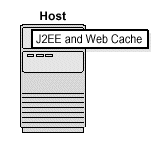
Text description of the illustration asins007.gif
Figure 1-4 shows an installation of J2EE and Web Cache using Oracle9iAS Infrastructure. The installation of J2EE and Web Cache is on a different host from the Oracle9iAS Infrastructure installation. (Oracle recommends installing Oracle9iAS Infrastructure on a separate computer for optimal performance). The Oracle9iAS Infrastructure installation enables deployment of applications that use enterprise-wide single sign-on capabilities, as well as application server instance clustering.
The Portal and Wireless, Business Intelligence and Forms, or Unified Messaging install types feature the same installation architecture shown in Figure 1-4. Oracle9iAS Infrastructure must be installed and configured prior to installation.
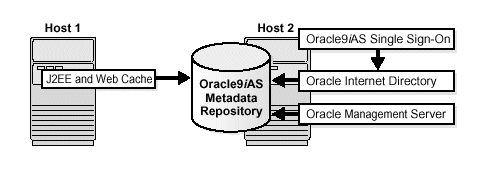
Text description of the illustration asins008.gif
You can install single or multiple instances of Oracle9iAS install types, J2EE and Web Cache, Portal and Wireless, Business Intelligence and Forms, and Unified Messaging, on the same host.
Figure 1-5 shows instances of J2EE and Web Cache, and Portal and Wireless installed on Host 1, and Business Intelligence and Forms,and Unified Messaging installed on Host 2, using the installation of Oracle9iAS Infrastructure on Host 3. Multiple instances of different Oracle9iAS install types can use one instance of Oracle9iAS Infrastructure.
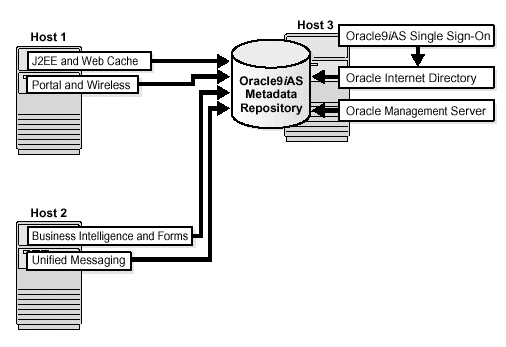
Text description of the illustration asins009.gif
Figure 1-6 is the same as Figure 1-5 except that the instance of Oracle9iAS Unified Messaging on Host 2 is also using an Oracle9i customer database on Host 4.
Oracle9iAS components that interact with customer data use the customer database for metadata schema storage. Multiple Oracle9iAS component installations of the same type can use the same, or different customer databases. A single database instance can hold metadata schemas and data for different types of Oracle9iAS components.
The following Oracle9iAS components must connect to a customer database:
Oracle9iAS Portal and Oracle9iAS Clickstream Intelligence can connect to a customer database or use the Oracle9iAS Metadata Repository
After you configure the middle tier to use one of the above Oracle9iAS components, you must run the component configuration tool to place the required data into your database. Refer to component documentation for the following:
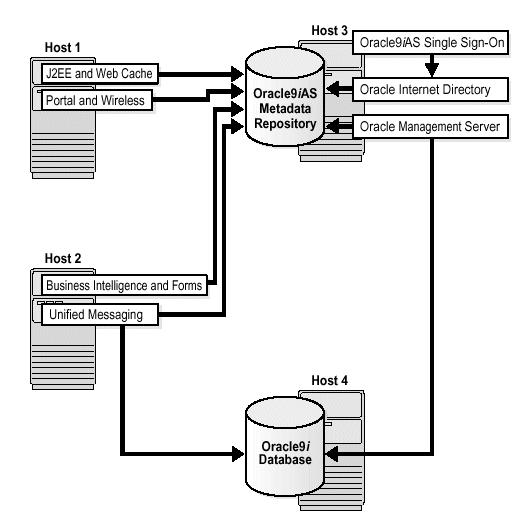
Text description of the illustration concepts6.gif
You can use an existing Oracle9iAS (v.1.0.2.2) database for specific Oracle9iAS components. Refer to Oracle9i Application Server: Migrating from Oracle9i Application Server 1.0.2.2.
You can achieve optimal performance for extensively used Oracle9iAS components by connecting to a metadata repository located on a separate host. This type of configuration is accomplished by installing Oracle9iAS Infrastructure on the separate host without installing Oracle9iAS Single Sign-On and Oracle Internet Directory. Connect the Oracle9iAS components to the new metadata repository by clicking on the Use Infrastructure link on the Oracle Enterprise Manager Web site.
|
See Also:
|
|
|
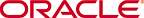 Copyright © 2002 Oracle Corporation. All Rights Reserved. |
|