Release 2 (9.0.3) for Microsoft Windows
Part Number B10005-01
Core |
Platform |
Contents |
Index |
| Oracle9i Application Server Installation Guide Release 2 (9.0.3) for Microsoft Windows Part Number B10005-01 |
|
This chapter discusses the installation concepts for Oracle9i Application Server Release 2 (9.0.3) (Oracle9iAS 9.0.3). Oracle recommends reading this chapter before installing Oracle9iAS 9.0.3 to gain a better understanding of the intent of the installation. This chapter covers the following topics:
The Oracle9iAS 9.0.3 installation creates a scalable, secure, and integrated middle-tier platform that enables you to deliver Web content, host Web applications, and connect to back-office applications. Oracle9iAS 9.0.3 provides a container that enables you to develop and deploy Java2 Enterprise Edition (J2EE) 1.3 compatible applications, develop and deploy Web services, and accelerate Web site performance with Oracle9iAS Web Cache.
Oracle9iAS 9.0.3 is the first J2EE 1.3 compatible release of Oracle9iAS. You can use this release to build and deploy applications that take advantage of the latest J2EE 1.3 features.
Oracle9iAS 9.0.3 includes the following Oracle9iAS components:
Oracle9iAS 9.0.3 is compatible with Oracle9iAS Infrastructure 9.0.2 for clustering, management, and security. It can also coexist with Oracle9iAS 9.0.2 middle-tiers installed on the same or a different machine.
|
See Also:
Section 1.4.2, "Oracle9iAS Portal Developer Kit for J2EE and Web Services" for information about building J2EE portlets with your installation of Oracle9iAS 9.0.3. |
During Oracle9iAS 9.0.3 installation, all components in the J2EE and Web Cache install type are installed on your computer. However, you can selectively enable the Oracle9iAS 9.0.3 components you wish to use. You can configure Oracle9iAS 9.0.3 components during the install session, or you can use the Oracle Enterprise Manager Web site to complete the Oracle9iAS 9.0.3 component configuration later, after the initial install.
During the Oracle9iAS 9.0.3 installation, you will be asked if you want to use single sign-on or clustering. If you want to use either single sign-on or cluster management, then you must use Oracle9iAS Infrastructure 9.0.2. Oracle9iAS 9.0.3 is compatible with Oracle9iAS Infrastructure 9.0.2. This section features the following topics:
The Oracle9iAS Infrastructure 9.0.2 is a type of application server installation that provides centralized security, management services, and data repositories for middle-tier application server installations. Typically, there is one infrastructure in an application server enterprise, and all middle-tier application servers are configured to use it.
An infrastructure is custom-tuned and configured to support middle-tier application server installations. Many of the services provided by an infrastructure are configured automatically during installation and used by middle-tier application servers.
Oracle9iAS Infrastructure 9.0.2 includes software for the following:
You can install Oracle9iAS 9.0.3 on the same or a different host from Oracle9iAS Infrastructure 9.0.2:
Oracle recommends installing Oracle9iAS Infrastructure 9.0.2 on a separate computer for optimal performance.
Note:
A farm is a set of application server instances associated with the same infrastructure. The application server instances that belong to a farm can be installed anywhere on the network. A farm can consist of a heterogeneous collection of Oracle9iAS 9.0.3 and Oracle9iAS 9.0.2 instances or clusters. It is only within the constraint of a farm that you can create a cluster. All application server instances in a cluster must be either Oracle9iAS 9.0.3 or Oracle9iAS 9.0.2. You cannot create a cluster that consists of J2EE and Web Cache 9.0.3 instances with J2EE and Web Cache 9.0.2 instances.
A cluster is a set of application server instances configured to act in concert to deliver greater scalability and availability than a single instance can provide. While a single application server instance can only leverage the operating resources of a single host, a cluster can span multiple hosts, distributing application execution over a greater number of CPUs. While a single application server instance is vulnerable to the failure of its host and operating system, a cluster continues to function despite the loss of an operating system or host, hiding any such failure from clients.
Clusters leverage the combined power and reliability of multiple application server instances while maintaining the simplicity of a single application server instance. For example, browser clients of applications running in a cluster interact with the application as if it were running on a single server. The client has no knowledge of whether the application is running on a single application server or in an application server cluster. From the management perspective, an application server administrator can perform operations on a cluster as if the administrator was interacting with a single server. An administrator can deploy an application to an individual server; the application is propagated automatically to all application server instances in the cluster.
All Oracle9iAS 9.0.3 components in a managed cluster share the same infrastructure management, security, and directory service as well as the same metadata repository to store product metadata.
You can also create non-managed application server clusters by not associating the cluster with an infrastructure. A non-managed application server cluster does not require a metadata repository and therefore has no database dependency. Non-managed clusters provide scalability and availability, but not manageability. In a non-managed cluster, it is the administrator's responsibility to synchronize the configuration of the application server instances.
All application server instances in a single cluster must be homogeneous: the instances must be from either Oracle9iAS 9.0.3 or Oracle9iAS 9.0.2. You cannot create a cluster that consists of J2EE and Web Cache 9.0.3 instances with J2EE and Web Cache 9.0.2 instances. The J2EE and Web Cache instances in an application server cluster can be on different hosts, however, all J2EE and Web Cache instances in a single cluster must reside on hosts that use the same operating system type (for example, Windows). This is because the configuration information that is shared between instances in a cluster contains operating system-specific information, such as file path names.
Figure 1-1 shows an overview of the architecture of Oracle9iAS 9.0.3 and Oracle9iAS Infrastructure 9.0.2. The figure shows a stand-alone instance of J2EE and Web Cache on Host 1 and the two instances of a J2EE and Web Cache cluster on Host 2 using an Oracle9iAS Infrastructure 9.0.2. The J2EE and Web Cache instances on Host 1 and Host 2 can be either Oracle9iAS 9.0.3 or Oracle9iAS 9.0.2. If you are creating a cluster, then the two instances of J2EE and Web Cache on Host 2 must both be of the same version: either Oracle9iAS 9.0.3 or Oracle9iAS 9.0.2.
Clustering, using Oracle9iAS 9.0.3 and Oracle9iAS 9.0.2 instances, has the following properties:
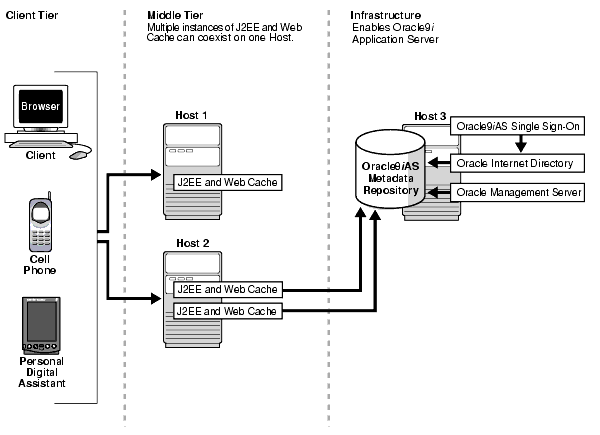
|
See Also:
|
The following sections describe possible installations of Oracle9iAS 9.0.3:
Figure 1-2 shows an installation of Oracle9iAS 9.0.3 J2EE and Web Cache on a host. This topology supports a Web server that supports the deployment of J2EE 1.3 compliant applications and cache Web pages. It also supports single server management. The topology shown does not support centralized management, single sign-on, or application server clustering functionality. In order to use single sign-on or managed cluster functionality you must install an Oracle9iAS Infrastructure 9.0.2.

You can install Oracle9iAS 9.0.3 on the same or a different host from Oracle9iAS Infrastructure 9.0.2. Oracle recommends installing Oracle9iAS Infrastructure 9.0.2 on a separate computer for optimal performance.
Figure 1-3 shows an installation of Oracle9iAS 9.0.3 using Oracle9iAS Infrastructure 9.0.2. The installation of Oracle9iAS 9.0.3 is on a different host from the Oracle9iAS Infrastructure 9.0.2 installation.The Oracle9iAS Infrastructure 9.0.2 installation enables deployment of applications that use enterprise-wide single sign-on capabilities, as well as management of application server instance clusters.
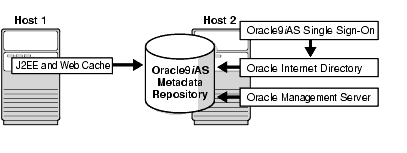
You can install single or multiple instances of Oracle9iAS 9.0.3 on the same host.
Figure 1-4 shows instances of J2EE and Web Cache installed on Host 1 and Host 2, using the installation of Oracle9iAS Infrastructure 9.0.2 on Host 3.
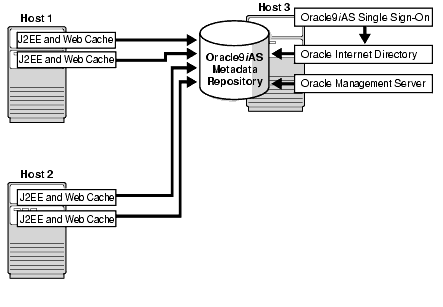
The two instances of J2EE and Web Cache on Host 1 and Host 2 can be either Oracle9iAS 9.0.3 or Oracle9iAS 9.0.2.
If you want to create an application server cluster, then the two instances of J2EE and Web Cache on Host 1 and Host 2 must all be the same version; either Oracle9iAS 9.0.3 or Oracle9iAS 9.0.2. You cannot create a cluster that consists of J2EE and Web Cache 9.0.3 instances and J2EE and Web Cache 9.0.2 instances. The J2EE and Web Cache instances in an application server cluster can be on different hosts, however, all J2EE and Web Cache instances in a single cluster must reside on hosts that use the same operating system type (for example, Windows).
You can create a farm using application server instances. A farm is a group of multiple application server instances that associate with the same metadata repository. The farm can consist of a collection of Oracle9iAS 9.0.3 or Oracle9iAS 9.0.2 instances.
The following sections describe additional Oracle9iAS products that can be used with Oracle9iAS 9.0.3:
Oracle9iAS TopLink enables you to map a Java object model to a relational database and non-relational data sources. This bridges the gap between objects and the relations that exist among them and relational databases. Objects are a very flexible way of storing data and relationships between data, so representing objects in a relational database can be complicated. Oracle9iAS TopLink is supported by Oracle9iAS 9.0.3 and Oracle9iAS 9.0.2. Oracle9iAS TopLink is available in the Oracle9iAS CD pack. Refer to the Oracle9iAS TopLink CD for more information.
The Oracle9iAS Portal Developer Kit for J2EE and Web Services (9.0.2.0.2) can be used to develop portlets based upon J2EE 1.3 applications running in Oracle9iAS 9.0.3. You can also develop portlets from available Web Services. These portlets can be registered with an Oracle9iAS Portal 9.0.2 environment. The Oracle9iAS Portal Developer Kit for J2EE and Web Services is available for download from
http://portalstudio.oracle.com.
|
|
 Copyright © 2002 Oracle Corporation. All Rights Reserved. |
|