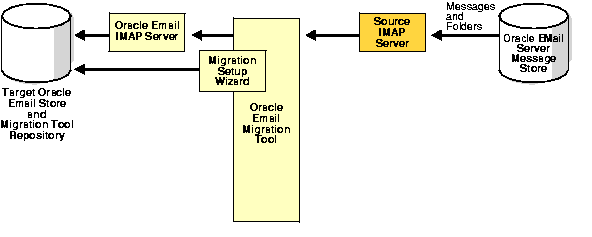| Oracle Email Migration Tool Guide Release 9.0.3 Part Number B10104-01 |
|
| View PDF |
| Oracle Email Migration Tool Guide Release 9.0.3 Part Number B10104-01 |
|
| View PDF |
This chapter provides an overview of the Oracle Email Migration Tool.
This chapter contains these topics:
E-mail migration is usually a tedious and intricate process. It requires migration of accounts, server-side rules, folders, e-mail messages, distribution lists, shared folders, public aliases, and Web Client address books, as well as changes to the Simple Mail Transfer Protocol (SMTP) routing. Migrating a large e-mail system with minimal downtime is a challenging task.
The Oracle Email Migration Tool facilitates migration of users to Oracle Email from Oracle eMail Server 5.2.1 and Microsoft Exchange 5.0 and 5.5.
For migration, a system administrator requires the following utilities:
The plug-in communicates with the source e-mail system to extract data from the source message store, which it saves in a format understood by the Migration Tool. Once the required files are generated, the Migration Tool reads the files and migrates them to Oracle Email. The plug-in and the Migration Tool communicate through an API.
The logs generated by the Migration Tool are written to the text.log file located in the log/migration/uniquenumber directory where you unzip the esmigration.zip file.
See Also:
|
The Migration Tool is designed specifically to migrate large mail systems, such as:
Migrating a mail system involves migrating account information and migrating data, and routing of new and future messages to the target Oracle Email server.
This section contains the following topics:
The Migration Tool extracts account information, including user names, public aliases, distribution lists, and server-side rules from the source directory server or user profiles file and places it into the target Oracle Email system and the target Oracle Internet Directory, as shown in Figure 1-1.
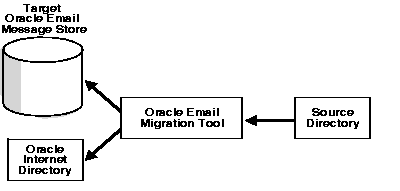
|
Note: The target Oracle Internet Directory and the source directory server can be the same or different servers. |
Migrating user data is a major part of migration and involves the most resources of the system on which the Migration Tool is installed. The following operations occur during data migration:
For shared messages, the Migration Tool inserts one copy of a message into the database and provides a pointer for every recipient of the same message, as opposed to having a copy of the message sent to each recipient. This can potentially save an enormous amount of disk space that would otherwise be taken up by duplicate e-mail messages.
| See Also:
"Verifying Migration" for more information about verification |
The Migration Tool migrates data using either MBOX- or IMAP-based migration.
If the source e-mail server does not support IMAP, as is the the case with Microsoft Exchange 5.0, the Migration Tool uses the plug-in to create MBOX files for each user in an MBOX directory. In the MBOX directory, messages that belong to a particular folder are successively appended to an MBOX file.
|
Note: If the source e-mail server does not support IMAP, Oracle Corporation recommends selecting an MBOX-based migration. |
The Migration Tool requests MBOX directory location information as input from the administrator into the Migration Setup Wizard. An overview of the process is shown in Figure 1-2.
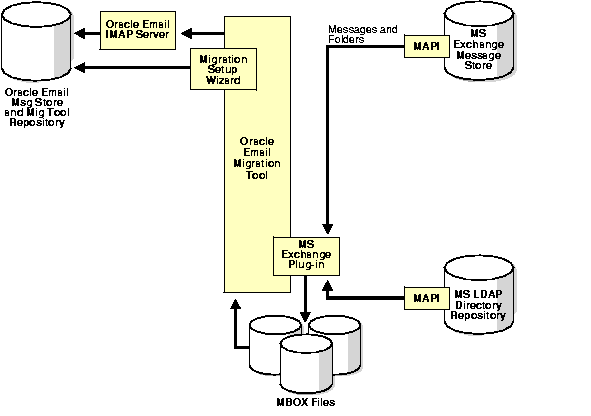
If your source e-mail system does not support IMAP, as is the case with Microsoft Exchange 5.0, the Migration Tool generates an MBOX file that you can store on an intermediate system before being migrated to Oracle Email.
| See Also:
"Step 1: Specifying Mail System Objects" for information on selecting a migration option |
You can choose to retain the user names from the source system, or direct the Migration Tool to generate new target user names based on rules you create.
| See Also:
"Step 8: Specifying New Account User Names" for information on generating new target user names |
During an IMAP-based migration, the Migration Tool extracts the data from the source e-mail system message store and places it directly into the target e-mail system message store, as shown in Figure 1-3.