10g (9.0.4)
Part Number B10299-01
Home |
Solution Area |
Contents |
Index |
| Oracle® Application Server Integration Adapter for SAP R/3 User's Guide 10g (9.0.4) Part Number B10299-01 |
|
An R/3 Application Link Enabling (ALE) system handles the exchange of data messages across applications, ensuring data is consistent. When developing interactions with ALE IDOCs, you must be able to view ALE IDOCs. There are two ways to use Oracle Application Server ProcessConnect and R/3 to search for IDOCs:
If you do not include the custom browsing function modules for ALE in your R/3 system, you must download the IDOC you wish to view.
This chapter discusses the following topics:
If you work with only two or three IDOCs, it is recommended that you download the IDOCs manually so you can view the IDOCs when selecting an interaction.
|
See Also:
"Installing Oracle AS ProcessConnect Utility Modules in Your R/3 System" to install the custom function modules for browsing purposes. |
To manually download IDOC definitions from an R/3 system, complete the following steps:
The SAPGUI Easy Access dialog box is displayed.
The Process technology tree is displayed.
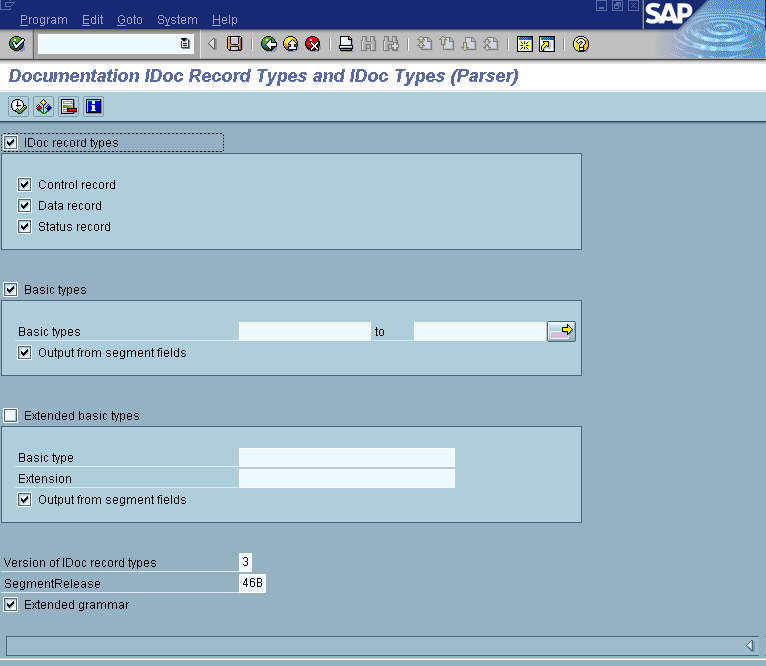
MATMAS01 from the Selection of IDOC types.
matmas02_46B.mtd:
ORACLE_HOME/ip/adapters/config/SAP/Cache/IDOCName_SAPVers.mtd
You do not have to reestablish a session with R/3 to view ALE IDOCs, because the information has been downloaded and saved on your local computer.
If an IDOC definition is needed, but no *.ido file exists, Oracle Application Server ProcessConnect downloads the *.ido file from an available R/3 system. However, if the R/3 system is down, nothing works. In this case, predownload the IDOC definitions to an .mtd file.
Calling the IDOC, either by viewing in Oracle Application Server ProcessConnect or being called by the Oracle Application Server Integration Adapter for SAP R/3, creates the *.ido file from the *.mtd ONLY on the initial call. If an *.ido exists in your Cache directory for a specific IDOC, Oracle Application Server ProcessConnect uses the existing *.ido file. If the *.mtd is then updated, the *.ido does NOT automatically update. You must first delete the old *.ido file, then call the IDOC to cause the updated *.mtd to generate a new *.ido.
The Cache directory contains local descriptions of ALE messages.
".mtd" (IDOCName_SAPVersionNumber.mtd) are created when downloaded using the R/3 RSEIDOC3 file (with only Display structure and Display segment fields set and with only one IDOC type generated). Files of this name are automatically converted to *.ido files. However, *.mtd files do not convert to *.ido files if an *.ido file (with the same name) exists.
"*.ido" are binary files containing the local representation of IDOC messages. These are either downloaded from the R/3 system or they are built from *.mtd files as needed. IDOCs can be accessed at runtime only if the Enhanced Browsing Function Modules have been uploaded.
The preferred method is to use the R/3 SAPParser method and download the *.mtd files locally to generate the *.ido.
Table 5-1 displays a list of frequently used ALE transactions.
Table 5-1 Frequently Used Application Link Enabling Transactions
The following terms are described:
A logical system is your R/3 address where you can distribute data to and from an R/3 system. Logical systems start with a base logical system.
A base system uses the case sensitive Remote Function Call (RFC). To browse the Remote Function Call destinations from the SAPGUI interface:
Make sure the RFC destination points to the correct computer using the System Information > Target System. You can also verify your connection using the Test Connection button. Ask the administrator of the logical system which RFC destination to use.
An IDOC type represents the structure of the data associated with a message type. An IDOC is a component with the data of a particular message type. Each IDOC contains only one business type.
Before you can send or receive IDOCs of a certain type, the IDOC structure must be defined. An IDOC consists of the following types:
01 to 41 for outbound IDOCs and assigns values between 50 to 73 for inbound IDOCs. The status record is a history of the IDOC states containing dates and time stamps.
IDOCs are identified by a unique IDOC number (IDOCNUM) assigned by R/3; however, it is possible to manually assign a number range of IDOCs.
The message type represents the data exchanged between R/3 and an external system. A message type characterizes the data being sent across systems and relates to the structure of the data: an IDOC type. For example, MATMAS is a message type for Material Master, and IVOIC is a message type for an Invoice. Over 200 message types are supported by ALE in an R/3 system.
Access logical message types using the /nwedi transaction or by completing the following steps:
Using Environment > Message types retrieves a list of available message types.
To access an assignment of logical message types to IDOC types, complete the following steps:
The main transaction in the R/3 system for IDOCs handling is /nwedi. R/3 documentation is available for IDOC types and IDOC segment types. The IDOC > IDOC lists menu accesses the list of IDOCs created and received in an R/3 system.
The segment type name in a custom IDOC must be compliant with R/3 specifications. For more information on using the R/3 transaction /nWE31, see online help on the field segment type: All R/3 segment types begin with 'E1"; all customer-specific types must begin with 'Z1' or a customer specific prefix (namespace).
Each IDOC contains two methods: AdvancedSend and Send. Both methods perform the same function; however, the arguments are different.
The Oracle Application Server Integration Adapter for SAP R/3 always triggers the AdvancedSend method when it receives an IDOC from an R/3 system; therefore, you must always choose the AdvancedSend method for inbound interactions.
For outbound interactions, you can choose Send or AdvancedSend depending on the method signature that suits your needs. If you use the Send method in your code, Oracle Application Server ProcessConnect takes the ALE Partner Logical System and the Oracle Application Server ProcessConnect Partner Logical System from the values set in the delivery channel. If you use the AdvancedSend method in your code, you have more control, but you must fill in the fields of the controlData argument yourself.
The following are the most useful fields in the controlData structure. Many of the other fields must be left blank.
|
|
 Copyright © 2003 Oracle Corporation. All Rights Reserved. |
|