10g (9.0.4)
Part Number B10299-01
Home |
Solution Area |
Contents |
Index |
| Oracle® Application Server Integration Adapter for SAP R/3 User's Guide 10g (9.0.4) Part Number B10299-01 |
|
Oracle Application Server ProcessConnect connects to an R/3 system through the Oracle Application Server Integration Adapter for SAP R/3. The Oracle Application Server Integration Adapter for SAP R/3 provides connectivity and executes interactions on an R/3 system. This chapter discusses the following topics:
The Oracle Application Server Integration Adapter for SAP R/3 is a JCA-based component that plugs in to Oracle Application Server ProcessConnect. Using Oracle Application Server ProcessConnect, you can access R/3 remote function call modules (RFCs), BAPI modules, and Application Link Enabling (ALE) Intermediate DOCuments (IDOCs).
As shown in Figure 1-1, the Oracle Application Server Integration Adapter for SAP R/3 runs on the machine running Oracle Application Server ProcessConnect and uses native R/3 protocols to download metadata from the R/3 system. The Oracle Application Server Integration Adapter for SAP R/3 uses R/3 libraries to send calls to, or receive inbound calls from, the R/3 system.
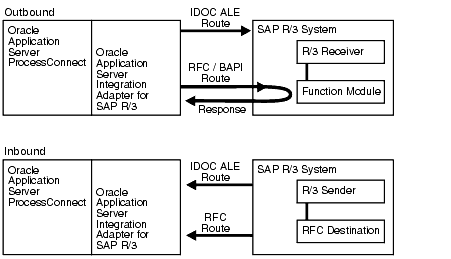
The Oracle Application Server Integration Adapter for SAP R/3 supports both outbound and inbound interactions. Outbound interactions are supported for the adapter exchange protocols, RFC, BAPI, and ALE. Inbound interactions are supported for RFC and ALE.
ALE is an event-based protocol and the ALE interactions do not have reply records. For RFC, inbound interactions have request records and no reply records, because Oracle Application Server ProcessConnect supports only asynchronous communication for inbound interactions. Each record has one record element associated with it. The following naming convention is used for the records.
AEProtocolName_interactionGroupName_interactionName_Request
AEProtocolName_interactionGroupName_interactionName_Reply
If you want to make your Oracle Application Server ProcessConnect application to act as a client sending IDOCs or invoking RFC or BAPI function modules, then you must create an outbound interaction for the R/3 system. When this interaction is triggered, an IDOC is sent to the R/3 system (in cases of ALE) or the interaction for the function module is invoked (in the case of RFC and BAPI).
For sending an IDOC to an R/3 system, you must set up the ALE-related settings in the delivery channel for the Oracle Application Server Integration Adapter for SAP R/3. When you browse the ALE in the Oracle Application Server ProcessConnect user interface, methods associated with each IDOC are displayed. These methods are called Send and AdvancedSend. Interactions can be built around either of these methods.
If you want your Oracle Application Server ProcessConnect application to act as a server receiving R/3 IDOCs or RFC calls, then you must create an inbound interaction for the R/3 system. To receive an inbound call, you must first assign the RFC program ID in the delivery channel of the Oracle Application Server Integration Adapter for SAP R/3. When the Oracle Application Server Integration Adapter for SAP R/3 starts, it registers itself as the destination for this program ID within the R/3 system. After registration, the R/3 system sends calls with the program ID to the Oracle Application Server Integration Adapter for SAP R/3. The type of RFC destination in R/3 is TCP/IP.
For ALEs, you must use the AdvancedSend method associated with the ALE IDOC to define your event/procedure. When an IDOC is sent or an RFC call is invoked from the R/3 system, the adapter raises an inbound interaction and the record is sent to Oracle Application Server ProcessConnect.
The Oracle Application Server Integration Adapter for SAP R/3 supports an R/3 system, version 4.6B or 4.6C, using the R/3 RFC library, librfccm.so (Solaris) or librfccm.sl (HP).
To work with the Oracle Application Server Integration Adapter for SAP R/3 and Oracle Application Server ProcessConnect:
You must have developer rights to the sections of the R/3 system that you will access.
Although not required for standard use, the SAPGUI is recommended for tracking ALE messages. It is not required for standard use of RFC function modules. The SAPGUI is available in the SAP RFCSDK.
The R/3 system is not modified except for an optional module to improve the performance of metadata retrieval.
Oracle Application Server ProcessConnect can be used with existing R/3 systems without any changes. However, to speed up retrieval of function modules and IDOC definitions, you can use the Oracle Application Server ProcessConnect utility function modules. If you cannot install the R/3 system utility function modules for ALE, you can manually download ALE IDOCs from an R/3 system to the Oracle Application Server ProcessConnect computer to browse the ALE IDOCs locally.
The Oracle Application Server Integration Adapter for SAP R/3 is supported on:
librfccm.so (Solaris) or librfccm.sl (HP) and place it in ORACLE_install/ip/adapters/lib.
You must have developer rights to the sections of the R/3 system that you will access.
Although not required for standard use, the SAPGUI is recommended for tracking ALE messages. It is not required for standard use of RFC function modules. The SAPGUI is available in the SAP RFCSDK.
Oracle Application Server ProcessConnect includes files for installing the utility function modules on your R/3 system (these are called transport requests in R/3). These function modules only to be imported one time, and are only required on an R/3 development machine. (They are not required on an R/3 production machine.) A single import is used for both ALE and RFC enhancements. The following provides an overview on why you would use the function modules, and the steps to import the files into an R/3 system.
In an unoptimized R/3 environment, RFC table retrieval is slow because Oracle Application Server ProcessConnect downloads information for area, groups, and functions from one large table. To reduce the time spent downloading information, Oracle Application Server ProcessConnect provides function modules that allow selective retrieval of areas, groups, and functions from three separate tables.
Installing the Oracle Application Server ProcessConnect function modules is optional for ALE IDOCs. There are two ways to use Oracle Application Server ProcessConnect and R/3 to explore IDOCs:
"Manually Downloading an IDOC" to download IDOCs locally for browsing
See Also:
To check if the Oracle Application Server ProcessConnect utility modules have already been installed in your R/3 system, perform a simple check. In the R/3 system SAPGUI:
/nse37.
/ACTIONAL/*.
If it is not there, install the utility function modules.
The following outlines how to import specific Oracle Application Server ProcessConnect R/3 objects (the /ACTIONAL/namespace and /ACTIONAL/DEV/devclass) in your R/3 system. The import file is compatible with 4.6B and 4.6C versions.
To load the ACTIONAL namespace and devclass objects, copy the files contained within: ORACLE_HOME/ip/adapters/config/SAP into two subdirectories under the R/3 trans directory. The subdirectories are: cofiles and data.
K*.* into the cofiles subdirectory on your R/3 system, for example, \usr\sap\trans\cofiles.
R*.* into the subdirectory data on your R/3 system, for example, \usr\sap\trans\data.
transport\bin subdirectory.
tp checkimpdp SID.
Where SID is the system identification. The default is 00.
The response should be RDDIMPDP is scheduled. Contact your R/3 system administrator about transport system problems if you get another response.
tp cleanbuffer SID.
This empties the transport buffer for your system.
tp showbuffer SID.
This shows that the buffer is clean.
tp addtobuffer SS3K900063 SID.
This brings the first transport (number ranges) into the buffer.
tp addtobuffer SS3K900041 SID.
This brings the second transport (number ranges) into the buffer.
tp showbuffer SID.
This shows how the buffer has been loaded.
tp import SS3K900063 SID u1.
This command imports the first transport into your system.
tp import SS3K900041 SID u1.
This command imports the second transport into your system.
|
|
 Copyright © 2003 Oracle Corporation. All Rights Reserved. |
|