10g (9.0.4)
Part Number B10299-01
Home |
Solution Area |
Contents |
Index |
| Oracle® Application Server Integration Adapter for SAP R/3 User's Guide 10g (9.0.4) Part Number B10299-01 |
|
This chapter describes how to use Oracle Application Server ProcessConnect to define a delivery channel to connect to an R/3 system.
In this chapter, the delivery channel parameters for RFC and BAPI are described separately from the ALE parameters. When defining a delivery channel for RFC and BAPI, the ALE parameters are not used and can be left blank. Similarly, when defining a delivery channel for ALE, the RFC and BAPI parameters are not used and can be left blank. You can also choose to define a single delivery channel for all exchange protocols (RFC, BAPI, and ALE) by combining both sets of parameters.
This chapter discusses the following topics:
Part of the application definition includes adding a delivery channel for the adapter. Setting up the delivery channel in Oracle Application Server ProcessConnect requires information which is specific to the adapter.
|
See Also:
Oracle Application Server ProcessConnect User's Guide for details about adding an application delivery channel in Oracle Application Server ProcessConnect |
The Add Adapter Type page appears.
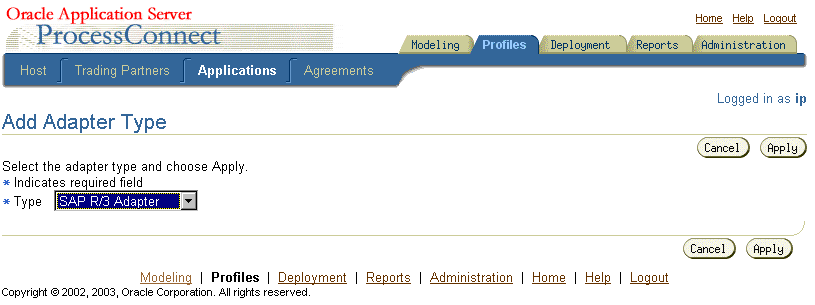
The Adapter Type Details: SAP R/3 Adapter page is displayed.
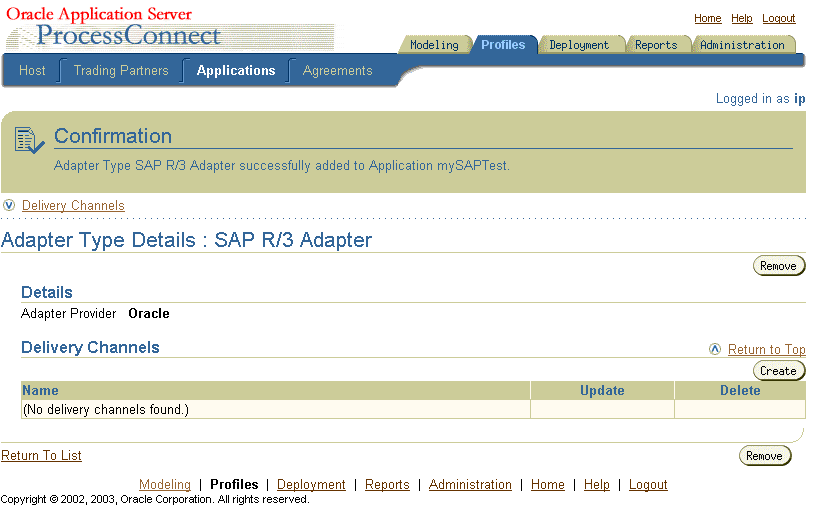
The Create Delivery Channel page is displayed.
For specific information on RFC and BAPI parameters, use Table 2-1.
For specific information on ALE parameters, use Table 2-2.
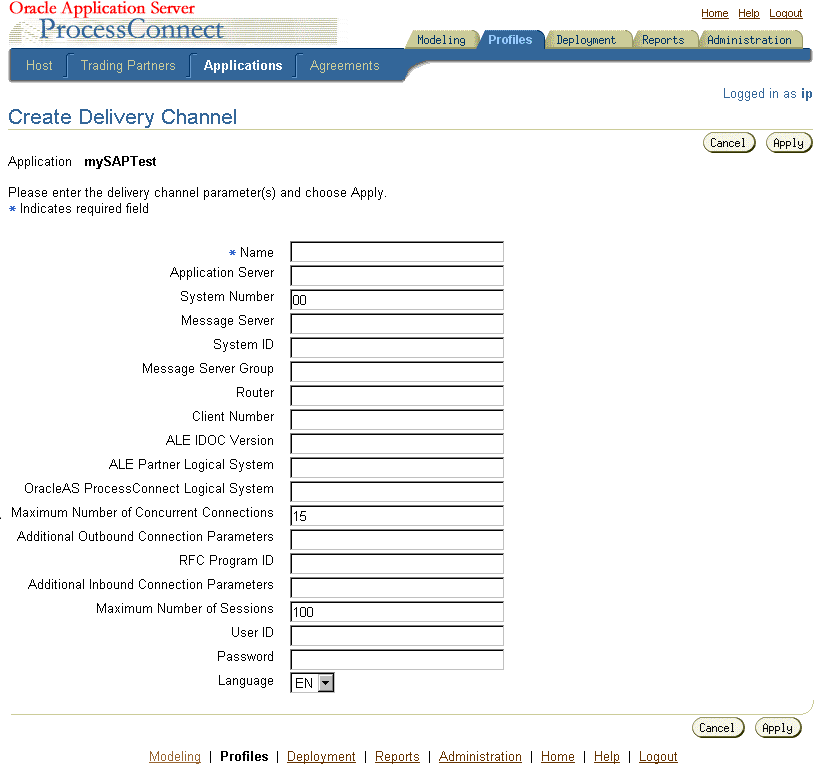
|
See Also:
"Troubleshooting R/3 Settings" for connection error information |
The delivery channel Confirmation screen appears. You can modify any parameters and click Update in the confirmation page to change your parameters or click Delete to remove the channel.
The delivery channel is added for the adapter and you can now add interactions.
The delivery channel screen contains parameters specific to RFC and BAPI and other parameters specific to ALE. When defining a delivery channel specifically for RFC and BAPI function modules, the ALE parameters are not used; therefore, their values can be left blank. You can define a delivery channel to handle both modules and IDOCs by combining both sets of parameters. You can also create two separate delivery channels; one for RFC and BAPI function modules, and one for ALE IDOCs.
In Table 2-1 an asterisk (*) indicates a required field.
In Table 2-1 a double asterisk (**) indicates that you can select either an application server or a message server. Depending on how your R/3 System Administrator set up your R/3 system you can have either: an application server; or a message server with any number of application servers. Verify with your R/3 System Administrator which server you can use.
| Field | Description |
|---|---|
|
Name* |
Enter a name for the delivery channel. |
|
Application Server ** |
Enter a string representing the machine on which the R/3 system is running and listening. The name defines a connection to the Application Server representing a single R/3 system and identifies the system, for example, ss1. |
|
Application Server / System Number** |
Enter a system number to identify the Host, for example, |
|
Message Server** |
Enter the R/3 system host name, for example,
Each R/3 system provides one Message Server. This information is stored in the R/3 |
|
Message Server / System ID** |
Enter the System ID that identifies the R/3 system. The list of R/3 systems is retrieved from the R/3 SAPMSG.INI file. For example, D15. |
|
Message Server / Message Server Group** |
Enter the Message Server Group if your application servers belong to a logon group. The group is retrieved from a list of defined Groups in the R/3 system. The Message Server Group is used to log on to any application server defined in the group. The group is based on load balancing. For example, a group can be |
|
Router |
Optional. Enter a destination router to connect to the Application Server or Message Server, for example, |
|
Client Number* |
Enter a number for the R/3 system. For example, |
|
Maximum Number of Concurrent Connections |
Enter a number of concurrent connections to an R/3 system. This can range from Refer to "Connection Pooling" for more information. Oracle Application Server ProcessConnect enables you to pool connections within particular logins but maintains critical control of the total number of connections into a system. Each connection to an R/3 system requires significant resources in R/3 to maintain the connection state. You must determine the optimum number for the maximum number of concurrent connections so that your R/3 system is not overloaded (while allowing as many simultaneous requests that can be served) to minimize the amount of time spent waiting for requests to be processed. The following equation is a rough rule-of-thumb to determine the value to use to ensure that the processes do not overload a system:
If you have more than one Delivery Channel definition for a particular R/3 host, you must use the total of the Max Connection Parameter values across all of the Delivery Channels in the equation. |
|
Additional Outbound Connection Parameters |
Enter any additional connection parameters. This setting passes additional connection parameters when Oracle Application Server ProcessConnect connects to an R/3 system. The format is a space-separated list of name=value pairs:ID1=value1 ... IDn=valuen. The IDs are not case-sensitive but the values are case-sensitive and must be set in "..." if blanks are included. |
|
RFC Program ID |
Enter an RFC Program ID to be used by the adapter to register itself with the RFC Gateway in the R/3 system. This is mandatory for inbound calls (R/3 system is initiating the call). |
|
Additional Inbound Connection Parameters |
Enter any additional connection parameters. This setting passes additional connection parameters when Oracle Application Server ProcessConnect is listening for calls from an R/3 system. The parameters are case-sensitive. The format is a space-separated list of name=value pairs:ID1=value1 ... IDn=valuen. The IDs are not case-sensitive but the values are case-sensitive and must be set in "..." if blanks are included. |
|
Maximum Number of Sessions |
Enter the maximum number of sessions. This is the number of simultaneous calls an R/3 system can make to the adapter. |
|
User ID* |
Enter an R/3 user name to login to the R/3 system. |
|
Password* |
Enter the password of the specified user. You must have developer rights to the areas of the R/3 system you want to access. |
|
Language |
A parameter that specifies the language to be used by the R/3 system. If not specified, the default language on the R/3 system is used. |
The Oracle Application Server Integration Adapter for SAP R/3 creates pools of connections to an R/3 system by sharing login sessions and keeping the total number of sessions below a maximum number determined according to the capacity of the R/3 system. By sharing connections, callers avoid the delay of waiting for a login to complete, since they can use an existing session that had been opened for a previous request. Keeping the number of connections to a minimum avoids the severe performance degradation that can happen if too many sessions are opened on the R/3 system, and session swapping occurs. In such conditions, requests take a long time to execute.
Sessions can be shared across instances of a business process or across multiple business processes when they use the same login credentials into R/3. If several instances of a business process need to execute requests at the same time, additional sessions are opened for the pool, up to the maximum number of concurrent connections (Max Concurrent Connections). After a period of inactivity, idle sessions are released.
R/3 reserves approximately 1MB of memory for each R/3 connection. As a result, connection pooling and concentration (allocating calls and requests) across a number of existing, open connections can substantially increase the level of resources available, thus increasing scalability. It is effective because not every call has pending requests, so the connections are reused for multiple calls.
For optimum performance, benchmarking should be performed by gradually increasing the number of connections.
The delivery channel screen contains parameters specific to ALE and other parameters specific to RFC and BAPI. When defining a delivery channel specifically for ALE, the RFC and BAPI parameters are not used; therefore, their values can be left blank. You can define a delivery channel to handle both IDOCS and modules by combining both sets of parameters. You can also create two separate delivery channels; one for ALE IDOCS, and one for RFC and BAPI function modules.
In Table 2-2 an asterisk (*) indicates a mandatory field.
In Table 2-2 a double asterisk (**) indicates you can select either an Application Server or a Message Server. Depending on how your R/3 System Administrator set up your R/3 system you can have either: an Application Server; or a Message Server with any number of Application Servers. Verify with your R/3 System Administrator which server you can use.
In Table 2-2 a triple asterisk (***) indicates you can select an ALE Partner Logical System and OracleAS ProcessConnect Logical System for outbound. (Select only RFC Program ID for inbound.)
| Error ID | Possible Cause / Error Description | Possible Correction |
|---|---|---|
|
E-SAP0110 |
Wrong user or wrong password or wrong client. RfcOpenEx returned, Communication error. Error message: You are not authorized to logon to the target system. |
Verify your connection parameters and your log permissions into the R/3 system. Refer to "User ID*". |
|
|
Wrong server name. A wrong host ss6 was given as the host name. RfcOpenEx returned, Communication error. |
Verify the server and host name in your R/3 settings. Refer to "Application Server **". |
|
|
RfcOpenEx returned. Error message: Connect to SAP gateway failed. Connection refused. |
Verify system number parameter setting. Refer to "Application Server / System Number**". |
|
E-SAP0106 |
RFC Communication error. Error message: Connect to SAP gateway failed. |
Refer to "Application Server **". |
|
|
RFC Communication error. Error message: Connect to SAP gateway failed. Connection refused. |
Verify system number parameter setting. Refer to "Application Server / System Number**". |
|
E-CORE0036 |
No Could not load Oracle Application Server Integration Adapter for SAP R/3 or one of its dependencies may not be installed. |
Verify the existence of the R/3 Refer to "Required Software". |
|
|
 Copyright © 2003 Oracle Corporation. All Rights Reserved. |
|