10g (9.0.4)
Part Number B10300-01
Home |
Solution Area |
Contents |
Index |
| Oracle® Application Server Integration Adapter for Siebel 2000 User's Guide 10g (9.0.4) Part Number B10300-01 |
|
Oracle Application Server ProcessConnect connects to a Siebel system through the Oracle Application Server Integration Adapter for Siebel 2000. The Oracle Application Server Integration Adapter for Siebel 2000 provides connectivity and executes interactions on a Siebel system.
This chapter discusses the following topics:
Oracle Application Server Integration Adapter for Siebel 2000 is a JCA-based component that plugs in to Oracle Application Server ProcessConnect. Using the Oracle Application Server Integration Adapter for Siebel 2000, you can access Siebel Business Components and Business Services. The Oracle Application Server Integration Adapter for Siebel 2000 uses configuration options from its associated Oracle Application Server ProcessConnect Delivery Channel definition to determine how to connect to and log on to the Siebel system. The Oracle Application Server Integration Adapter for Siebel 2000 uses Siebel Java Data Bean classes to communicate to the Siebel system. As shown in Figure 1-1, the Oracle Application Server Integration Adapter for Siebel 2000 runs on the machine running Oracle Application Server ProcessConnect and uses the SISNAPI (Siebel Internet SessioN API) protocol, which is a session-based RPC to communicate with the Siebel system.
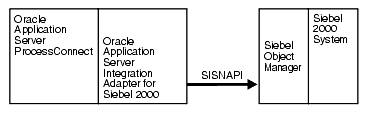
For Business Components, the Oracle Application Server Integration Adapter for Siebel 2000 supports Insert, Query, QueryWithViewMode, Update and Delete operations.
The Oracle Application Server Integration Adapter for Siebel 2000 supports outbound interactions. The interactions have both request and reply records. Each record has one record element associated with it. The following naming convention is used for the records:
AEProtocolName_interactionGroupName_interactionName_Request
AEProtocolName_interactionGroupName_interactionName_Reply
The Oracle Application Server Integration Adapter for Siebel 2000 connects to Siebel, Version 6.2.1 with patch 110 or higher.
The following jar files must be accessible:
These jar files comprise the Siebel Java Data Bean provided on the Siebel installation CD.
Oracle Application Server Integration Adapter for Siebel 2000 is supported on:
Verify you are connecting to Siebel, Version 6.2.1 with patch 110 or higher.
Copy the following jar files from your Siebel installation and place them in ORACLE_install/ip/adapters/lib:
The following discussion refers to the Oracle database that is the back-end to the Siebel system. Siebel may require many open database cursors if you are running any kind of remote client--Siebel tools, Siebel client, or Oracle Application Server ProcessConnect. Although the default setting in the ora*.ini file is 100 open cursors maximum, Siebel recommends 1500 when using remote clients. You can edit ora*.ini (your file name may vary) using a text editor. The Oracle installation determines the name of the ora*.ini file.
Siebel requires that you enable the Siebel Thin Client Enterprise Component to allow any thin clients to communicate remotely with the Siebel Application Server. Ensure that the Siebel Thin Client Enterprise component is enabled.
The user ID must have sufficient authorization to make server management changes.
If it is not enabled, select the component in the list and click Enable.
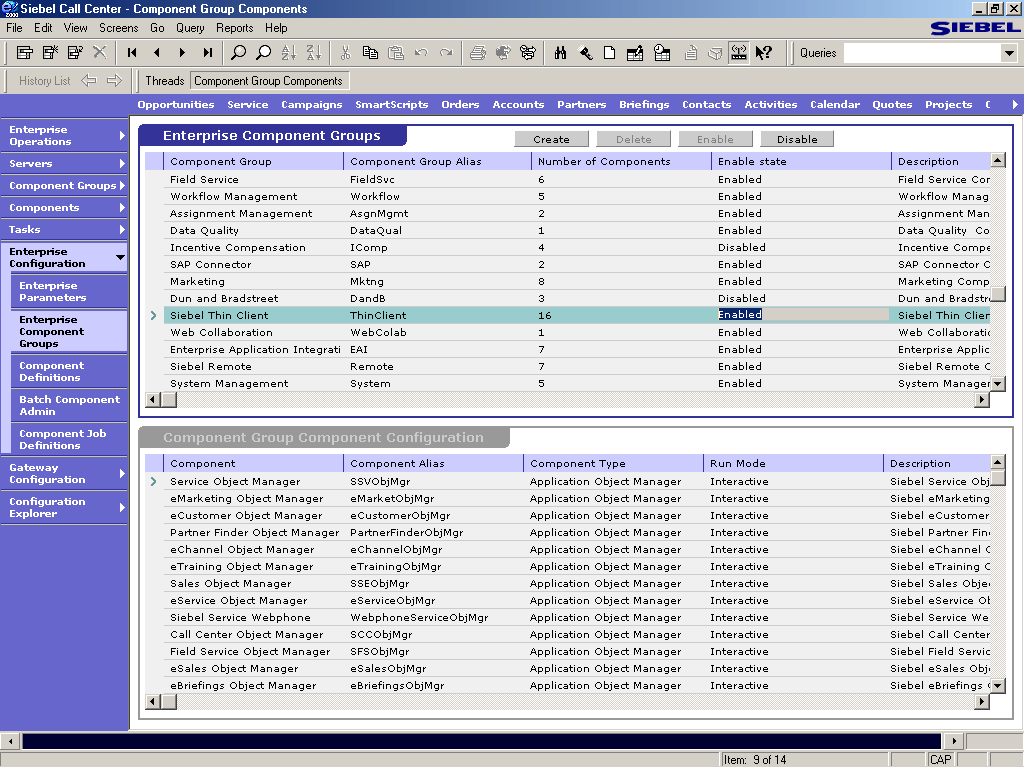
|
|
 Copyright © 2003 Oracle Corporation. All Rights Reserved. |
|