| Oracle® Collaboration Suite Deployment Release 2 (9.0.4) Part Number B15606-01 |
|
|
View PDF |
| Oracle® Collaboration Suite Deployment Release 2 (9.0.4) Part Number B15606-01 |
|
|
View PDF |
This chapter describes some real-life examples of Oracle Collaboration Suite deployments.
|
Note: The examples provided in this chapter include references to third-party software and hardware. The examples given are provided for reference only, and may not reflect your organization's demands or architecture. |
This chapter contains the following topics:
Oracle Collaboration Suite Single Computer Deployment (200 Users)
Oracle Collaboration Suite Simple Deployment (2000 - 4000 Users)
Oracle Collaboration Suite High Availability Deployment (2,000 - 4,000 Users)
Figure 4-1 illustrates an example of Oracle Collaboration Suite deployed on one computer.
Figure 4-1 Oracle Collaboration Suite Single Computer Deployment for 200 Users
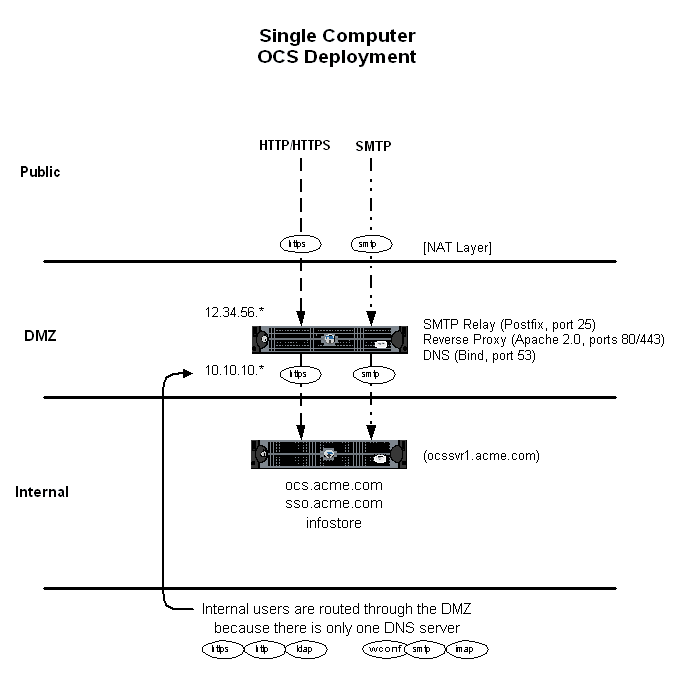
In this deployment, all three tiers are installed on a single internal server. Network services run on another server residing in the DMZ, including the Postfix mail relay on port 25, Apache 2.0 Reverse Proxy on ports 80 (HTTP) and 443 (HTTPS) and a single BIND DNS server on port 53.
Internal users connect to Oracle Collaboration Suite through the DMZ because it contains the only DNS server. External users connect to the Oracle Collaboration Suite domain on the routable 12.34.56.78 IP address, and are served content by the proxy server, which communicates with Oracle Collaboration Suite through a firewall.
The interior network provides open access, while the exterior network (the Internet) will have access to HTTPS, SMTP and Web Conferencing traffic. Web Conferencing and Files traffic are still being determined, and require increases in bandwidth where necessary.
Figure 4-2 illustrates a single-box Oracle Collaboration Suite deployment for 2000 to 4000 users.
Figure 4-2 Oracle Collaboration Suite Simple Deployment (2000 - 4000 Users)
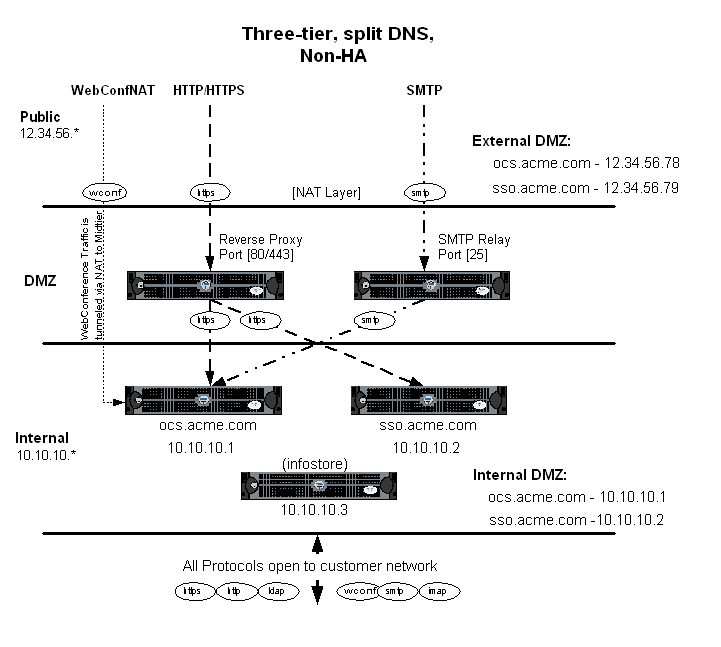
In this deployment, the three tiers each reside on their own server inside an internal network. NAT is used to tunnel Web Conferencing to the middle tier. Network services run on servers residing in the DMZ, including the Postfix mail relay on port 25 and Apache 2.0 Reverse Proxy on ports 80 (HTTP) and 443 (HTTPS). Though it is not shown, a BIND DNS server runs on port 53.
The use of a second, internal, DNS server allows internal users to connect directly to the internal servers. External users connect to the Oracle Collaboration Suite domain on routable 12.x.x.x IP addresses, and are served content by the proxy server, which communicates with Oracle Collaboration Suite through a firewall.
The internal network provides open access for its users, and is likely to be set up as a DMZ. The exterior network (the Internet) will have access to HTTPS, SMTP and Web Conferencing traffic. Web Conferencing and Files traffic are still being determined, and require appropriate increases in bandwidth where necessary.
Clients may reside on the internal network or on a separate neighboring network, which could theoretically be in a separate physical location.
Figure 4-3 illustrates an example of a high availability deployment of Oracle Collaboration Suite.
Figure 4-3 Oracle Collaboration Suite High Availability Deployment (2,000 - 4,000 Users)
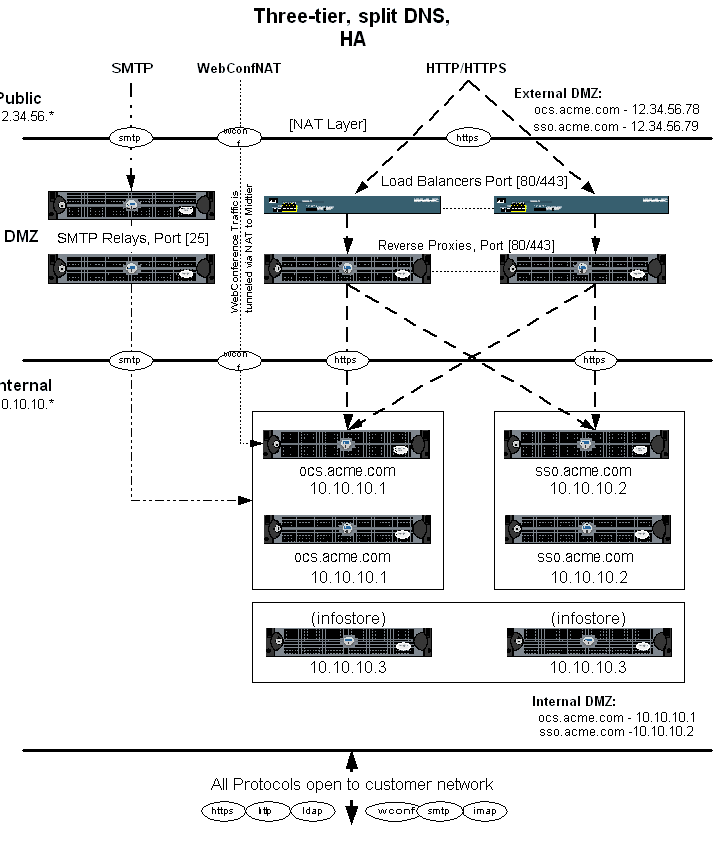
This deployment is similar to the previous example, Oracle Collaboration Suite Simple Deployment (2000 - 4000 Users), with the main difference being that the three tiers and network services servers are all duplicated. Load balancers are used to distribute HTTP and HTTPS traffic.
As in the previous example, NAT is used to tunnel Web Conferencing to the middle tier. Network services run on servers residing in the DMZ, including the Postfix mail relay on port 25 and Apache 2.0 Reverse Proxy on ports 80 (HTTP) and 443 (HTTPS). Though it is not shown, a BIND DNS server runs on port 53.
The use of a second, internal, DNS server allows internal users to connect directly to the internal servers. External users connect to the Oracle Collaboration Suite domain on routable 12.x.x.x IP addresses, and are served content by the proxy server, which communicates with Oracle Collaboration Suite through a firewall.
The interior network provides open access for its users, while the exterior network (the Internet) will have access to HTTPS, SMTP and Web Conferencing traffic. Web Conferencing and Files traffic are still being determined, and require appropriate increases in bandwidth where necessary.
Clients may reside on the internal network or on a separate neighboring network, which could theoretically be in a separate physical location.
Figure 4-4 illustrates an example of a large Oracle Collaboration Suite deployment.
Figure 4-4 Oracle Collaboration Suite Large Deployment (50,000 users)
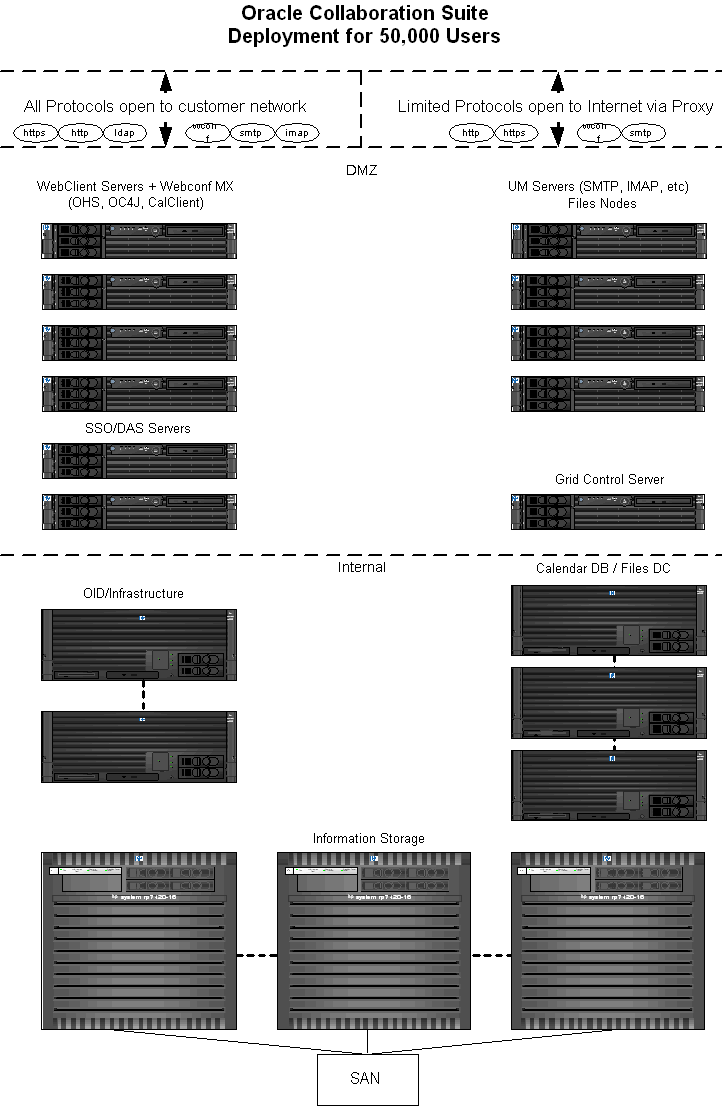
This high-volume deployment uses dedicated 64-bit HP-UX servers. Because the internal user base is so large, it is set up to connect to the middle tier through secure means. Single-Sign On and Oracle Delegated Administration Services are broken out from Oracle Internet Directory, so that users cannot access the backend.
The use of Oracle Enterprise Manager Grid Control 10g, on its own server, is strongly recommended for a deployment of this size. Oracle Enterprise Manager Grid Control 10g provides insight into your architecture through the use of monitoring agents on all Oracle servers. Oracle Enterprise Manager Grid Control 10g is designed to interact with Oracle Collaboration Suite.
The Oracle Calendar database runs on a cold failover cluster of three dedicated servers to accommodate the large user base. Files Domain Controller runs on this as well, to take advantage of failover functionality.
Information storage uses Oracle Database 10g with Oracle9i Real Application Clusters, while Oracle Internet Directory uses 10g Infrastructure (active-active).