|
Oracle® Business Intelligence Discoverer Plus User's Guide
10g Release 2 (10.1.2.0.0) Part No. B13915-01 |
|
 Previous |
 Next |
|
Oracle® Business Intelligence Discoverer Plus User's Guide
10g Release 2 (10.1.2.0.0) Part No. B13915-01 |
|
 Previous |
 Next |
You map worksheet parameters to portal page level parameters to enable portal users to specify a parameter value that updates many Discoverer portlets at the same time. For example, when a portal user chooses January as the parameter value in Oracle Portal, you might want three Discoverer worksheets to be refreshed with data for January.
You map worksheet parameters to portal page level parameters when you initially create a portlet, or when you edit a portlet.
Hint: After mapping the worksheet parameter to the generic Discoverer Portlet Parameter, you map the generic Discoverer Portlet Parameter to a Portal Page Parameter by going to Page: Properties, Parameters tab of Edit Page dialog (for more information, see "How to create portal page level parameters in Oracle Portal").
To map worksheet parameters to portal page level parameters:
Start an Internet browser.
Display the portal page containing the Discoverer portlet that you want to edit.
If you are not already logged in, click Login and enter your portal login details (i.e. your Single Sign-On details).
Create a new Discoverer Worksheet or Gauges portlet or edit an existing Discoverer Worksheet or Gauges portlet and navigate to the Parameters page, as follows:
If you are creating a new portlet, add a new Discoverer Worksheet portlet or Gauges portlet and navigate to the Parameters page.
For more information, see "How to add a Discoverer Worksheet portlet" or "How to add a Discoverer Gauges portlet".
If you are editing an existing portlet, select the Edit Defaults link next the portlet to edit, and navigate to the Parameters page.
For more information, see "How to edit a Discoverer portlet".
Discoverer displays the Parameters page.
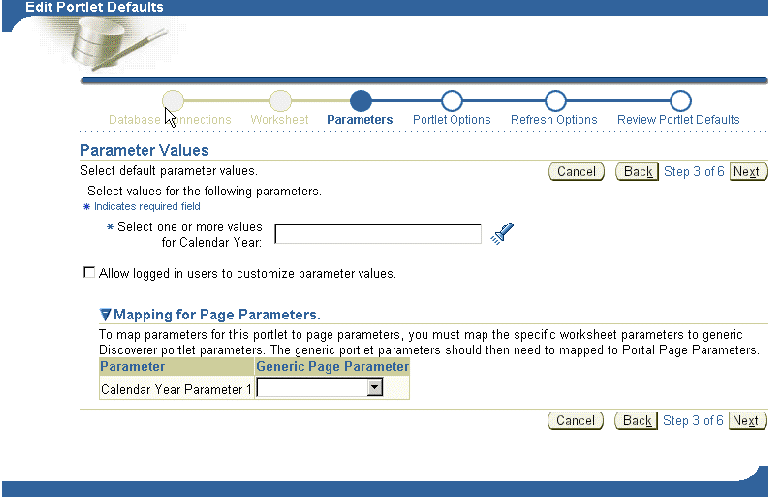
Use the Generic Page Parameter drop down list next to a worksheet parameter in the Parameter column to map that worksheet parameter to a portal page level parameter.
For example, to map a Calendar Year worksheet parameter to a portal page level parameter called Year, select Year from the Generic Page Parameter drop down list.
Save changes to the portlet.
Repeat this process for each portlet parameter you want to map to a single page level portal parameter.
You can now apply a parameter value to each updated Discoverer portlet at the same time.