| Oracle® Content Services Administrator's Guide 10g Release 1 (10.1.1) Part Number B14493-01 |
|
|
View PDF |
| Oracle® Content Services Administrator's Guide 10g Release 1 (10.1.1) Part Number B14493-01 |
|
|
View PDF |
This chapter is designed to help Oracle Content Services system administrators become familiar with key architectural and administration concepts.
Topics in this chapter include:
Oracle Content Services system administrators are typically responsible for the following tasks:
Installing and configuring Oracle Content Services
Optionally customizing their Oracle Content Services deployment by enabling an antivirus solution, the FTP and FTPS servers, the OmniPortlet, retention hardware, BFILE archiving or aging, or other scenarios
Managing the Oracle Content Services domain, node, service, and server
Performing system tuning and troubleshooting
Adding, deleting, and managing Site
Managing custom BPEL workflows
Note:
Oracle Content Services application administrators are responsible for tasks related to a particular Site, such as managing users, quotas, categories, and content. There are a variety of application administration roles, such as the Category Administrator, Configuration Administrator, and Security Administrator. Users with one or more application administration roles should refer to Oracle Content Services Application Administrator's Guide for information about application administration tasks.System administrators should have the following skills:
Basic Oracle database administration experience. Since the file system is stored in an Oracle database, you need to understand the basics of how to administer the database, including knowledge of Oracle Text.
Knowledge of Internet and Intranet protocols. You need to understand how HTTP, WebDAV, and the other networking protocols work.
Oracle Application Server administration experience. You need to understand how to administer the various components of Oracle Application Server, such as Oracle HTTP Server, OracleAS Web Cache, and Oracle Application Server Containers for J2EE (OC4J).
Table 1-1 summarizes the administrative accounts used by system administrators.
Table 1-1 Administrative Accounts
| Account Name | Purpose | Notes |
|---|---|---|
|
Used to access the Oracle Collaboration Suite Control and the Oracle Enterprise Manager 10g Database Control. |
The password is set during Oracle Collaboration Suite Infrastructure tier and Oracle Collaboration Suite Applications tier installation. |
|
|
Used to administer a single Oracle Identity Management realm. |
This user is the superuser for a single Oracle Identity Management realm and is the 'bootstrap' user for a particular Oracle Content Services Site. For the superuser of the default realm, the password is set during Oracle Collaboration Suite Infrastructure tier installation. For the superuser of any additional realm, the password is set when the realm is created. |
|
|
Used to administer Oracle Identity Management. |
This user is the superuser for Oracle Identity Management and can manage multiple realms. The password is set during Oracle Collaboration Suite Infrastructure tier installation. |
A full range of administration tools are provided with Oracle Content Services, including configuration wizards, management tools, and command-line tools. Using these administration tools, you can:
Configure and unconfigure Oracle Content Services
Start and stop domains and nodes
Manage service and server objects
Work from the command line
Migrate data and users to Oracle Content Services
Monitor domain, service, and node performance
The following sections describe the administration tools available to Oracle Content Services administrators.
The Oracle Enterprise Manager 10g Application Server Control for Collaboration Suite (Oracle Collaboration Suite Control) provides access to basic Oracle Content Services process management and monitoring functions, such as starting, stopping, monitoring, and dynamically tuning the domain, nodes, services, and servers.
This tool also allows administrators to configure, unconfigure, and reconfigure Oracle Content Services Applications tiers. These options are only available for Applications tiers that are not running Oracle Workflow.
Oracle Content Services Administration Mode provides access to application administration functions such as allocating quota and assigning roles. See Oracle Content Services Application Administrator's Guide for more information.
There are several Oracle Identity Management tools you can use to manage users in Oracle Collaboration Suite:
The Oracle Internet Directory Self-Service Console is an application that enables administrators to manage users, groups, and realms.
Oracle Directory Manager is a Java-based tool for managing most functions in Oracle Internet Directory. Use it to configure password policies.
You can use command-line tools like ldapmodify in place of the Oracle Internet Directory Self-Service Console and Oracle Directory Manager.
You can use the Oracle Content Services command-line tools to create groups, update groups, create Libraries, and update Libraries. The Oracle Content Services command-line tools were formerly known as the Bulk Tools. See "Oracle Content Services Command-line Tools" in Chapter 9 of Oracle Collaboration Suite Migration and Coexistence Guide for more information.
You can also use these Oracle Application Server tools:
opmnctl - Manages Oracle Process Manager and Notification Server (OPMN). Used to start and stop Oracle Content Services, OC4J processes, the Oracle HTTP Server, and OracleAS Web Cache. Can be accessed from ORACLE_HOME/opmn/bin/.
emctl - Manages the Oracle Collaboration Suite Control. Can be accessed from ORACLE_HOME/bin/.
Some Oracle Content Services system administration tasks are covered in other guides. The following table explains what these tasks are, and where to go for more information.
Table 1-2 System Administration Tasks Not Covered in This Guide
| Task | Where to Go for More Information |
|---|---|
|
Oracle Collaboration Suite Administrator's Guide |
|
|
Setting up Oracle Content Services for use with SSL, and other security considerations |
Oracle Collaboration Suite Security Guide |
|
Oracle Collaboration Suite Administrator's Guide |
|
|
Accessing shared administrative tools, such as the Oracle Collaboration Suite Control |
Oracle Collaboration Suite Administrator's Guide |
|
Oracle Content Services deployment information |
Oracle Collaboration Suite Deployment Guide |
|
Using the Oracle Content Services command-line tools for bulk creation/ update of groups and Libraries |
Oracle Collaboration Suite Migration and Coexistence Guide |
The following sections describe the technology underlying Oracle Content Services, and explain how the Oracle Content Services nodes and other processes interact. They also provide information about Oracle Internet Directory and Oracle Content Services Sites.
Oracle Content Services was built using Oracle Content Management SDK (Oracle CM SDK), a robust development platform for content management applications.
Oracle CM SDK provides a set of Java APIs that expose file system functionality such as file storage and searching, as well as document delete, move, and rename operations. The APIs also provide content management features unique to Oracle CM SDK, such as document versioning, controlling access to documents, and advanced queuing to facilitate communication between applications
You can find more information about Oracle Content Management SDK at:
An Oracle Content Services domain is a logical grouping of Oracle Content Services nodes, along with an Oracle Database instance (called the Oracle Collaboration Suite Database) that contains the Oracle Content Services data. The nodes run on Oracle Application Server. The Oracle Content Services node processes and the database itself can be physically configured on a single computer, or across several, separate computers.
Only one Oracle Content Services domain is allowed for each Applications tier; in other words, you cannot configure two domains in the same Oracle home.
The Oracle Content Services schema is created in the Oracle Collaboration Suite Database during the configuration process. The schema owns all database objects, including metadata about Oracle Content Services and configuration information.
Figure 1-1 shows the Oracle Content Services domain.
Figure 1-1 The Oracle Content Services Domain
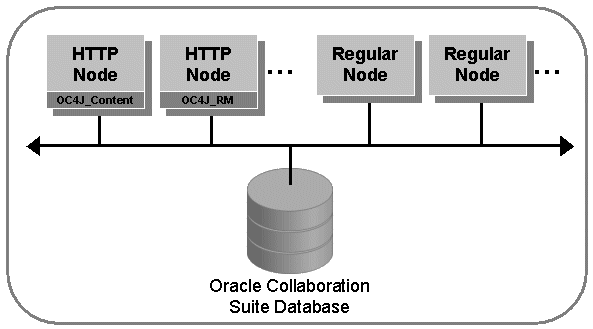
An Oracle Content Services node is the application software that comprises the product, along with the underlying Java Virtual Machine (JVM) required to support the software at runtime.
Important concepts to understand about nodes include:
After installation, each Oracle Content Services Applications tier includes two nodes by default: one regular node and one HTTP node (see Figure 1-2). An additional HTTP node to support the Oracle Records Management application is also included on each Applications tier, but this HTTP node and its OC4J instance are disabled by default after installation.
The regular node supports protocol servers, such as FTP, as well as agents, such as the Garbage Collection Agent.
Each regular node is monitored by OPMN, which automatically restarts the node when it is stopped unexpectedly.
The HTTP nodes support the Oracle Content Services and Oracle Records Management applications, the Oracle Content Services portlet, WebDAV, and the Web services by means of servlets that are configured to work with OC4J.
Each HTTP node's OC4J process is guarded by OPMN, which will restart the OC4J process if it is stopped unexpectedly.
The node manager is the actual process that gets started when the node is started. It is responsible for starting the default services and servers for the node. It also provides an administrative API for the node that lets you find out information about node log levels, locale information, available free memory, and the node's Oracle home.
Each node supports a service that has specific configuration parameters, such as language, default character set, credential managers, connections to the database, and cache sizes. By default, a single service starts on each node, and that service supports all protocol servers and agents for that node.
The server supported by the service can be either protocol servers or agents. The protocol servers listen for requests from clients on a specific port and respond to requests according to the rules of the protocol specification. By default, each protocol server listens on the industry-standard well known port (for example, FTP listens on port 21) and adheres to the specification of the protocol server.
Agents perform operations periodically (time-based) or in response to events generated by other Oracle Content Services servers or processes (event-based). For example, the Content Garbage Collection Agent deletes content no longer associated with any document in Oracle Content Services. It does so based on an activation period parameter specified in the server configuration object. See Appendix E, "Server Configuration Properties" for more information.
Although different agents can run in different nodes, each agent must run only on a single node, except the Service Warmup Agent and the Statistics Agent. These two agents must be running in all nodes, both regular and HTTP. Typically, most of the shipped agents must be run to ensure a stable system.
The Oracle Content Services architecture is flexible: services and servers are de-coupled so that you can configure services, protocol servers, and agents across a wide array of hardware to best meet your business needs. For example, you can run all protocol servers on one node, and run all agents on another node, or they can all run on the same node.
An initial domain and node configuration is set up for you during Oracle Content Services configuration, but you can change this later. You can configure the protocol servers and other processes at any point using the Oracle Collaboration Suite Control.
See Appendix D, "Service Configuration Properties" for information about service configuration parameters. See Appendix E, "Server Configuration Properties" for information about server configuration parameters.
Oracle Content Services, like all Oracle Collaboration Suite components, uses Oracle Internet Directory to store and manage users.
To administer the Oracle Internet Directory associated with Oracle Content Services, use Oracle Directory Manager and other associated Oracle Internet Directory tools. See Oracle Internet Directory Administrator's Guide for more information.
After users have been created in Oracle Internet Directory, they are automatically provisioned in Oracle Content Services every 15 minutes by the Oracle Internet Directory Credential Manager Agent.
You can change the default provisioning time period by changing the IFS.SERVER.TIMER.ActivationPeriod parameter of the Oracle Internet Directory Credential Manager Agent. You can choose a time period anywhere from 5 minutes to 24 hours. See "Modifying Server Configurations" for information about changing agent parameters.
Additionally, once a user has been created in Oracle Internet Directory, logging in to Oracle Content Services as that user will immediately provision the user in Oracle Content Services, regardless of the time interval specified for the Agent. This feature, known as "on-demand provisioning," can be enabled or disabled through the IFS.DOMAIN.CREDENTIALMANAGER.AutoUserProvisioning Enabled domain property; see "Changing Domain Properties" for more information.
Oracle Content Services and Oracle Records Management share the same provisioning model. Once a user has been provisioned in Oracle Content Services, that user will be provisioned in Oracle Records Management, and vice versa. Oracle Records Management also supports on-demand provisioning.
In Oracle Content Services, a Site is a discrete organizational entity whose users can collaborate on files and folders. Users in one Site do not have access to the content of users in another Site. Oracle Content Services Sites are based on identity management realms.
During Oracle Content Services installation and configuration, a default Site is created, based on the default realm in Oracle Identity Management. You can create and manage additional Sites using the Oracle Collaboration Suite Control; see Chapter 9, "Managing Oracle Content Services Sites" for more information.
If you create more than one Site, users who are not members of the default Site must specify the realm name when they sign on to Oracle Content Services.
Each Oracle Content Services Site has a designated set of application administrators to manage quota, specify Site settings, and perform other tasks. See Oracle Content Services Application Administrator's Guide for more information.
Oracle Records Management shares the Oracle Content Services Site model. Each Records Administrator role is specific to a particular Site, and users of non-default Sites must specify the realm on which their Site is based when they access Oracle Records Management.
This section describes the two types of Oracle Content Services deployment.
Oracle Content Services can be installed on a single computer if the computer meets the recommended hardware and software requirements. If your computer does not meet the recommended requirements, performance in this configuration can be less than satisfactory. See Oracle Collaboration Suite Installation Guide for more information about hardware and software requirements.
In a single-computer deployment, Oracle Content Services and all required components are installed on a single computer. These components include Oracle Identity Management and the Oracle Collaboration Suite Database. Single-computer deployment does not allow for the use of load balancing or failover options.
The hardware requirements for single-computer deployment can support only two Oracle Content Services users accessing two protocols concurrently. Because Oracle Collaboration Suite uses Oracle Internet Directory for credential management, the computer requires at least two Oracle home instances. Oracle recommends that you use single-computer deployment for development or evaluation purposes only.
Figure 1-3 A Single-Computer Oracle Content Services Deployment
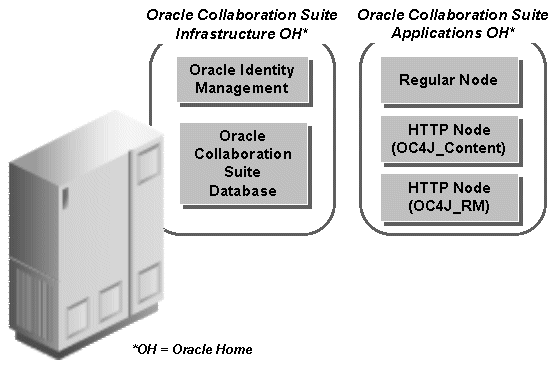
Figure 1-3 shows an Oracle Content Services domain running on a single computer. Two separate Oracle homes are shown:
An Oracle Collaboration Suite Infrastructure Oracle home that contains Oracle Internet Directory and the Oracle Collaboration Suite database
An Oracle Collaboration Suite Applications Oracle home that contains two Oracle Content Services HTTP nodes
Oracle Content Services can be deployed on multiple computers. This allows you to separate the components, and configure failover, load balancers, and high availability options. Multiple-computer deployment also allows you to use computers with lower hardware requirements than required for single-computer deployment. See Oracle Collaboration Suite Installation Guide for more information about hardware requirements.
With appropriate network load balancers and computer configuration, users may not be aware of whether the Oracle Content Services instance is running on one host or across several hosts. Users access content, such as folders and files, using the appropriate client application for a particular Oracle Content Services protocol server.
Figure 1-4 A Multiple-Computer Oracle Content Services Deployment
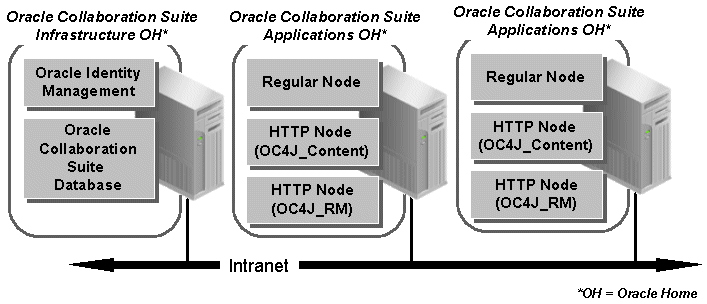
Figure 1-4 is an example of multiple-computer deployment, with Oracle Collaboration Suite components distributed across three computers. From left to right, these computers run:
Oracle Internet Directory and the Oracle Collaboration Suite Database, in an Oracle Collaboration Suite Infrastructure Oracle home
Two computers running an Oracle Content Services regular node and two HTTP nodes, in an Oracle Collaboration Suite Applications Oracle home
Each Oracle Content Services Applications tier can include HTTP nodes, regular nodes, or both. Oracle Content Services agents can only run on one Applications tier at a time. However, agents can be deployed on multiple Applications tiers in an inactive state, and activated if the Applications tier on which they were running fails.
Oracle Content Services, a part of the Oracle Collaboration Suite, leverages the capabilities of both the Oracle Database and Oracle Application Server.
This section contains the following topics:
Oracle Collaboration Suite is an integrated suite of enterprise information management products. It provides a number of shared, "cross-product" features such as an integrated portal home page and federated search for content across all products.
If you configure Oracle Mail, Oracle Mail is used as the SMTP server for Oracle Content Services e-mail notifications, such as error messages sent to application administrators and Site quota notifications. You can also choose to use Oracle Mail for the Oracle Workflow notification mailer.
Oracle Mobile Collaboration (formerly known as Oracle Application Server Wireless) provides telephone and PDA access to Oracle Content Services. You can browse files, view documents (depending on file type), send links to documents, and fax documents from a wireless device. Oracle Mobile Collaboration integrates to Oracle Content Services through the WebDAV protocol.
Oracle Content Services uses the Oracle Database to store all content and metadata.
All content and metadata about the Oracle Content Services instance is stored in an Oracle Database. These objects, including tablespaces, tables, indexes, views, sequences, and procedures owned by the schema, provide the underpinnings of the fully functioning system.
There are additional schemas created to ensure secure connectivity to other systems. These additional schema names are derived from the Oracle Content Services schema name. For example, if the Oracle Content Services schema name is CONTENT, the additional schemas are CONTENT$CM and CONTENT$ID.
User content, such as word processing files, spreadsheets, sound files, and presentations, is stored by Oracle Content Services in the database as Large Objects (LOBs).
LOBs enable fast access and optimized storage for large bits of content, often binary, stored in the database. Otherwise, all content in the Oracle Content Services schema is stored as standard data types in various tables.
Oracle Text is full-text retrieval technology built into the Oracle Database for indexing and searching text and documents. Oracle Text supports mixed languages and character sets in the same index. Oracle Content Services uses the text indexing and retrieval features of Oracle Text.
Oracle Streams Advanced Queueing provides an infrastructure for distributed applications to communicate asynchronously using messages. Oracle Advanced Queueing is built into the Oracle Database.
Oracle Content Services uses Oracle Streams Advanced Queueing to integrate with Oracle Workflow and Oracle BPEL Process Manager.
A cluster is a group of computers acting together that behave like a single system. Clustering requires both hardware (interconnect) and software (clusterware) support. Traditionally, clusters were used in high availability read-only applications, such as data warehouses. These days, clusters are increasingly becoming a lower-cost approach to computing applications that require very high availability and scalability.
An Oracle Real Application Cluster consists of two or more computers configured to interact to provide the appearance of a single Oracle database. These two or more RAC nodes are linked by an interconnect. The interconnect serves as the communication path between each node in the cluster database. Each Oracle instance uses the interconnect for the messaging that synchronizes each instance's use of shared resources. Oracle also uses the interconnect to transmit data blocks that are shared by the multiple instances. The datafiles accessed by all the nodes are the primary type of shared resource.
RAC requires that all nodes have simultaneous access to the shared disks to give the instances concurrent access to the database. The implementation of the shared disk subsystem is based on your operating system: you can use either a cluster file system, or place the files on raw devices. Cluster file systems greatly simplify the installation and administration of Oracle Real Application Clusters.
When you add or remove RAC nodes for Oracle Collaboration Suite, the RAC databases are automatically registered in Oracle Internet Directory. Oracle Content Services uses the information stored in Oracle Internet Directory in order to connect. Although you do not need to specify database connect information on Applications tiers, you must restart the Oracle Content Services domain after you add or remove a RAC node.
For more information about RAC, see Oracle Database Oracle Clusterware and Oracle Real Application Clusters Administration and Deployment Guide.
Oracle Content Services is designed to integrate with several important components from the Oracle Application Server product family, including Oracle Internet Directory, the Oracle Collaboration Suite Control, and OC4J.
OC4J is a J2EE-compliant application server that supports Java Server Pages (JSP), Java servlets, and many other APIs from the Java 2 Platform, Enterprise Edition (J2EE). Services are deployed to an OC4J instance using XML-based configuration files as standard .WAR (Web Application Archive), .EAR (Enterprise Application Archive), .RAR (Resource Adapter Archive), and .JAR (Java Archive) files. Oracle Content Services uses the Java Servlet and the runtime environment of OC4J to support the HTTP/DAV servlet, application servlet, portlet servlet, and Web Services.
OC4J is automatically configured for the Oracle Content Services HTTP node, as well as the Oracle Records Management HTTP node, as part of the Oracle Content Services configuration process. You can manage OC4J through the Oracle Collaboration Suite Control.
OPMN manages all the components within an application server instance, including Oracle HTTP Server, OC4J processes, and OracleAS Web Cache. It channels all events from different components to all components interested in receiving them. OPMN consists of two components:
Oracle Process Manager (PM) is the centralized process management mechanism in Oracle Application Server and manages all Oracle Application Server and Oracle Collaboration Suite component processes. It starts, stops, restarts, and detects the termination of these processes.
Oracle Notification System (ONS) is the transport mechanism for failure, recovery, startup, and other related notifications between components in Oracle Application Server.
You can use the OPMN command-line tool, opmnctl, to manage application server components, including Oracle Content Services. For complete information about opmnctl syntax and usage, see Oracle Application Server Administrator's Guide.
Oracle Enterprise Manager is a systems management software application that enables you to manage and monitor Oracle Application Server instances and other Oracle server products. You can use the following Oracle Enterprise Manager Web-based interfaces:
Use the Oracle Enterprise Manager 10g Application Server Control for Collaboration Suite (Oracle Collaboration Suite Control) to manage your Oracle Content Services Applications tier hosts.
Use the Oracle Enterprise Manager 10g Application Server Control (Application Server Control) to manage your Oracle Identity Management host.
Use the Oracle Collaboration Suite Control to operate and monitor system processes associated with the Oracle Content Services domain and nodes. You can also configure any components that were not configured during the Oracle Collaboration Suite installation process.
You can access the Oracle Collaboration Suite Control using a Web browser from anywhere on the network. The first page you see is the Oracle Application Server Farm Home page, which lets you view the application server instances in your Oracle Collaboration Suite deployment. From this page, you can access the Collaboration Suite Home page, which shows the currently installed Oracle Collaboration Suite components.
Oracle Internet Directory is Oracle's LDAP (Lightweight Directory Access Protocol) v.3-compliant directory service implementation. Oracle Internet Directory provides user authentication and other directory service features, like user provisioning, to Oracle Collaboration Suite components. See Oracle Internet Directory Administrator's Guide for more information.
Oracle BPEL Process Manager provides a framework for easily designing, deploying, monitoring, and administering processes based on BPEL standards. You can define custom BPEL workflows in Oracle BPEL Process Manager, then register them for use in Oracle Content Services. Custom workflows are only available to the default Site in Oracle Content Services; additional Sites cannot use the custom workflows. See Chapter 3, "Managing Workflows in Oracle Content Services" for detailed information.
The Business Process Execution Language (BPEL) is an XML-based language for enabling task-sharing across multiple enterprises using a combination of Web services. BPEL is based on the XML Schema, simple object access protocol (SOAP), and web services description language (WSDL). Using BPEL, you design a business process that integrates a series of discrete services into an end-to-end process flow. For more information about BPEL and Oracle BPEL Process Manager, see Oracle BPEL Process Manager Developer's Guide.
Oracle Workflow is business-process automation software. Oracle Workflow lets you automate the process of routing and approving information, according to business rules you specify. Oracle Content Services integrates with Oracle Workflow in order to support the default workflow processes shipped with Oracle Content Services.
Users can view workflow notifications by accessing the Oracle Content Services Reports feature, or you can configure Oracle Workflow to send e-mail notifications. See Chapter 3, "Managing Workflows in Oracle Content Services" for more information.