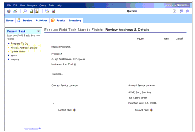| Bookshelf Home | Contents | Index | PDF |   |
|
Siebel Business Process Framework: Task UI Guide > Overview of the Business Process Framework > About Siebel Task UITask UI extends business process automation to the level of user interaction. Tasks are multiple-step, interactive operations that can include branching and decision logic. Task UI's wizard-like user interface guides the end user through task execution, allows navigation both forward and backward within task execution, and allows task execution to be paused and resumed as needed. This combination of features helps tasks to increase the efficiency of users by guiding them through the execution of unfamiliar tasks. Task UI can also increase the efficiency of busy veteran users, especially those working in environments that are prone to interruption, because it allows for easy switching between multiple tasks throughout the working day. Figure 1 shows an example of a task view in a Task UI application. A task comprises a distinct set of operations performed by a single end user, such as filling out an expense report. A task can also be incorporated as a step within one or more broader-based Siebel workflows. In this way, a task can be part of the defining of end-to-end business processes spanning multiple roles, such as the process for routing an expense report through multiple levels of review and approval. A task can also help define integration with external systems, such as for account setup and provisioning.
|
  |
| Siebel Business Process Framework: Task UI Guide | Copyright © 2006, Oracle. All rights reserved. | |