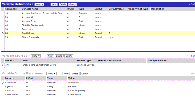| Bookshelf Home | Contents | Index | PDF |   |
|
Siebel Order Management Infrastructure Guide > Variable Maps > Supported Source Types for VariablesA variable can be derived from a number of sources. The same variable can be derived in different ways, depending on the Mode user property of the business component invoking the signal that causes the variable map to be executed. For example, the Quote Item business component has The default setting is NOTE: Variable maps work only when invoked by a signal. You define the driving integration object component for each business component's mode in the Administration - Order Management > Variable Maps > Modes view. The driving integration object component for a mode is the component over which the variable map iterates to generate an output property set. You set the mode using the user property called Mode. Existing modes are: Asset, Quote, Order, Payment, Product, Agreement, Configuration. NOTE: You can configure your own modes. See Creating Variable Maps. A variable can be derived from the sources listed in Table 4.
Business ObjectThe Business Object source type, shown in the Variable Sources list applet in Figure 7, is used to query business components that are not in the current context. NOTE: You can also query for joined business components (such as Account and Address). For more information, see Querying with the Business Object Source Type. Business ServiceUsed with business services (such as Projected Asset Cache), the Business Service source type allows you to invoke a business service to populate one or more variables, and to populate a child property set of the current row. Figure 8 shows the Business Service source type. Using the Business Service source type, you can populate multiple variables or child variable maps in a single method invocation. This is possible if the variables are invoking the same business service and method with the same inputs. This consolidated call to the business service can happen regardless of the number of variables (that is, Property Set, another one, or a mix of two) needing to be populated. NOTE: Make sure the values for the Sequence field contain appropriate numbers. In the example shown in Figure 8, Account Id is an input for the business service. This input uses the value of variable Account Id, therefore the Sequence value for Account Id must be smaller than the Sequence value for Credit Score. For details on how to populate multiple variables or child variable maps in a consolidated call to the business service, see Using the Business Service Source Type to Populate Variables. InstanceThe Instance source type can be used to refer to both of the following:
Used for Siebel order management business components (such as Order Line Item), the Instance source type, shown in the Business Component User Properties list applet in Figure 9, allows you to query active UI business components to retrieve variable values. The business component queried can be a regular, external, or virtual business component. Used for customizable product instance property sets, the Instance source type retrieves data from the business component initiating the signal that causes the GetRowSetData method to be called. Data can also be retrieved from any parent or child business component. Mapping Integration ObjectsFor business components, the Instance source type uses mapping of integration objects to resolve the different business component naming and field naming between Quotes, Orders, Assets, and Agreements. You map integration objects using Siebel Tools. For a customizable product with Instance source type, the instances are loaded by Configurator services and the structure of these instances is hierarchical with three types: Header, Line Item, and XA. No other types are supported for a customizable product. The namespace mapping is a simple match between the type specified in the variable source path and the customizable product Instance type. For more information on using the Instance source type, see Using the Instance Source Type to Work with Customizable Product Instance Property Sets. The following sections include further information on creating and using variable maps:
NOTE: For variable map information that is specific to pricing, see Siebel Pricing Administration Guide. |
  |
| Siebel Order Management Infrastructure Guide | Copyright © 2006, Oracle. All rights reserved. | |