|
Integration Platform Technologies: Siebel eBusiness Application Integration Volume ll > Siebel eAI and File Attachments > Using MIME Messages to Exchange Attachments >
Creating an Integration Object
The following procedure guides you through the steps of creating an integration object. To create a new Siebel integration object
- Start Siebel Tools.
- Create a new project and lock the project, or lock an existing project in which you want to create your integration object.
- Choose File > New Object... to display the New Object Wizards dialog box.
- Select the EAI tab, double-click Integration Object, and click OK.
NOTE: When creating your integration object you need to select the Attachment integration object. The following figure illustrates this when the source object is Account.
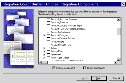 [
|
- Click Next to see a list of the warnings and errors generated by the Integration Object Builder.
- Review and take necessary actions to address the issue.
- Click Finish to complete the process of building the integration object.
- In the Object Explorer, select Integration Object > Integration Component > Integration Component Field object.
The Integration Component and Integration Component Field applets appear.
- Select the XXX_Attachment Component and the Attachment Id Component fields, and verify that the Data Type object for the Attachment Id field is set to
DTYPE_ATTACHMENT.
- Compile the SRF file and copy it to the object directory under your Siebel Server directory as well as under your Tools directory.
NOTE: You need to stop the services before copying the SRF file. For details on the SRF file, see Using Siebel Tools.
|






