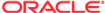|
Setting Up Your Siebel Environment |
To set up a Siebel environment, you must perform the following tasks:
- Plan Your System Infrastructure
- Install Required Third-Party Hardware and Software
- Install and Configure Server Software and Basic Siebel Applications
- Set Up Your Development Environment
- Install Other Third-Party Products and Configure Security Software
See Also: Why Are There Two Versions of Some Guides?
Plan Your System Infrastructure
Before installing Siebel eBusiness Applications, you must make a number of decisions concerning the infrastructure of your Siebel enterprise. How many servers will you use, what OS platform or platforms do you require, what RDBMS do you want to support your servers, will you be deploying Siebel applications in multiple languages, what are the security considerations at your site, how might your deployment decisions affect overall system performance?
The following books provide information to guide you during this planning process:
- System Requirements and Supported Platforms documentation for the current release (available on SupportWeb)
- Server Installation Guide for Microsoft Windows and Server Installation Guide for UNIX
- Web Client Administration Guide for information about the kinds of Siebel clients.
- Security Guide for Siebel eBusiness Applications
- Performance Tuning Guide
Install Required Third-Party Hardware and Software
Now you are ready to install those third-party products that are required on your servers, based on your operating system, prior to installing Siebel eBusiness Applications. For information about installing these products, consult the System Requirements and Supported Platforms documentation (available on SupportWeb) for the current release.
- If your environment includes multiple Siebel Servers or multiple Web servers, you should now install Resonate Central Dispatch on those machines that will host either Siebel Server or Web server software.
For information about implementing Central Dispatch with Siebel eBusiness Applications, see "Implementing Load Balancing with Central Dispatch" in Server Installation Guide for Microsoft Windows or Server Installation Guide for UNIX.
For the Resonate vendor documentation, see the Siebel eBusiness Third-Party Bookshelf CD-ROM. - To install Central Dispatch (as well as other required third-party software), see the appropriate Siebel Windows or UNIX OS Ancillary Products CD-ROM. (Siebel Systems does not provide third-party software such as RDBMS client software or Web server software.)
Install and Configure Server Software and Basic Siebel Applications
- Install and configure your server software according to the instructions in Server Installation Guide for Microsoft Windows or Server Installation Guide for UNIX.
- Synchronize the Application Object Managers you enabled during basic server configuration, according to instructions in Server Administration Guide (Version 7.5 or Version 7.5.3).
Set Up Your Development Environment
You must now set up your development environment on a Microsoft Windows machine if you want to customize the product for your organization:
- Install the Siebel Remote Client and the local database.
See Web Client Administration Guide and Remote and Replication Manager Administration Guide (Version 7.5 or Version 7.5.3). - Install the Siebel Tools Client.
See Tools Reference (Version 7.5 or Version 7.5.3). - Configure Siebel Workflow and Assignment Manager.
For basic configuration, see Business Process Designer Administration Guide and Assignment Manager Administration Guide.
Install Other Third-Party Products and Configure Security Software
You may now install other third-party products that you may have purchased, such as the following:
- Siebel Reports Server
For the Actuate parts of this product, see the Actuate directory on the appropriate Siebel Windows or UNIX OS Ancillary Products CD-ROM.
For information about installing Actuate software with Siebel eBusiness Applications, see Reports Administration Guide (Version 7.5 or Version 7.5.3).
For the Actuate vendor documentation, see the Siebel eBusiness Third-Party Bookshelf CD-ROM. - ChartWorks Server
For Visual Mining software, see the Visual Mining directory on the appropriate Siebel Windows or UNIX OS Ancillary Products CD-ROM.
For information about installing ChartWorks Server software with Siebel eBusiness Applications, see the instructions in Server Installation Guide for Microsoft Windows or Server Installation Guide for UNIX. - LDAP
See Security Guide for Siebel eBusiness Applications.