| Oracle® Document Capture User's Guide Release 10gR3 E13863-01 |
|
 Previous |
 Next |
Home > User's Guide > User Interface > Import Settings Screen
| Oracle® Document Capture User's Guide Release 10gR3 E13863-01 |
|
 Previous |
 Next |
Home > User's Guide > User Interface > Import Settings Screen
Use the Import Settings screen to temporarily change the rotation at which images are imported. (This screen is displayed when using a scan profile set for importing rather than scanning.) Settings you select remain until you select another profile, either the current profile or another one.
Display this screen by clicking the Scanner Settings toolbar button in the Batch Scanning screen.
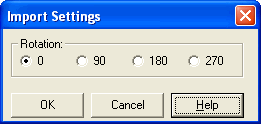
| Element | Description |
|---|---|
| Rotation | Specify the rotation in degrees at which to import all images in a batch. You can choose 0 (the default, which provides no rotation), 90, 180 and 270. |