 Understanding Competencies in PeopleSoft CRM
Understanding Competencies in PeopleSoft CRMThis chapter provides an overview of competencies in PeopleSoft Customer Relationship Management (PeopleSoft CRM) and discusses how to set up competency information.
 Understanding Competencies in PeopleSoft CRM
Understanding Competencies in PeopleSoft CRMThis section discusses:
Competencies.
Competency integrations.
See Also
Setting Up and Performing Assignment Searches
Setting Up PeopleSoft Enterprise CRM Application Installation Options
PeopleSoft Enterprise HRMS Application Fundamentals PeopleBook

 Competencies
Competencies
In PeopleSoft CRM, competencies define the skills of the workforce. You can associate a set of competencies with provider groups and workers and define the competency proficiency level for each provider group and worker.
In PeopleSoft Integrated FieldService, define competency requirements for the services that the company provides, and the minimum level of competency proficiency that is required to perform a service or service activity.
Similarly, in PeopleSoft call center applications, you set up minimum competency proficiency requirements for the problem type, category, type or detail information that are used for case assignment. By comparing the competency requirements with the competencies that you define for your workforce, the system can generate a list of qualified candidates to assign to a case.
You can enter competencies and competency proficiency ratings by using components within PeopleSoft CRM or by integration with PeopleSoft Human Resources Management (PeopleSoft HRMS) or a third-party human resource management system.

 Competency Integrations
Competency Integrations
These are the enterprise integration points (EIPs) that update CRM competencies with HRMS competencies.
Person Competency
This EIP synchronizes system tables with competency information that you define in a HRMS system. The Person Competency EIP includes two application messages: PERSON_COMPETENCY_FULLSYNC and PERSON_COMPETENCY_SYNC.
At initial implementation, the HRMS publishes a full set of competency records to PeopleSoft CRM by using the PERSON_COMPETENCY_FULLSYNC application message. When a user adds or modifies competency definitions in the human resources management system after the initial full synchronization, each change is published to PeopleSoft CRM by using the PERSON_COMPETENCY_SYNC application message.
Warning! A FULLSYNC overwrites any changes that you made to competency information in CRM.
Rating Model
The RATING_MODEL_FULLSYNC and RATING_MODEL_SYNC messages are used to initially load rating models from a HRMS system and to update competency rating models, respectively.
Competency
The COMPETENCY_SYNC and COMPETENCY_FULLSYNC messages are used to initially load rating models from a HRMS system and to update competency rating models, respectively.
Flow of Integration
PeopleSoft CRM is a subscriber to competency EIP messages, not a publisher. Any changes that you make to competency definitions or ratings in PeopleSoft CRM are not published or synchronized with the human resources management system.
Make all updates to competency records in your human resources management system and publish them to PeopleSoft CRM, as the following diagram illustrates:
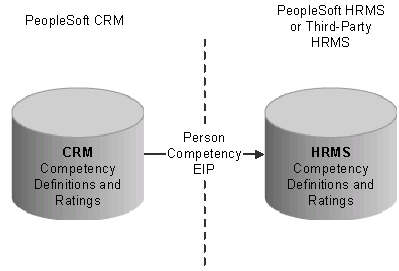
Flow of competency information from the human resources management system to PeopleSoft CRM
See Also
Managing Enterprise Integration for PeopleSoft Enterprise CRM
 Setting Up Competency Information in PeopleSoft CRM
Setting Up Competency Information in PeopleSoft CRM
To define competency information, use the Review Rating (CM_REVW_RATING), Competency Type (CM_TYPE_TABLE), and Competency (COMPETENCY_TBL) components.
If you do not synchronize competency information with another system by using the Person Competency EIP, you can manually define competency rating models, competencies, and the competency proficiency for workers by using components in PeopleSoft CRM.
This section discusses how to:
Define competency rating models.
(Optional) Define competency types.
Define competencies.
Define competency proficiency levels.
Define minimum competency requirements for service orders and cases.

 Pages Used to Set Up Competency Information in PeopleSoft CRM
Pages Used to Set Up Competency Information in PeopleSoft CRM
|
Page Name |
Object Name |
Navigation |
Usage |
|
CM_REVW_RATING_TBL |
Set Up CRM, Common Definitions, Competencies, Competency Rating Model, Competency Rating Model |
Define codes that you want to use to indicate a provider group or worker's level of proficiency for a competency that is required to perform a service or support a product. |
|
|
CM_TYPE_TABLE |
Set Up CRM, Common Definitions, Competencies, Competency Types, Competency Types |
Define competency types, broad categories of competencies that are relevant to particular positions or projects. When you define a competency, it can be associated with one or more types. |
|
|
COMPETENCY_TABLE |
Set Up CRM, Common Definitions, Competencies, Competencies, Competencies |
Establish IDs for competencies and then tie the ID to the rating model and competency types. |

 Defining Competency Rating Models
Defining Competency Rating ModelsAccess the Competency Rating Model page.
A rating model specifies how you measure a provider group or worker's proficiency for a particular competency.
Rating Levels
|
Rating |
Enter a code that represents the rating level. When defining a rating, you must enter a code by using one alphanumeric character. |
|
Description |
Enter a description of the rating code by using up to 30 alphanumeric characters. Note. Include the numeric number of the rating at the beginning of the rating level description. This enables the system to display the rating descriptions in numerical order instead of alphabetical order on the prompts where users select ratings levels. |
|
Rating Points |
Enter a numeric value that the assignment engine uses to represent the relative importance of each rating. Important! When defining rating point scales for rating models that are used to rate the proficiency of a provider group or worker, use a numeric rating system in which the highest number of points represents the highest level of proficiency. Otherwise, the fit score values that the assignment engine calculates will not accurately reflect the best qualified candidate. The minimum proficiency, however, is tied to a service, not within the rating model. |
See Also
Setting Up and Performing Assignment Searches

 Defining Competency Types
Defining Competency TypesAccess the Competency Types page.
Although competency types are not used by the system, you can develop reports that reflect competency categories.

 Defining Competencies
Defining Competencies
Competencies can represent any provider group or worker skills, abilities, knowledge, product support areas, or behaviors that are pertinent to jobs in the organization, such as the ability to repair and maintain specific products or equipment, knowledge of specialized manufacturing processes, or expertise with computer programming languages. The codes can be broad or detailed and can represent any type of competency.
To enable system-suggested assignments on service orders, define each skill that is required to complete work on a service order as a competency in your system. To enable system-suggested assignments on cases that are based on the problem type, category, type or detail that the user specifies, define competencies that correspond to this information.
|
Description |
Enter a description that uses up to 30 alphanumeric characters. Note. These descriptions should make sense to a user that is viewing a list of problem types. For example, competencies like Works independently or Microsoft Certification are probably not appropriate descriptions for problem-type competencies. If the product is a laptop, appropriate problem type competencies may include hard drive and network connectivity. |
|
Rating Model |
Select the model that is used to evaluate a provider group or worker's degree of expertise for this competency. Establish rating models on the Competency Rating Model page. |
|
Type |
Select competency types for this competency, if applicable. Establish competency types on the Competency Types page. |

 Defining Competency Proficiency Levels
Defining Competency Proficiency LevelsYou establish competency proficiency for provider groups on the Group Competencies page of the Provider Groups component. Similarly, you establish competency proficiency for workers on the Competencies page of the Worker component.
The system uses the level of competency proficiency that you define for provider groups and workers to evaluate whether the provider group or worker is qualified to perform work on a service order or provide support on a case. You can also track the competency proficiency of your workforce for informational purposes.
See Also
Setting Up and Maintaining Provider Groups and Group Members

 Defining Minimum Competency Requirements for Service Orders or Cases
Defining Minimum Competency Requirements for Service Orders or CasesIn PeopleSoft Integrated FieldService, the system evaluates which workers are qualified to perform work on a service order by matching the minimum level of competencies that you define for the associated service or service activity with workers' proficiency for the corresponding competencies.
In PeopleSoft call center applications, you establish minimum competency proficiency requirements for the problem type, category, type or detail information on cases, which the system uses when performing call center agent assignment.
See Also
Setting Up Call Center Prompt Tables