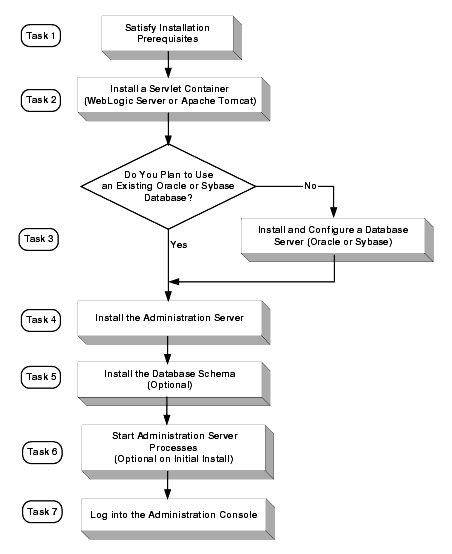Installing the Administration Server
|
|
Overview
This section covers the following topics:
Introduction
The Administration Server runs in a servlet container, either WebLogic Server 8.1 or Apache Tomcat, and provides several administrative utilities, including the Administration Console, a Service Control Manager, a Security Service Module, the Business Logic Manager (BLM), an Authorization and Role Mapping Engine (ARME), the Policy Importer, and the Policy Exporter. You can use the Administration Console or the BLM to manage and configure security providers, to write and manage authorization and role mapping policies, and to distribute the security configurations and polices to local or remote Security Service Modules.
This guide describes how to install the Administration Server and how to install and configure a database server that the Administration Server uses for the policy store. It also lists the system requirements and prerequisites, including hardware and software requirements. This guide does not include information for installing the Security Service Modules that are used to protect enterprise application resources. That information is provided in other installation guides included in this documentation set.
Installation Overview
To install the Administration Server, perform the following tasks (see Figure 1-1):
- Ensure that the installation prerequisites are met. For prerequisites, see Installation Prerequisites.
- Install the servlet container of choice, either BEA WebLogic Server v8.1 or Apache Tomcat. For installation instructions, see the product documentation.
- Obtain a user account on an Oracle or Sybase database server or, if you cannot obtain a user account, install and configure the database server of choice, either Oracle or Sybase. For installation instructions, see Setting Up and Administering the Database.
- Install the BEA AquaLogic Enterprise Security Administration Server. For instructions, see Installing.
- Install policy database schema (optional). This task is optional because you are given to option of having the Installer program install the policy database schema. For instructions, see Installing the Policy Database Schema.
- Start the Administration Server processes (optional on initial install). This task is optional on the initial install because, if you elect to have the Installer program install the database schema, the installer program also starts the server processes. However, for all subsequent restarts, it is necessary to start server processes. For instructions, see Starting and Stopping Processes.
- Log into the Administration Console. For instructions, see Logging into the Administration Console.
Figure 1-1 Installation Process Overview